I just made a big switch with homeschool Math curriculum for my oldest daughter and it requires her to watch and interact with CDs on the computer. Unfortunately, my 3yo jammed two DVDs into my Macbook and broke the drive. So now, faced with the repair cost, I’m wondering if it wouldn’t be smarter to consider getting the kids their own budget-friendly computer to work on. -Molly
Oh no, Molly! Here’s hoping your “baby” is nursed back to health soon. In the meantime, let’s talk possible laptops for your kiddos. You’re not the only homeschooling parent who has asked us for a computer recommendation, and really, it’s a great consideration for any parent, regardless of their schooling choices. Here are a few suggestions that might be useful.
1. Netbook
I realize that you need something with a disc drive, so in your particular situation, a netbook might not work, but it’s definitely an option for parents to consider if they’re looking for something for the kids to work on. My main issue with netbooks for kids is that it does look a bit like a toy; I can’t tell you how many times I’ve caught my 2-year-old playing with my own. However, it’s definitely kid-sized and it’s a lower investment gadget. So if something does happen to it, you won’t be out a huge amount of money. I really do like the HP Mini 210 (above) especially the full sized keyboard.
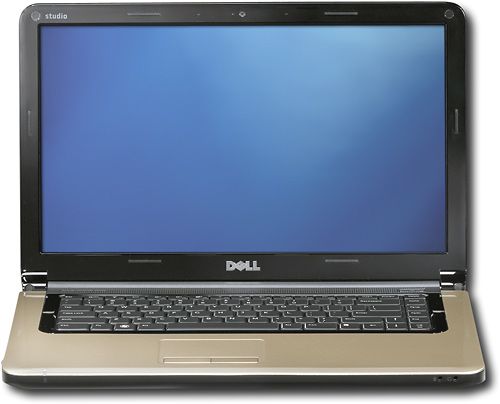
2. Laptop
Alright, so since a netbook is out, you might want to consider a basic PC laptop, which you can find these days for as low as $500, maybe even less. You don’t necessarily need a heavy duty processor and HD screen (like the Dell Studio above–so pretty!), so you can find some savings there. Also take a look at the Dell Inspiron series or the HP “G” series (formerly “Pavilion”) for solid laptops without the hefty price tag. However, since your kids are using it, you will want to load up on safety software, which can cost you extra.
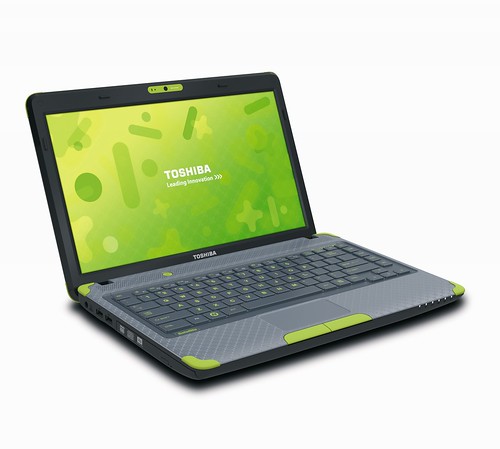
3. Kids’ Laptop
We’ve raved about the Toshiba kids’ laptop (above) here on Cool Mom Tech and for good reason. It comes pre-loaded with internet safety software plus a kid-friendly browser, and it’s got a smart, wipeable keyboard in case there are juice box spills. All this, but with the ‘umph’ of a regular laptop, and at a price that won’t completely knock your socks off. Definitely check out our review for more details on why we’re such fans.
Have a question for our editors? Email us at info@coolmomtech.com and we’ll see what we can do!






