A few months ago, a reader asked us to find some cool budgeting apps for iPad, and many of you tweeted your love for Mint.com. So we decided to give it a whirl ourselves, and let’s just say it’s confirmed that we do indeed have the smartest readers ever.
In my short few weeks of using the Mint.com personal finance app, I’m already appreciating how much more informed I am when it comes to my money. Just enter your account information for checking, saving, credit cards, and investments, and then the app will categorize your transactions for you and create a simple budget based on your existing spending. Or if you’re trying to curtail your spending, then you can create your own.
The weekly email updates show you how your spending is related to what you’re bringing in with all sorts of pie charts and graphs that number nerds will geek out on, but are also easy to interpret for those of us who don’t speak this language well.
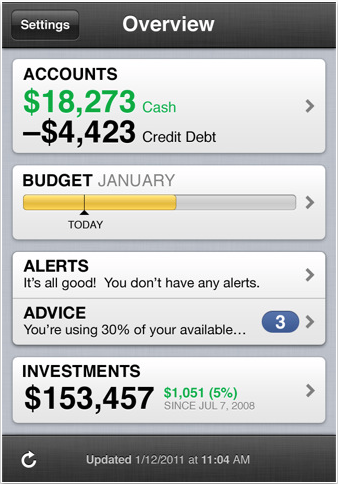
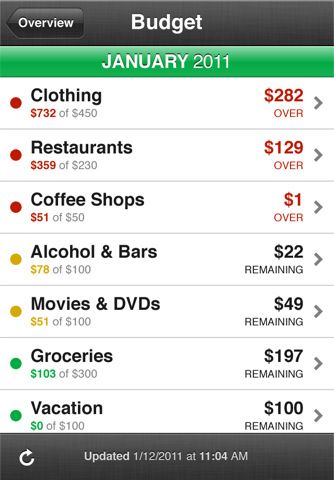
Though the Mint.com website is easy on the eyes, the app itself is not the prettiest layout. In fact, it’s pretty ordinary. But it does its job well. And while Mint.com does purport that their recommendations are unbiased (it recommended that I consider an American Express savings account that would afford me a higher interest rate), there is a disclaimer suggesting that they may or may not be getting a kickback if you act on it, which makes me a little wary. There are also a few complaints that it doesn’t allow you to input cash transactions, so if you’re paying with greenbacks a lot, you might find it harder to keep track of your spending.
I do, however, like to know what better options might be out there, regardless of whether they might be making money off it or not. Especially since I’m not paying a dime for what I’d be paying out the nose for a financial advisor to do. -Kristen
Download the free Mint.com personal finance app for iPhone and iPad at iTunes.com






