I have my iPhone 4 to thank for the piles of home videos I’ve been collecting since upgrading last year, but I’ve yet to figure out exactly what to do with them all. Since I don’t really want to upload every cute spaghetti on the head moment to YouTube, I’ve been intending to email them to myself. But then what to do with them?
I just found the answer in this cool, free app.
With a quick download of the FlixLab app for the iPhone, you can turn your slew of videos (or photos) into cool movies and slidehows that you can save on your phone, email, or share on Facebook. Ignore the odd audio-video, commercial-like introduction when you first open the site; it’s actually one of the easiest video editing interfaces I’ve seen.
The extremely simple screens help you choose your videos or photos, and then you can add various effects including fades, background music, and text screens. You can even include videos or photos from your friends.
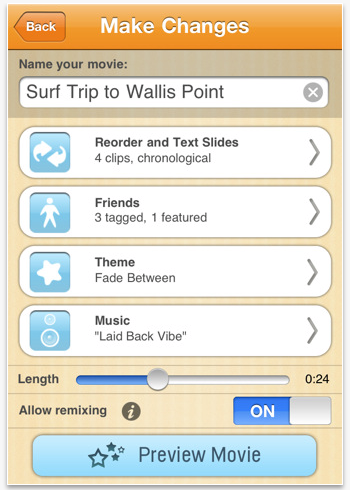
I’ve made several videos of my own, and overall, I’ve been pretty pleased with the final product, though I’ve noticed a couple of minor quirks. When it comes to video, the app will default to selecting excerpts from your videos unless you move the “length” tab. And the text screens are pretty basic with a good variety of fonts and colors, but they’re not super clear. I do wish that they’d allow you to center captions that have fewer or more than 4-5 words, which seems to be the sweet spot.
But while you probably won’t be scoring a spot at Sundance with your FlixLab movies anytime soon, the quality and functionality for a free app is pretty darn good. And that’s surely something your friends and family are sure to appreciate, if not the doting public at large. -Kristen
Make your own movies! Download the free FlixLab app for the iPhone, iPod touch or iPad on iTunes.com.






