Now that Google is closing down Picnik, any suggestions for what I can use to edit my photos? -Delilah
We were definitely surprised to hear that Picnik is shutting down. I’ve used it many times to quickly and easily edit photos, and while it’s a bonus to have free access to Picnik Premium until April, you’re better off finding alternatives now. Good thinking Delilah!
Here are a couple of our favorite online photo editing sites.
Snapseed
If you’re a Mac user, Snapseed (above) just announced it will offer desktop availability of its popular mobile app–which happened to be one of our top editors picks of 2011.
This comprehensive photo editing app will provide you with everything you need to make those whites whiter, the smiles sharper and cropping to remove Uncle Bill’s photo bombing attempt from the background. On the downside, it’s not free–the desktop app will be available at the Mac App store for $19.99, or grab the mobile app for iOS from iTunes for $4.99. But if you’re a big photo editor, it’s totally worth it.

FotoFlexer
For more basic (and free) editing capabilities, FotoFlexer is a smart choice. Simply upload a photo and the interface allows for cropping, adjusting color balance, adding photo filters, and all the basics. There are also are more advanced options like adding text, fixing blemishes (who doesn’t need that feature) and adding border.
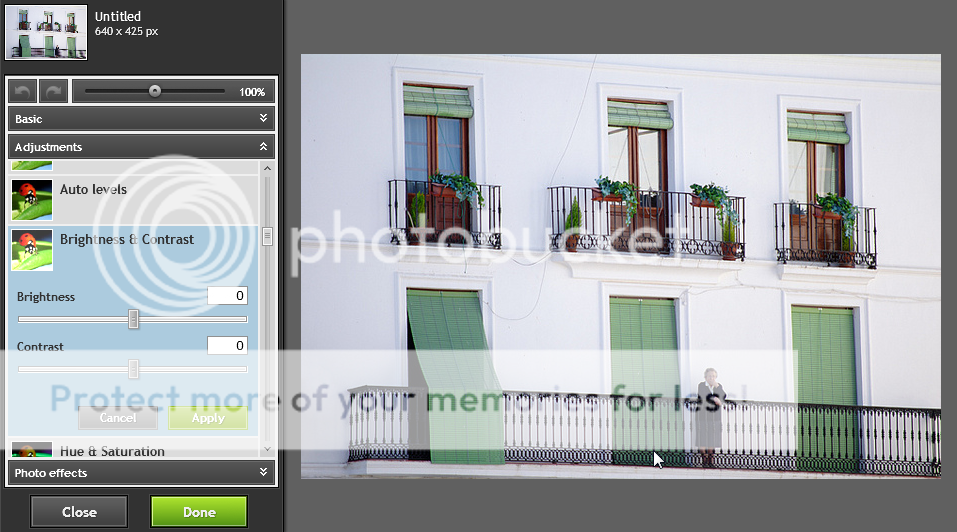
Pixlr Express
Another great site is Pixlr Express. It recently launched and is a quick and easy way to moderately or drastically edit photos, depending on your needs. In addition to fun photo effects like “bubbly” or “foggy,” there are also quick ways to enhance portraits with features like red-eye removal and teeth whitening (hi coffee drinkers!). Of all the sites listed here, I find the interface to be the most intuitive and modern. Also available as a free Android or iPhone app.
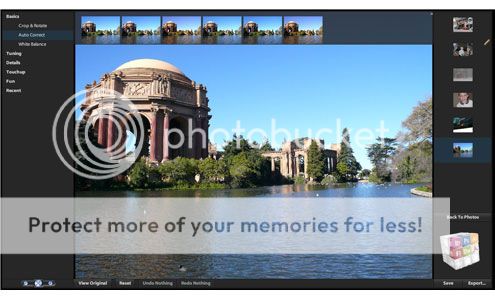
Photoshop Express Online
There’s no need to plunk down several hundred bucks for Photoshop when you can access Photoshop Express Online for free. While it’s not nearly as feature-rich as the software program, it offers plenty of photo editing options that will likely be more than sufficient for what you need. Other fun effects online include Dodge and Burn (making certain spots lighter or darker), Crystallize and Pixelate. Photoshop Express also offers a fantastic free app for editing photos on-the-go with Photoshop Express for iOS and Photoshop Express for Android.
As long as we’re talking iPhone apps, I also have to mention one more: the Camera+ App. It’s a great overall program for taking and editing photos, especially for those of us with lots and lots of special family moments to capture. -Jeana







My blemishes and shiny forehead thank you! I’m going to miss Picnik so much– and I never would have known about it if not for CMP and that fabulous “vampirizer” we covered. Sniffle.
i love that