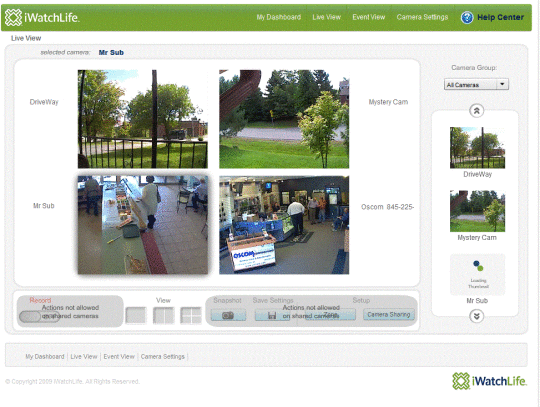 There are times as a mom when not only do I wish I had three sets of arms, but three sets of eyes as well. That’s why I was interested in a new DIY video monitoring system called iWatchLife. Especially because it’s completely free.
There are times as a mom when not only do I wish I had three sets of arms, but three sets of eyes as well. That’s why I was interested in a new DIY video monitoring system called iWatchLife. Especially because it’s completely free.
rest assured, it’s very easy. Basically you need the free iWatchLife software, a
webcam and an Internet connection. Using your laptop’s built-in
webcam or an external camera, you can set up wherever you want to
monitor and connect to your iWatchLife account. (You can also purchase a
camera directly from iWatchLife, but my internal webcam worked just
fine.)
“smart detection” technology – you can establish zones on the screen
you’re monitoring and get alerts when movement is detected only within
that area. This is helpful for when you only want to be notified when
your baby stands up in her crib, for example, and not when the cat walks by the screen.
there’s barely any impact on your PC. Your account comes with 60 free
minutes of video footage (you can pay for more but shouldn’t need it), and any video stored goes automatically into your
account for 30 days. When you’ve seen what you want to see, you can manually
delete it and free up storage which helps keep it free.
room, the basement, the front door–really anywhere in your house, and check
it from your PC. But it’s even cooler that you can do the same from your mobile phone via the free Android or iOS app. While iWatchLife doesn’t take care of the extra arm request, at least I have the eyes covered. -Jeana
the first hour of free footage, you can upgrade to 75 hours for $60/
year or 200 hours for $80/year.

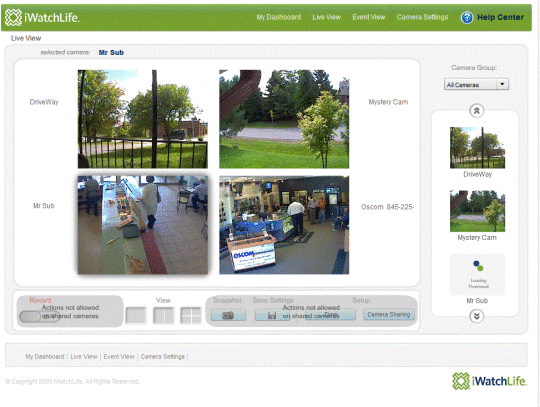





Hi Coolmomtech team… as an FYI for your readers, there’s another similar service called https://www.camcloud.com. Same general idea – turn your webcam into a DIY monitoring tool, but there are a few differences in approach your readers might want to evaluate.
Best Regards,
BH