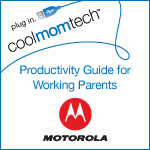 We are so excited that Cool Mom Tech is partnering with Motorola this month, makers of the new Motorola Elite Sliver Bluetooth Headset, to provide tips to help make the lives easier for all you busy working parents.
We are so excited that Cool Mom Tech is partnering with Motorola this month, makers of the new Motorola Elite Sliver Bluetooth Headset, to provide tips to help make the lives easier for all you busy working parents.
Now that we’ve tackled home office organization, increasing productivity is probably the greatest bane of our existence. At parents, let’s just say we have a pretty big incentive (or a lot of little ones) to get our work done quickly and efficiently.
Here are our 5 really easy suggestions to help you make the best use of your time and energy, so we can do what we love most: Enjoying our families.
[After the jump, find 5 great productivity tips AND another chance to enter to win our fabulous Working Mom’s Lifesaver basket valued at more than $750!]
1. Turn off your digital distractions
As much as we
love social media, and value their role in our work lives, when it’s
time to get work done, they can easily become a distraction. The best
remedy is to close your Facebook window and log out of Tweetdeck so you
can completely tune out the chatter and updates.

If you’re like us, it’s easy to get sucked into conversations or following links and suddenly an hour has flown by.
2. Manage your alerts and notifications.
These
days, you can be pinged and dinged for everything, whether it’s an
unimportant tweet or an urgent text from your babysitter. Be picky about
your alerts. Set up your smart phone so only the important messages get
through. If you’re having to check your phone every few minutes to see
someone’s comment on a Facebook post about a funny YouTube video, you’re
wasting precious time.

Besides, research has shown that it takes
significantly longer to get your
head back into a task, even if you’ve just taken a 5 second status update break.
3. Be the boss of your email (and not the other way around)
It’s
amazing how easy it can be to get sucked into managing an overflowing
email box, just to end up in the black hole of replies and never make it
out. If you do need to keep your email open, we suggest adjusting
settings so that the inbox only refreshes every 10 minutes–or even
longer if you need a dedicated time to concentrate. The more time you
have to complete a task uninterrupted, the more you’ll be able to get
done. And really, if someone really needs to get a hold of you, they can
use the phone. (Remember the phone? Thing that rings sometimes with an
actual voice on the other end?)
We’ve even seen email auto-replies that read, “To increase productivity,
I’m now checking email only two times a day and will get back to you
when I can.” That’s commitment.
4. Don’t disturb the working mom!
Whether
you work outside the home, or your office is a desk in your bedroom,
you’ll never get anything done if you keep getting visits from
co-workers or your kids. Shut a door or put a polite sign up on your
door so that people know that you’re in the middle of working, or snag a
“Do Not Disturb” sign the next time you’re at a hotel.

The same goes for your kids if you work at home. They don’t
always understand that a parent in the house might not be completely
available to them. Create a sign or signal that alerts them you’re busy.
Or get a teaching clock, and move the hands to a particular hour so
they’ll know just when you’re back on parenting duty and ready to help
them find that soccer uniform.
5. Multi-task when you can–or for goodness sakes, get a Bluetooth headset!
We
can’t tell you how much more we are able to get done with the help of
Bluetooth headsets. It’s like having that extra hand parents are always
joking that they need. What really sets the Motorola Elite Sliver Bluetooth Headset
apart are the amazing features that truly let you be hands-free, so you
can talk while you tweak that spreadsheet, or take that conference call
while you make the bed (ha, we’ve done that).
Not only can you
use the voice controls to initiate a call, but the free My MotoSpeak app for
your Android 2.2+ phone is pretty sweet, allowing you to start a text, hear
an incoming text, and reply, all with your voice — no need to touch
your phone at all.

And the fact that you can be up to 300 feet away from your phone
and not have to carry it around with you? We like that a whole lot.
EXTRA-COOL: WIN IT! We’re
so excited to give away a Working Mom’s Life Saver gift basket to one
lucky CMT reader!

headsets and more to help keep you going–like a beautiful leather
laptop satchel, “Inspire” aromatherapy drops, an eco bamboo calculator,
a pound of coffee plus a stylish Jonathan Adler on-the-go mug, a desk planner, and
(whoo again!) a $200 gift card to Bliss towards whatever creams
or lotions or pampering you deserve.
TO ENTER: Leave a comment on this post telling us your biggest productivity pitfall AND let us know which feature of
the Motorola Elite Sliver seems most cool to you (psst…check their site for
more information). You can earn a second entry by leaving a comment on
our Home Office Organizational Tips post as well (see rules there) if you haven’t yet done so. Good luck!.
Congratulations to Jennifer S! She won the Motorola’s Working Mom’s Life Saver gift basket.
Read more: https://coolmomtech.com/2012/03/productivity_guide_for_working_parents.php#ixzz1relxoztb
To learn more about our partner the Motorola Elite Sliver, you can like Motorola on Facebook and follow @Motorola on Twitter plus see this amazing headset in action on their YouTube channel.

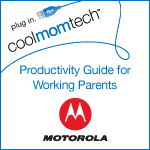





My biggest pitfall is feeling like I need more “me” time so I putter and dwaddle and then end up rushed to fit in the things that really need to get done.
The coolest feature of the Motorola Elite Sliver Bluetooth Headset is that I can be far away from my phone and still use it since I never seem to be able to find mine in the depths of my purse.
My biggest pitfall is trying to be “helpful” If I hear someone struggling with the copier I think I need to help them with it. That is NOT my job!
I love the carrying case, even if it didn’t charge as it went. I have lost my earpiece twice – just because it is small and doesn’t have its own place.
Productivity pitfall – reading email without responding right then… And having to go back and do it another time.
Coolest sliver feature – texting by voice!
By far my biggest pitfall is feeling and acting on the need to do all for my kids. They are very cute distractions and they are hard to resist.
The fact that the Motorola Elite Silver carrying case holds a charge will be invaluable. I cannot even count the number of times I have jumped into the car only to find that my headset is not charged!
Biggest pitfall is forgetting to bookmark or use Pinterest and then having to search for a link I need for another project.
My biggest productivity pitfall is definitely the distractions. If I am working at home there are kids, tv, music, etc. I always get distracted by them. The thing I like most about the bluetooth headset is that it doesn’t look like a bluetooth. It is pretty indiscreet. I like that.
My biggest pitfall is keeping my email open-too distracting! I love that the carrying case holds a charge-how handy!
Pitfall – being a social media addict. haha
Coolest feature – Texting by voice. great perk.
My biggest pitfall is social media. I try to treat checking it as a reward once I’ve investing a huge chunk of time in my work.
Love the speak to text feature on the Silver. Very cool.
Being able to roam freely through the house (or office) is important, so the extended range feature is my choice.
I work from home 2 days a week and I find that if I don’t make a list of the things (both for work and for the home) I want to accomplish that day, I look back on my day and find I have gotten nothings I needed to done (though I do end up doing things I really didn’t need to do (: ).
And 15 hours of charge time – that is impressive for a headset!
My biggest pitfall is definitely social media. I have to make a conscience effort to disconnect!
LOVE the text with your voice option on the Motorola Elite!
A case that charges too? No more hunting for my headset at the bottom of my purse only to realize the battery is dead? Cool!
I need to focus more and create lists. This morning was nearly a disaster because I didn’t work on a list last night. Oops!
My biggest pitfall is getting sucked into little side projects that can wait for a week, or even months. Then I realize I have a project I actually need to get done the next day! Oops. 🙂
The best feature of the Motorola Elite is definitely the case! For protection and the charge!
My biggest pitfall is definitely checking my email WAY too much! I love the idea of checking only twice a day.
I love that you can go 300 feet from your phone! That would be a lifesaver!
My biggest distraction is definitely my cell phone, which I previously used for business calls. Even with the ringer on silent mode, I cant resist those pings from various email, Facebook or words with friends notifications!
Coolest feature is the voice to text!
Ugh, I’m turning into a FB addict! Walk away, walk away. I think the texting by voice feature with the Motorola Elite is an awesome idea.
My biggest productivity pitfall is definitely the fact that colleagues at my office expect instantaneous responses to work email and IMs, so you really can’t set your inbox to only refresh every 10 minutes, etc. Sigh. Like that you can text by talking with that new Moto headset!
I become distracted by Twitter. If too many folks tweet too many great blog posts, articles or websites, I’m doomed for a good portion of the day! I have no self-control! I just log in at specific times of the day now. Best feature of the Elite Silver has GOT to be being able to hear an incoming text. That would make life a lot easier!
My biggest pitfall is time wasters! Tv, Facebook, and email. This headset would help so much!
Honestly since I am a working mom taking care of kids most of the time, working at home, with business trips and work days here and there — it is giving up sleep. I average 5 hours by the time I take care of all my duties. BUT – I think I suffer for it. Maybe a few more hours of sleep and more productivity would happen at 1 in the morning!
Coolest feature = CARRYING CASE HOLDS A CHARGE: Re-Charge on the go
tvollowitz at aol dot com
By far, not having precise goals is my biggest productivity pitfall. Yes, I have goals however they get ‘fuzzy’ from time to time and therefore, wheels start spinning. When you know where you’re going, you get there. When you don’t know, you don’t get anywhere.
I always, always, always put aside what I am working on to help someone else. It really makes accomplishing anything pretty impossible.
The case holding a charge is the best, hands down!
My biggest pitfall is setting unrealistic expectations. I spend more time designing a menu plan of home-cooked meals for the entire work week, than I do executing the plan. I simply don’t have the time for all of it, but often its because of things I can’t control: work deadlines, kid tantrums/illness, FB, Twitter, and so on.
Coolest Elite Silver feature: carrying case – I have lost three bluetooth headsets without a proper case. And it charges too! Nice!
I already do 1,2,3 and 5. That’s helped to calm and focus me, but 4 is my biggest challenge. Any time I try to sit down at home and get something done after a full day’s work that starts at 4am, I either feel guilty that I’m not doing something else, or I hear, “Mom!” I will try this to help focus the kids and me.
my biggest productivity pitfall right now is being pregnant! 😉 i usually fall into bed as soon as i put my toddler to bed. but in general i think i could be better with emails — i need to delete them right away or flag them if they need follow up.
i think the coolest elite silver feature is that the carrying case holds a charge so you can charge it as you go.
thanks for the giveaway opportunity!
My biggest productivity pitfall is email and my tendency (read: compulsion) to check it too frequently. Too distracting but I can’t see to stop!
Fave thing about the Motorola BT headset: the charge case! What a great idea.
My productivity pitfall is being too helpful. When someone calls to ask a “How do you do this?” question, I don’t tell them to Google it themselves. Instead, I Google it then spend time explaining it to them.
That charging case is pretty spiffy!
My productivity pitfall is recovering from interruptions. I get interrupted constantly at my job, and each time it takes me a while to get back to work.
Like everyone else… the carrying case that charges is the best feature!
My biggest productivity pitfall is listening to all the chatter in my office area – cubeland is HARD, and I’ll sit there for an hour, distracted, when I should have just put in my headphones and get to work.
I think it would be awesome to use the MotoSpeak voice text feature – I am much more likely to text family/friends throughout the day than call during the work day.
My biggest pitfall is putting way too many things on my plate!
I’d love the ability to text with your speech..that is so cool!
My productivity pitfall is Pinterest!
Favorite thing about the headset is the range…I always set my phone down while walking around the house and then miss calls.
My biggest pitfall is websurfing at work. And I love the extended range of the Sliver!
Biggest pitfall? Absolutely responding to email too quickly. I have actually taken to shutting down my Outlook when I have to focus.
Best feature? Voice texting, and I won’t look like my Dad wearing it.
I get sucked into social media…total time-suck.
I love that you don’t have to be close to the phone to use the bluetooth!
My biggest productivity pitfall is distractions. Working from home, there are always other things that I see that need to get done. I love the range on the headset. I can”t sit still when talking, so that is perfect for me.
You nailed it – biggest productivity pitfall for me is social media. It sucks you in and until you see the status post you recognize, you are in the black hole of needing to KNOW!
The Motorola Elite Sliver’s noise cancellation sounds like music to my ears.. with little ones yelping in the background for attention every time I get on a phone call. Which is adorable, of course!!! Unless it’s business.
My biggest pitfall is leaving the computer on my desk and Amazon Cloud reader open. Whatever I am reading completely distracts me from what I am supposed to be doing. Pretty soon just “finishing one chapter” turns into just “finishing the book” and my entire afternoon is gone.
And the android app that works with the headset is a great idea….I get super distracted by texts too.
My biggest pitfall is email. Its sucks me in and before I know it its been an hour. I love the MotoSpeak feature. That would save time!
My biggest pitfall was emails. I had to separate my work email from everything else. I created and gave out a separate email address for work. That way I could keep open my work email inbox and not get distracted with soccer and hockey sign-ups.
I love the talk to text feature (my motospeak app)! I could receive short messages from my coworkers in the field and not stop what I am doing to get them.
I’d love the Extended roam feature; hate that felling of being tied to my desk.
My pitfall is my iphone. It lets me know whenever I have a facebook comment on a post or a text message or an email. Which is great–unless I am trying to concentrate on work. I am not sure why I feel the need to check those things right away!
The coolest feature would be the voice texting for me! What a nice way to send quick notes to coworkers and family without long phone conversations in the middle of the work day!
Access to information in any form–white papers, research documents, informative websites–can leave me distracted for hours. It is usually related to my work but nonetheless takes me away from tasks that need to be done.
I love the carrying case and that it charges the headset just puts it over the top!
My biggest pitfall is keeping my door shut to my home office enough so that I can drown out ALL distractions. The feature on the phone that I think is the COOLEST is the talking-to-text feature. It would stop me from texting while pushing my daughter in the stroller on our mid-day work breaks!
My productivity pitfall is getting organized. I’m always looking for papers that are in a pile on my desk. I love that you can write texts with the bluetooth.
I’m addicted to my iPad. Very distracting to go between it and my laptop at work.
Coolest feature is not having to be close to the phone.
My biggest productivity pitfall is to not pick up the phone and call someone. What could take a 30 second phone conversation to explain something for work, I end up typing in 10 min in an email!
I love the look and obviously the carrying case that charges.
Embarrassingly, my biggest time-suck is Pinterest lately. If someone tells me to check out their pin, I will suddenly be sucked into the vortex and can easily lose an hour. I’m trying to limit my actual browsing time to evenings, on the couch, when I’m not doing anything more important.
It’s so easy to get sucked in by sOcial media. Great tips and giveaway!
This is, and isn’t a productivity pitfall: when I really need to get something done that I don’t want to do, I spend time getting other stuff done that I don’t want to do less. E.g., if I’ve got a pile of papers to grade (I’m a writing teacher), I’ll spend my day making doctor appointments, paying bills, etc. At least I get important stuff done. But then there’s that pile of papers….
My biggest pitfall is leaving my office door open and getting distracted by what’s going on in the rest of the house.
voice texting sounds exciting!
I need to take time every morning to get a handle on my day – appointments, to dos, goals. It doesn’t take long, but makes an enormous difference in my productivity. Unfortunately, I sometimes get moving so fast that I skip this step. I THINK I’m being productive, but I’m actually much less so.
I love that the Motorola silver can receive from across the room. Such a blessing when it takes so long to find my phone.
Seriously, 300 feet away from your phone? That’s awesome!
Even if I check my email only a few times a day, it still takes a huge amount of time to get through all the newsletters, flashsales, ads, and whatnot to get to the important emails. I’ve started to use filters and that help a lot.
My biggest pitfall is the enormous amounts of emails that I receive daily.
The talk time looks great.
My biggest productivity pitfall is #1 – Digital Distractions. I do well with turning off Facebook, etc. But I usually take a break at some point to check my personal email, which always spirals out of control as I follow links and do personal tasks. I know I must resist checking until I get home, but it’s hard!
The coolest feature of the Motorola Silver Elite is the My Motospeak! I just wish they had it for iPhone too, not just Android phones.
My productivity pitfall is definitely social media. I use twitter and LinkedIn for work but find myself on Facebook ‘just to check’ or even spending too much time drafting the ‘perfect’ tweet. I enjoy interacting with friends, clients and colleagues but need to be more productive for myself.
Having a voice activated Motorola headset would definitely increase my productivity and allow me to get non-work work done while working. An otherwise impossible miracle!
My biggest pitfall is getting distracted with my iPhone. And I love that you can be up to 300 feet from your phone!
My biggest productivity pitfall is my Google Reader. I open that up and I’m a goner reading blogs.
I really like the talk to text MyMoto Speak feature of the Motorola Elite Sliver, that’s pretty cool.
I am guilty of all these pitfalls unfortunately but I totally agree with the problem of being too helpful. I want to help everyone, fix everything and it takes way too much of my time. I need to help others help themselves, including the kids!
I want the Silver Elite just to check out the tap to pair feature. Can it really be that easy to connect it to your phone?
My biggest pitfall is distractions on my phone.
I think the long range of the Motorola Elite Sliver is the greatest feature. It is great to know that you can roam freely while talking.
my biggest pitfall right now is Words With Friends. Every time i get the little buzzbuzz that it’s my turn i have to stop myself from looking at my phone.
love the voice commands on the Moto headset! i’m betting they actually work unlike my current headset that works sometimes.
My biggest pitfall is staying focused. Facebook and Pinterest are so much more fun than billing and telecom inventory!
The extended range of the headset is an awesome feature! I would love to be able to roam through my house to check on the baby without carrying my phone around taking up one hand.
My biggest pitfall is definitely being sucked into online distractions. It’s so easy to look around on Facebook or scroll my Tweetdeck feeds.
The best feature of the Motorola bluetooth is definitely the long reach — being 300 feet from the phone is pretty much standard from me as it is often buried in my purse or under some pile of stuff! The options for voice commands are also pretty cool.
My biggest pitfall is focusing on small little projects just so I can check things off my list, when I should be focused on larger, more important things!
I like the My MotoSpeak option — to start a text, hear a text and reply without picking up the phone.
Checking emails 1000 times a day. I now have all my accounts on my phone so I check them all at the same time.
Facebook! And the range on the headset is fantastic. I could leave my phone on the kitchen counter and take care of work conversations while helping my daughter brush her teeth in the bathroom!
My biggest problem is social media calls my name!!
I love the idea of 15 hours talk time. I hardly get any talk time on my Samsung Bluetooth!
My biggest pitfall is taking time for me, I work through lunch and right up to when I have to leave to pick up my kids. I am so burned out it is sad. This is the year to take time for me! I am starting by taking 1/2 days off to get things done for me and my family. My favorite thing about the headset is the look – very sleek. I love moto headsets.
My biggest pitfall is trying to start on the biggest (and most complicated) project first. I usually get bogged down, and then don’t feel like doing anything else, so at the end of the day it’s like I haven’t done anything at all! The coolest feature of the headset is that the case charges!
My biggest time waster is checking personal email and facebook! I try to limit myself to looking at online sites only every few hours or as a reward for getting something significant done.
My biggest pitfall is feeling like my desk needs to be neat and organized before I can do any work. So I end up wasting all of my time straightening and organizing instead of getting work done.
As for the motorola bluetooth, i love the increased hours of talk time and range distance! I could be doing to much if I wasnt tied to my phone while it is charging.
no interruptions! wouldn’t that be nice? HA!
Email and just internet connectivity is a huge time suck. I have to say that working from home is also a distraction as there are always things to do around the house. Coffee shop office work is probably the most productive I can be.
If I open facebook (and sometimes I need to in order to maintain the church facebook page) I can very easily get sucked into catching up on my personal stuff as well.
The coolest feature of the headset is by far the voice activated texting!
My biggest pitfall working from home is household chores–laundry, dishes, etc. And I so want to be able to control things with my voice. The kids and hubby don’t listen, but maybe the phone will?
My favorite part is that it has up to 15 hours talk time!
My biggest pitfall is Definitely the digital distractions! It is so hard to avoid them!
My biggest pitfall is remembering to turn on my off switch and step away from work. As for the bluetooth, it’s all new and awesome to me because I have never used one (blushing because I am a total geek!).
My biggest pitfall is getting distracted on the computer. I will log on to enter an appointment, see I have email and go take a look. Which in turn reminds me of a search I need to do, etc etc. appointment never gets entered. LOVE the tip of downloading mail less often!
Best part of the headset is voice activated texting. With a 2 yr old and 3 yr old, my hands are full!
My biggest productivity pitfall would be taking family and personal phone calls during business hours. It is too easy to choose chatting with family members or dealing with household maintenance calls over what I am truly there to do – work!
The Motorola Elite Silver headset rocks because it has a 300 ft range which means I could use it at my desk at work even though I get very little reception. I am always worried I am going to miss an emergency phone call about family…but now I can put my phone nearer to a window and wear the hands free while I type. Awesome!
My persona pitfall is literally having to carry around my phone. I need to have it close at hand to answer important calls and spend most of my time at home fighting with the 2 year old over whether or not he gets to play with it. I love the idea of being able to put the phone well out of reach of little mister hands and go about my day and not have to run every time the phone rings.
I don’t even have a Facebook account, but I get sucked into personal email and surfing, so I waste a lot of time at work.
I love that the Motorola Elite Silver comes with a carrying case that charges the unit to boot. Stuff gets so banged around in my purse that pretty much everything needs its own case.
Thanks for the chance to win.
My work is in social media so it is incredibly easy to get distracted…by writing out my top 3 goals for the day (and constantly reminding myself that Pinterest is is not allowed to be a goal), I can fight to stay focused.
The Motorola Elite Silver holds a 15 hour charge AND the carrying case can serve as a charger? FOr someone constantly on the move, that’s ridiculously invaluable!
My biggest pitfall is boredom. When I get bored doing my work I just start dawdling and spacing out. I have to switch gears and do something where I can see physical results to break out of it–clean my desk, bake some muffins, etc.
My biggest pitfall is being distracted by email and IM. I feel like I have to response to things immediately, and my attention is diverted from the task at hand. On the Motorola Elite Silver, I love that the carrying case holds a charge.
biggest productivity pitfall: getting sucked into the vortex. meaning trying to get something done on my to-do list and then realizing i have to do x and y first, and while i’m at it i might as well do a, b, and c too!
coolest thing about the motorola blue tooth, voice texting!
My biggest pitfall is getting off task on the computer.
On the Motorola headset, I like that the carrying case is a charger.
My biggest pitfall is Pinterest and the Internet in general. I’ll sit down for a “few minutes” and then all of a sudden two hours have gone by! I like the crystal talk and the voice text and the carrying case and…:-)
My biggest pitfall is getting stuck helping others with their computer questions. Things like, I can’t make Excel do this, or what does this error message mean? I’m not even in tech support! I sell houses! There are days I want to run away.
I LOVE the extended range of the Motorola Elite Silver. I’m always walking out of range without thinking about it. That 300′ would be a BIG help.
Biggest pitfall: when I don’t stick to my own routines and start the day off running behind due to things that should have been done the night before.
I’m loving the talk to text features on the Elite. and would love using this to knock out calls on my commute coupled with my iDialuDrive app!!
Biggest pitfall…thinking I need to tidy before I begin a task then running out of time to do the task.
Would LOVE the Sliver’s text / talk feature. That’s the #1 way my circle communicates. Also love the way it fits on the ear. Many Bluetooth items don’t fit & end up dropping out while I’m moving about.
My biggest pitfall is answering emails immediately. I should definitely change my “check for email” times!
My biggest productivity pitfall is tending to everything all at once (make the kid’s doctor appt, make the bed, look up directions to dinner, research the material for the client, prep for the next online meeting). When I can devote my time to ONE thing, I can be most productive and fly through my list!
The feature that appeals most to me is Crystal Talk. The primary spot I would use a headset is the car, and I’m told that my VW mic lets too much background noise through. Secondary feature is responding to texts via voice, and third is the charging case.
My biggest pitfalls to productivity are probably distractions. I find if I stay the course with a task then circle back once its completed to answer any missed emails or phone calls during that time I get more accomplished. I start each day with 5 big tasks that have t get done that particular day which gives me a good ongoing sense of accomplishment and doesn’t get as overwhelming as a nonstop to do list. 5 I can always get done and they add up and I’m sure then I’m hitting the must dos not just the should dos. My other distractions are my minions aged 2 and 11 who are pretty demanding bosses when they want to go on food-related break
My biggest productivity pitfall is checking my email and Facebook too often. Being able to voice text while my phone is in another room is awesome!
One of my biggest productivity pitfalls is the need to have everything in order before I begin a project. This never happens! The coolest feature of the silver is that the carrying case holds a charge- finally!
Being able to hear texts would be amazing! I have a hard time keeping up with them and not getting distracted. Love that Motorola understands real productivity!
-Bah!! My biggest productivity pitfall is giving breaks to my staff. It’s a “must do” but so are their evaluations and schedules.
-My MotoSpeak is AWESOME!!
Biggest productivity pitfall- the entire office knows me as the techy one… Program malfunctions, printer issues, they want a new document created, or lessons on how to use their new smart phone… I’m their girl! I’ve been displeased with the clarity of my previous ear pieces so that’s a definite perk, but would LOVE the voice texting!!
My productivity is definitely hampered by the social media distractions, but also the temptation of all the blogs I enjoy reading – so much more fun than the work report I just got in my Inbox!
I think the MyMotoSpeak feature seems the coolest!
biggest productivity pitfall…taking phone calls. too distracting!!
coolest thing about the motorola headset: speaking your texts.
Pitfall: Reading emails and social media before getting ready for work (and I don’t usually wake up early).
Feature: I love the noise cancellation – so needed when in a busy space like restaurants and parties.
one of my pitfalls is having too many apps to try and organize myself. I think the key is to try one and stick with it.
The motorola headset would be so great because I spend a lot of time in the car commuting and it would be great for all the work calls I take.
Pitfalls: Reading email at all times of the day instead of setting aside a certain amount of time to read, respond and sort.
This article lists two of my worst – not shutting down distraction feeds (Facebook/ google reader, etc.) and the constant stream of emails. Feel so validated that they are as big a problem as I thought they were and immediately implementing changes! And the headset is a must have now as well.
Love the Extended Range feature! Can’t wait to try this out – THANKS for sharing!
Pitfall: Checking email and facebook before work!
Feature: The carrying case holds a charge so you can re-charge on the go.
Biggest pitfall is definitely checking e-mail all the time.
Best feature: voice texting – awesome!
My biggest productivity pitfall is multi-tasking. Sometimes it works (like when your’e listening to a conference call that you’re not participating on) but usually it doesn’t, which often leads to lots of re-work. Always seems like a good idea at the time though…
As far as the headset – voice texting would be so great!
Biggest productivity pitfall HAS to be email. Would love to have the Motorola headset for its talk to text capability!
Biggest pitfall? Not being able to stop myself from checking my electronica…e-mail, the news on-line. It’s so rude, and sometimes wastes part of my day.
I believe that the MyMotoSpeak will keep me safe (as well as the case being able to recharge the headset during the day, so I can keep going!)
Biggest pitfall: not limiting my time on “fun” sites when I need to do work.
The charging case is the best feature, although I’m loving many things about this headset now that I’ve read about it!
My biggest pitfall is taking care of all the kid and house stuff first and then ending up with all my work stuff needing to get done late at night.
I love the case that is also a charger on the Motorola Silver Elite!
My biggest pitfall is the internet. My job requires I do research on the net but I often find myself surfing unrelated and (much more fun sites).
The best feature of this particular hands free seems to be the fact that I want to use it. My others have fallen flat.
Being home is my biggest distraction! I need to set aside specific space and time that is dedicated just to my work. And I need a headset as with the motorola… awesome!
my biggest time-suck is wanting to check email every five minutes. Also, I have been struggling to find a program that IS voice activated, so I can write emails, texts, posts with my blue-tooth. All these companies are still so behind the times that they arne’t making them blue-tooth compatible!!
I like the idea of auto-volume adjustment…that’s a pain!!!
My biggest pitfall is not completing a task before moving on to another.
I love the that the Elite will text by voice!
My biggest productivity pitfall is stumble. It seems like I spend a few minutes stumbling but in reality it’s like a few hours. I think my favorite feature of the motorola silver elite is the case that carries a charge! That’s brilliant!
My biggest productivity pitfall is checking email/forums “for just a second” “just to get a break”…..half an hour later….well, here I am commenting on something! As for features of the Elite Silver – the voice activated texting. The more I can do with the earpiece without actually touching/looking at my phone, the happier I am.
Trying to get everything in one day. When I don’t it just keeps becoming a bigger list of things to do, until it’s way overwhelming. Motorola: Up to 35 days of standby time….wow!
I get sucked into my email every time my phone “dings”…
love that you can text handsfree with the Motorola Elite
Pitfall? Multi-tasker syndrome + social media. I like the tip about shutting it down. Now I just have to try and make it happen… And the Motorola Elite Sliver? You had me at “voice controls”!
My biggest pitfall is staying organized! I love the text with voice app! Great timesaver!
Productivity pitfall–having too many lists of things to do in different places: a dry erase board, Outlook Tasks, paper mousepad, paper calendar, email reminders, etc.
Favorite feature of the Motorola Silver Elite–the case that can carry a charge. Very smart.
My biggest pitfall is having way too many projects. I just can’t help myself. I start on a project and by the time I’m done I already have 10 others I’m working on or planning for… I spread myself so that it’s hard to get any of them done.
Texting with my voice seems like the feature of the future although it will take some getting used to. I wonder if there will be more or less of those humorous and awfully awkward “typos” I’ve seen collected online.
Another pitfall of mine comes down to not turning off the electronics and being PRESENT! It’s one thing to be around, it’s another to be conscious and aware and involved in what you’re doing. I have a multi-tasking get it done NOW attitude for everything work, home school related, so I try to do a lot of different things all at once and try to force them to work together with scheduling. This makes many things so much harder. I have to force myself to turn all the tech off and be aware that everything will be ok for a few hours so I can actually play Nerf Wars with the kids and pay attention to the dinner that is cooking.
Another awesome feature of the Elite Silver? Definitely the charging case. Less likely to lose it or have it die at the least convenient moment. (like on the phone with the oncologist like my phone did last week.)
Productivity Pitfall – Facebook!
Fav feature of Motorola Silver Elite – Charge in the carry case!
My pitfall: falling into the rabbit hole of ‘online inspiration’. As a designer/illustrator, I’ll go online to find visual reference of something I want to illustrate and get swept away with all the distractions: cool links, great sites, interesting articles!
Motorola Elite Silver: minimizing background noise…clients won’t be able to tell I’m loading the dishwasher! And the extra long range.
too much paper! too many piles! gotta get it under control.
the charger case sounds awesome!