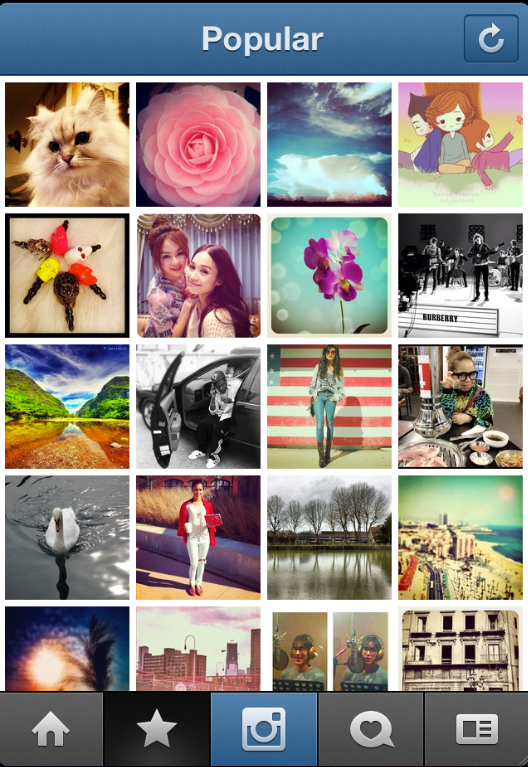 With Instagram finally available to Android users and now getting snatched up for 1 billion dollars by Facebook (whoa!), it seems like soon everyone will be on our beloved photo sharing app–aw Instagram, we can say we knew you when.
With Instagram finally available to Android users and now getting snatched up for 1 billion dollars by Facebook (whoa!), it seems like soon everyone will be on our beloved photo sharing app–aw Instagram, we can say we knew you when.
So I’ve rounded up five cool ways to get a little more out of Instagram that you might not have known about. Happy clicking!
1. Edit first, then post!
While you’ll get some finger wagging for taking a photo with your fancy
camera and then sharing it on Instagram instead of embracing true iPhoneography (or Androidography?) lots of folks do take photos and
edit them first in other apps, instead of being limited to the filters in Instagram. We happen to love Snapseed or Camera+, each offering simple ways to make your photos look a little more like the ones in the recommended feed.
2. Use hashtags and @s, just like Twitter
Few people know that you can now use hashtags and @-replies on Instagram,
making searching for specific topics a whole lot easier. You can also
“tag” a person, or get their attention to a specific photo by @-ing
their screen name in your post or even in the comments, making the app even more social.
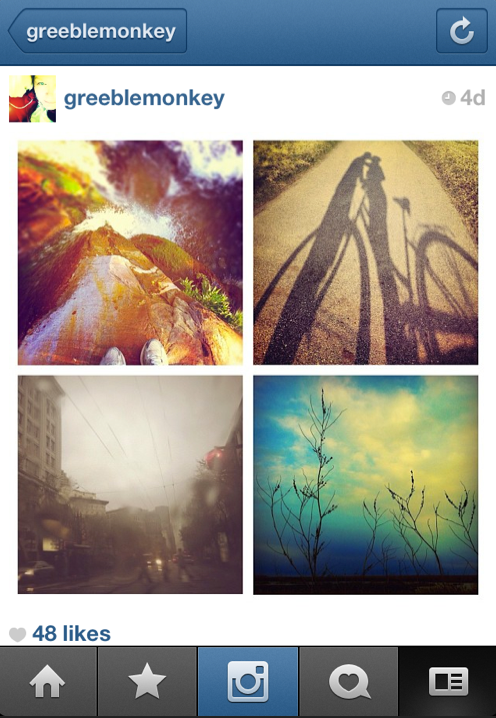 3. The more photos, the merrier
3. The more photos, the merrier
Some Instagram users put together beautiful collages of photos, with multiple photos at one
time. If like us you’ve wondered how they did that, surprise,
there’s an app for that. If you’re on iOS, you can try PicFrame or Photoshake, which also happens to be available on Google Play for Android users.
4. Quick to “like” with a simple double tap
No need to find that little heart under your favorite photos. Just do a
quick double tap right on the photo that you love and voila, you’ve liked it.
We’re not sure how we missed this awesome feature but expect more likes
from us now!
5. View your photos on the Web!
If you want to view and organize your Instagram photos on the web, we really like Webstagram,
which does a fantastic job of displaying everything you’ve taken with
the app on a web interface. This also makes life easier when you want to
use your Instagram photos for posts or books and you don’t want to have
to keep emailing your photos to yourself from you phone.
We love Instagram! You can find us personally as @mom101 and
@thatkristen, and (coming soon) as @coolmompicks. For even more tips and cool things to do with your photos, check out our Instagram Pinterest board.
By the way–huge congrats to Instagram on the sale. While we share some of the same concerns as every other user about what this will mean, you’ve got to admire a small company that had an idea, built an app–and in a short time, sold it for a large fortune. We wish the same for all of you!
{montage photo at right via @greeblemonkey}

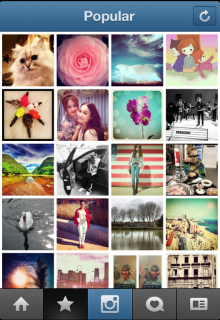





Picsay Pro is the best Android apps for the #1 suggestion. Allows editing color balance, exposure, etc, in addition to some fancier filters and frames, and the ability to add text (hence the name – picSAY)
Thanks McMama!