I have spent the last few weeks Beta testing the new Springpad smart note website, which just launched yesterday. It’s like visual curation meets organization meets professional collaboration meets listmania–four of my very favorite things.
I have to admit, while at first I was like, oh no, not another pinning kind of thingie…I was completely mistaken. There is loads of potential in the new and improved Springpad, and I think it could be a huge hit.
Grab a free account and of course, you’ll be struck by some similarities to Pinterest (in a good way), including a simple “spring it!” button that can be added directly to your browser, and the ability to like, comment, follow, or spring, a la repinning. But as you explore further, Springpad really has way way more functionality, beyond simply organizing photos that inspire you.
(Or, make you feel inadequate. You know, depending on what your Pinterest feed looks like, heh.)
First, you can pretty much spring anything, from anywhere on the web, either on your PC or from the mobile app or even by emailing to your account. I’m talking bar codes, voice memos, videos, spots on a map, and yes, photos. That’s pretty wonderful.
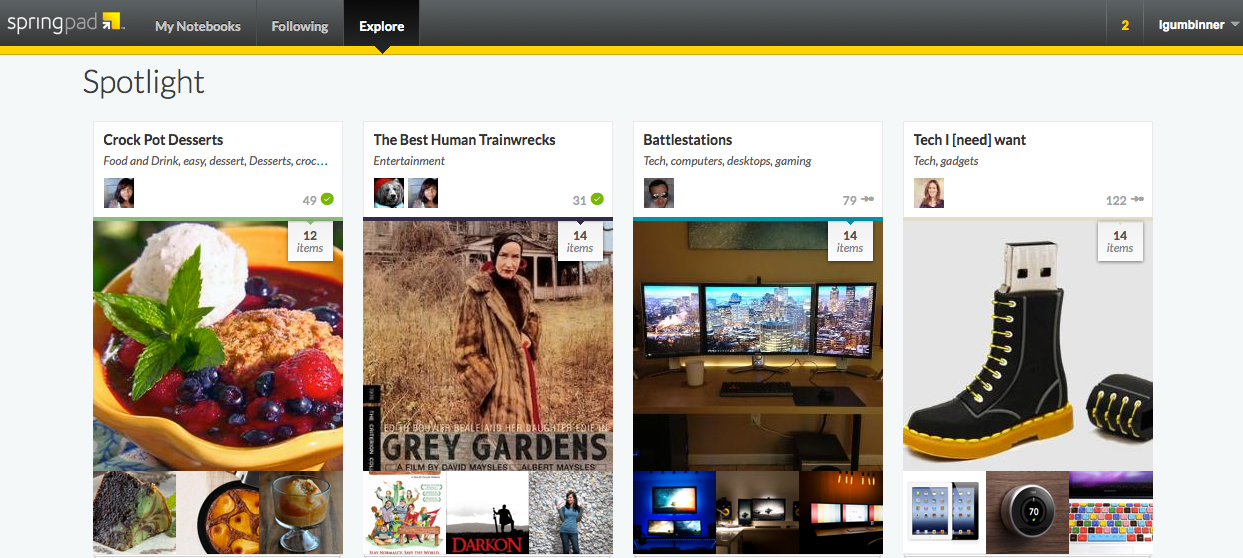
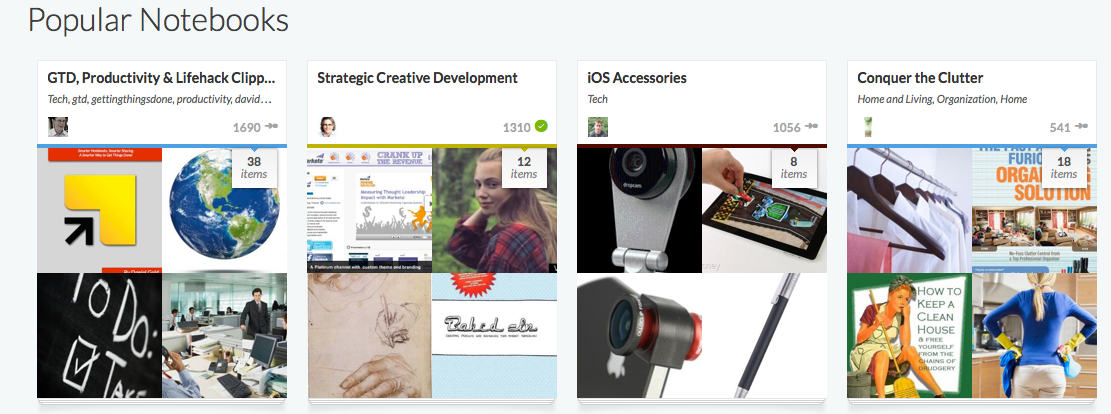
The turbocharging continues with the ability to import delicious bookmarks, synch with Google calendars, access notifications with RSS. And I haven’t even begun to explore it all yet.
Keep in mind, these are digital notebooks, not pinboards. They are wildly interactive, and even pick up info automatically from the sites you’re springing. My own Springpad notebooks offers quite a few examples–like I sprung the New iPad right from the Apple store, and the price, brand and category magically appeared. I linked to a Yelp review, and it populated my spring with a Google map, address/telephone, Yelp rating and links to reviews. An Amazon link, like this Stinky Cheese Man book, will include author and price info, and a current movie you spring will be populated with local showtimes and reviews.
My own Springpad notebooks right now are more fun for me and practical for those following them–like Books I Don’t Mind Reading to My Kids Over and Over; Brooklyn Restaurants Worth Crossing a River For; and Tech I [Want] Need which features some of my personal CMT favorites.
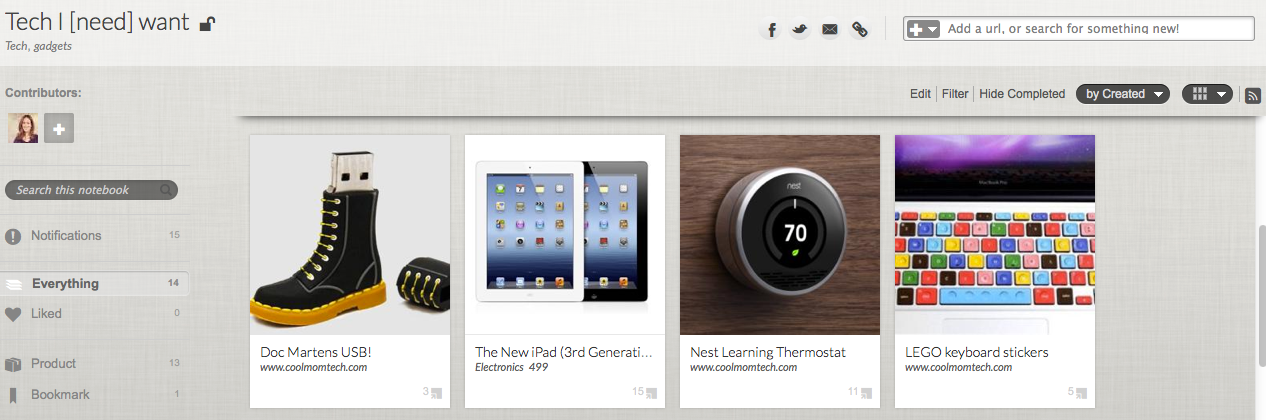
Beyond sharing stuff you love, use notebooks for tasks, notes, or team projects. Keep them locked (the default) so that they’re private, like my own to-do lists, or add other contributors to any of them, making it a great way for colleagues to collaborate on projects.
I think it’s great for a private book club with multiple contributors, a benefit committee for your school fundraiser, a photography club…really, it goes on.
Also, I am already seeing it appeal to folks (okay, men) who haven’t yet jumped on the Pinterest bandwagon. Not that you couldn’t plan a wedding easily on Springpad too. It’s just that it’s about way more than pretty pictures of layer cakes you will never ever make.
Of course there still are a few bugs, and some changes I imagine are coming–like the ability to rearrange items on your boards, rename them, or list them in a different order. Also, because there’s so much functionality and potential, it takes more than four seconds to get the hang of it. Not a lot more…but you will want to give yourself some time to play around.
But then, there are plenty of opportunities on the site to offer feedback or report issues if you’re having any. And you have to love a social network that’s willing to listen. Which, as I’ve found, Springpad totally, absolutely does. –Liz
Sign up for a Springpad account–it’s free, or download the mobile app for Android or iOS.
For lots of helpful hints, check out the Springpad Blog. And if you want to follow me, find me as user name lgumbinner. Then be sure to say hi!







thanks for this link! very cool to play with!
Thanks for the info! My work has blocked Pinterest due to it being a ‘social networking’ site, so I’d lost my ability to keep track of browsing I did while on break at work (I’d reverted back to the archaic mailing of links!). This fills that void!