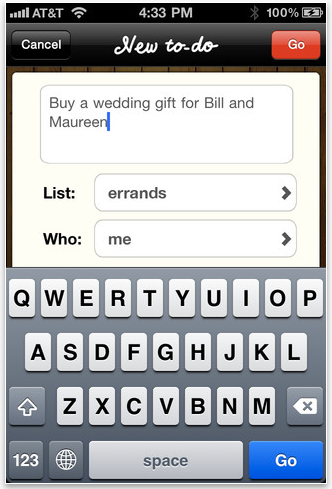 As tech geeky as I am, I’m a pen and paper kind of gal when it comes to my to-do lists. But I’m finding that my scattered lists are getting a little disorganized. Kind of defeats the purpose of the lists, right?
As tech geeky as I am, I’m a pen and paper kind of gal when it comes to my to-do lists. But I’m finding that my scattered lists are getting a little disorganized. Kind of defeats the purpose of the lists, right?
a great app that organizes your to-do lists in a really helpful way. Organize by timeframe – today, soon, someday or a specific date -or create designations for lists like work, personal, this weekend,
birthday party. You can also forward all those invites, reminders and bill notices to tasks@orchestra.com to merge them into your to do list and keep
everything organized. It will all be synced to your web account on their site, so you can access your list from the site or on the go.
you don’t have to type everything in manually. (A lazy woman’s to do list, I
like it.) Admittedly here were a few misses with the voice recognition, but
only when it came to names, like Allen and not Ellen.
Otherwise, I was impressed that it picked up most of what I dictated.
is that you can assign tasks to people who don’t even use the app. For
example, if you want to dictate a note for your babysitter like,
“Remember to pick Eli up from soccer practice today,” you can send it to
her via SMS or email directly from the app.
In this day and age, it’s pretty awesome that Orchestra is not forcing others in your network into having to
download the app just to correspond with you.

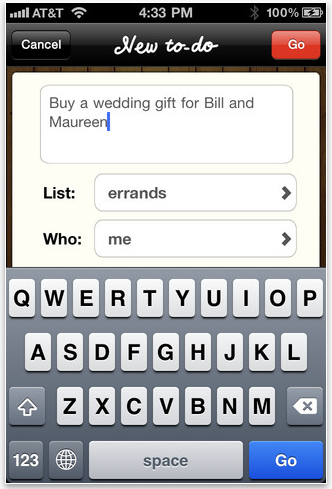





Thanks for the tip – downloading …