 I have no idea why it took me so long to make the big move from the iPad touchpad keyboard to a real live tactical keyboard, but I finally did. And wow, what a difference it makes when the keyboard is as great as this one.
I have no idea why it took me so long to make the big move from the iPad touchpad keyboard to a real live tactical keyboard, but I finally did. And wow, what a difference it makes when the keyboard is as great as this one.
The Belkin keyboard folio case for iPad is
everything I’ve been missing. They keyboard itself is slim and compact,
but not awkward for typing at all. Just charge it with a USB cord, then
it’s ready for paring with your iPad 2 or 3rd Generation in a snap.
It’s even got dedicated keys for things like copy/paste or music volume.
Truly, it’s the best feeling Bluetooth keyboard for iPad I’ve found.
As far as the folio, you slide your iPad in on the left, then on the
right the keyboard stays on with Velcro. You can still close it fairly
flat, and prop up the screen tent-style when you want to type and
actually see what you’re doing at the same time. Or flip it behind, when
you just want to use the iPad traditionally.
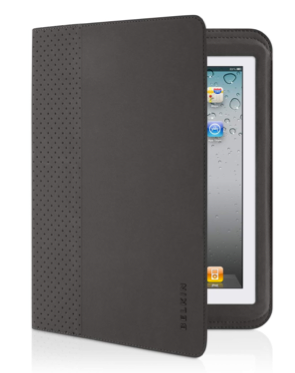 The
The
screen doesn’t stay up as perfectly as with some folios, and it has a
limited number of angles–but really, you’re buying it for the keyboard.
In which case it seems a pretty minor tradeoff. I’ve also seen a few
complaints that it “adds bulk” to the iPad which…duh. It’s a keyboard.
Of course it does. But barely–or maybe just for me, because my
everyday iPad case is pretty pad. Still, the Belkin keyboard remains lighter and more compact than traveling with a laptop.
It’s such a joy to be able to travel with just an iPad and not feel
limited by how much actual typing I can get done. You don’t even need to
travel with additional cables, since it’s supposed to hold its charge
for 60 hours of use (or 2,000 hours of standby). That’s a whole lot of
typing.
iPad? We’re ready for the next blogging conference. MacBook Pro? You’ll get a break this time. –Liz
Find the Belkin keyboard folio case for iPad from our affiliate Amazon, or online at the Belkin website.






