 These days, I take so many photos with the Instagram app, I was happy about the recent update and intrigued by the Instagram Photo Map feature.
These days, I take so many photos with the Instagram app, I was happy about the recent update and intrigued by the Instagram Photo Map feature.
If you haven’t upgraded yet, go for it. You’ll find cool changes like a cleaner, prettier interface, ease of reporting spam comments (yay!), and a much snappier response. But all the buzz has been about Photo Map, which is a new way to aggregate and display your geotagged photos.
Your options will only be those in Instagram that were taken with geotagging on or any photos you took with your location settings enabled, something that’s asked of you when you download the app.
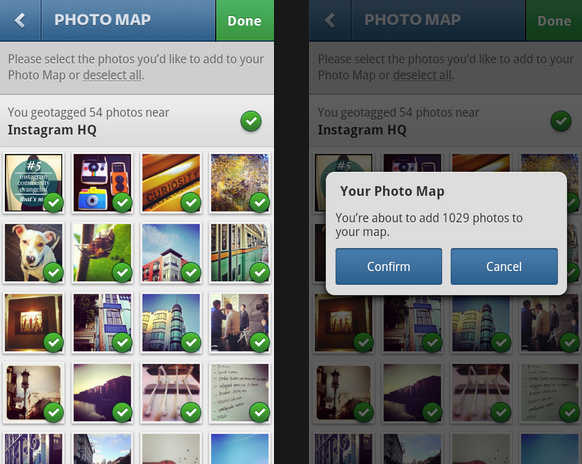
The good news is that removing a photo from your Photo Map doesn’t take them out of your feed. Plus you can remove a photo any time. The bad news is that if you ever want to add it back to the map, you need to upload it all over again, so pick wisely.
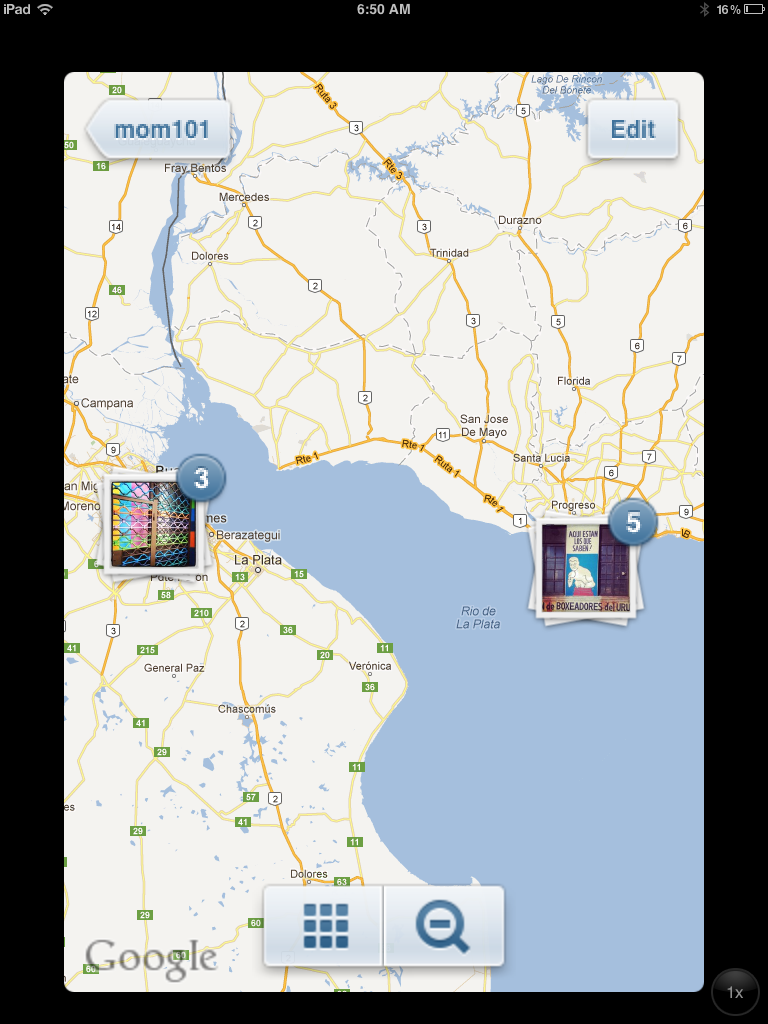
Galavanting around South America
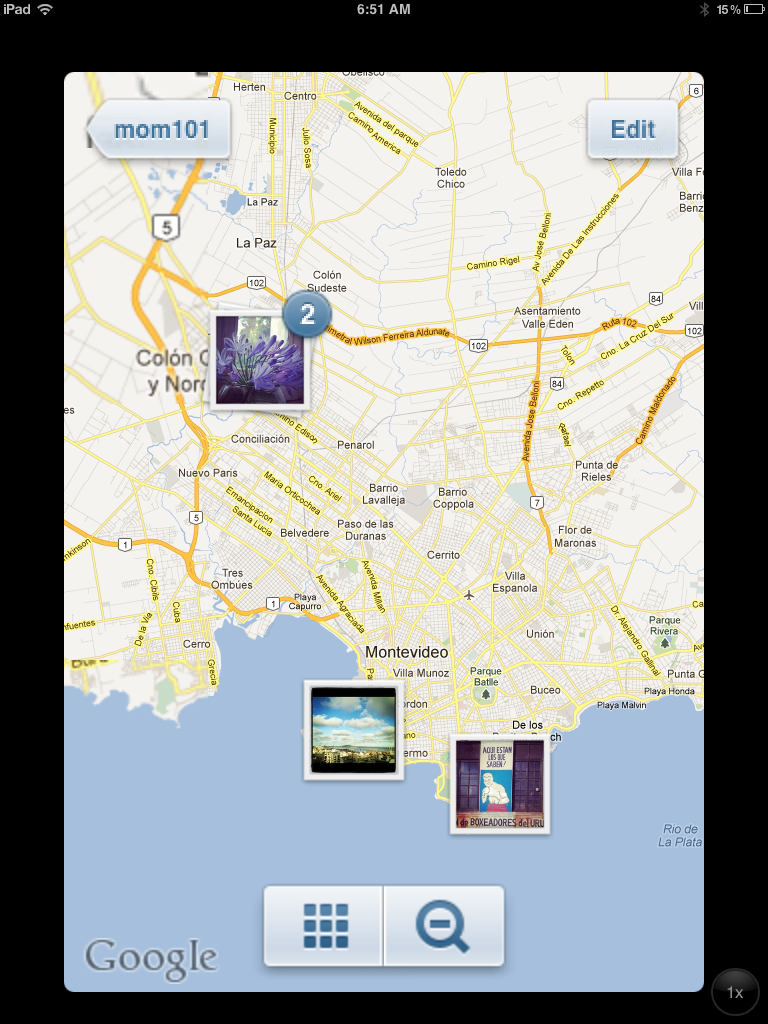
A closer look at Montevideo
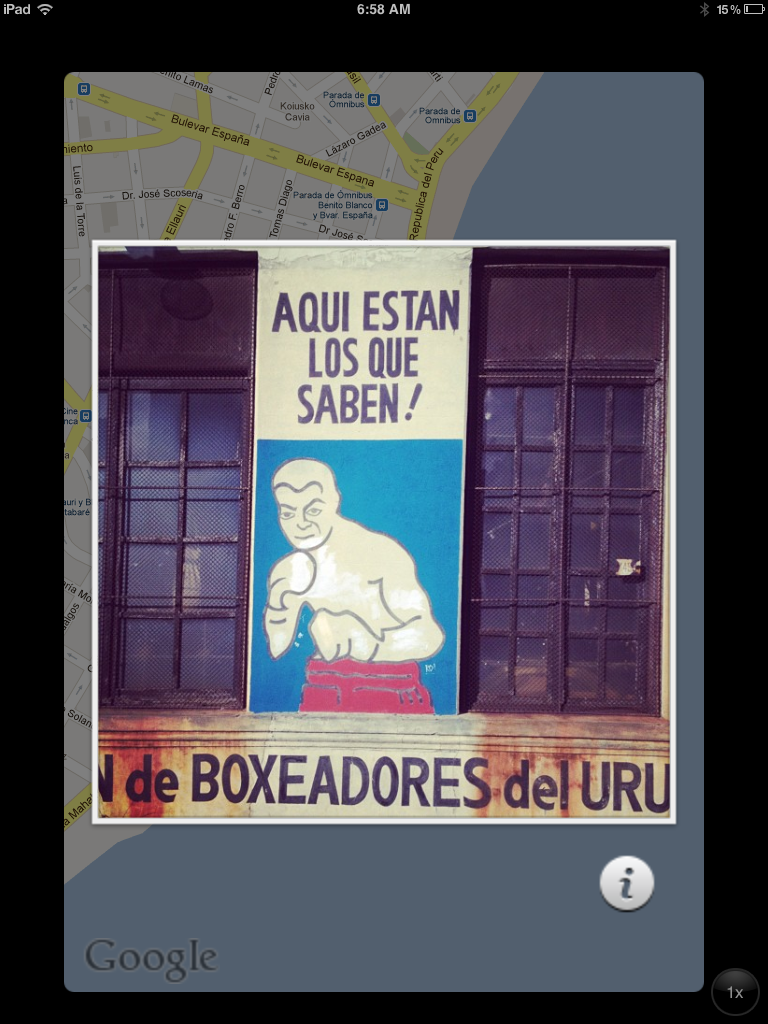
Click on a particular photo you like
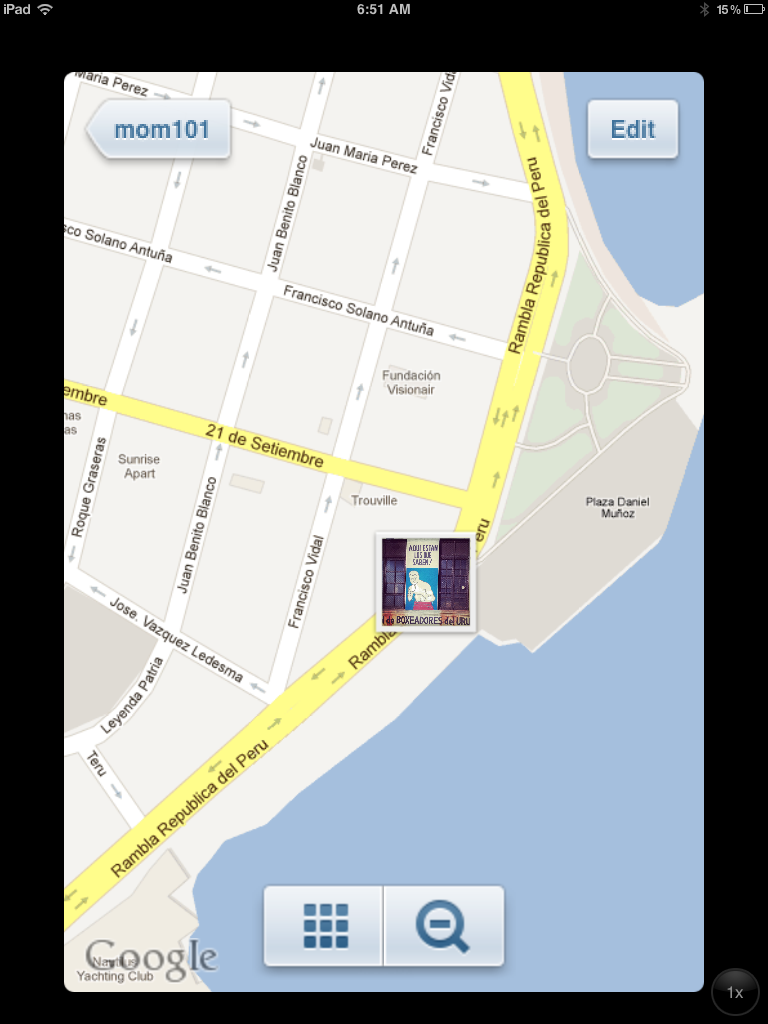
It pinpoints the location right down to the address
On the other hand, if your kids are in front of Cinderella’s Castle, a Disney World tag isn’t exactly a shocker. If you really have safety concerns, as we recommended with FourSquare, you can always upload the photo after you’ve left a location and not while you’re there.
However for those of you who like to document our travels, and to see where people have been and what they’ve been doing–which is sort of why so many of us love Instagram–the Photo Map is just a cool way to visualize it. Like everything, that just means it needs to be used smartly. -Kristen






