With our long drives to and from school every morning, I’ve been meaning to grab some audiobooks for us to enjoy. Well lucky for me, just yesterday I scored over 20 popular classics as e-books and audio books on both my Kindle and my iPhone for free. Free! And lucky for you, I’m going to tell you exactly how you can do it too!
As part of the launch of the amazing Amazon and Audible.com Whispersync with Voice feature that allows you to toggle between an e-book on your Kindle (or Kindle app) and the audio book, they’re offering Audible.com members free access to a bunch of popular classics such as Wind in the Willows, The Wonderful Wizard of Oz, and Alice in Wonderland, just to name a few. And they’re all narrated by notable names like Ann Hathaway, Alan Cumming, and Shelly Frasier.
If you follow these simple steps, you can grab both the e-books and the audio books for free and save yourself a nice bit of money.
1. If you don’t have an Audible.com account, you’ll need to sign up for one. They’re offering a free 30-day trial, though you will have to share your credit card number to sign up. To me, it’s worth it since you can cancel anytime, and it just uses your Amazon.com login and the credit card you already have on file. Plus, you’ll get free bonus credits to get other not-so-free books for free just for signing up.

2. Download the free Audible.com app to your iPhone or Android device. Use your Audible.com login you established above (which should be the same as your Amazon login) to sign into the app. Then set aside your mobile device.
3. After you’re logged in to both Amazon.com and Audible.com, and downloaded the app, you’ll want to click through to the free selection of popular classic books on your computer (scroll down a bit) and select the book that you want on Amazon.com. For this tutorial, I chose Moby Dick.
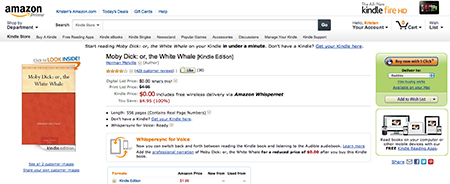
4. Click to “purchase” it (though it’ll be free), and this will send it to your Kindle, Kindle app, or Kindle cloud reader. Make sure you’re sending it to the correct device! My account is linked directly to our Kindle e-reader, which is what we use most, and it popped right up on mine.
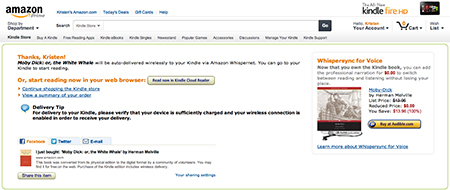
5. On the next screen, you’ll see a prompt to download the audiobook version, also free. Click that and it will send the audiobook to your Audible account. You’ll then need to complete your free purchase on Audible.com. Click Next Step, then Complete Purchase.
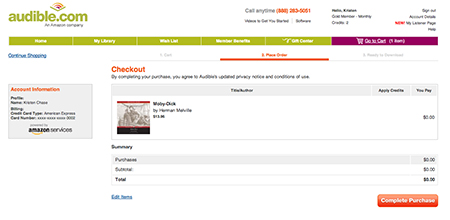
6. You’ll see the title download to your computer and show up in the app on your mobile device. Head over to “Not downloaded” on the app and download the books that you just purchased.
7. Repeat for any of the free books you want to download!
Now, your e-book and audio book will sync, which means you can read the e-book and then listen to the audiobook from where you left off! -Kristen
To learn more about Whispersync with Voice, head over to Audible.com. There are also over 15,000 other titles that you can purchase as e-books and then download the audiobook as well, though fees apply.
[Thanks Kyran!]







What happens after 30 days? Does audible.com begin charging you? Or do the audio books become disabled?
Looking for a high impact case for my Nook Color. Have a 2-1/2 year old great-grandson that loves the books I got for him on my Nook. Might be more of a mind releaf if I had a high impact case like I have for my iPhone.
I just discovered Storynory.com a couple weeks ago and it is amazing. Hundred’s of free mp3 story downloads. The original stories are really good, and the narrator has a wonderful English accent which is fun to listen to. Both me and the kids have enjoyed listening to them in the car.
We love them too!
https://www.coolmompicks.com/2006/04/once_upon_a_time_there_was_thi.php
It is actually possible to get every book for free, if you have one free credit, and buy something, you can just return it through chat, and then reutilize the credit, over and over.
Has this changed since these instructions were posted? I followed the instructions step-by-step, but it’s showing that the download for the Audible version of the book costs money–even if the Kindle version was free. Not sure if I’m doing something wrong, or if Amazon has just made changes to make this no longer possible.