 It’s hard to know when kids are old enough for an email account. As soon as my tween opened her own, my youngest son has been begging for one and I’ve been stalling about it ever since. But now we’ve found a brand new and very cool iPad app that makes it so easy and safe for him to communicate with our favorite people–all without worrying about nasty things like “spam,” questionable attachments, or links that lead to who-knows-where.
It’s hard to know when kids are old enough for an email account. As soon as my tween opened her own, my youngest son has been begging for one and I’ve been stalling about it ever since. But now we’ve found a brand new and very cool iPad app that makes it so easy and safe for him to communicate with our favorite people–all without worrying about nasty things like “spam,” questionable attachments, or links that lead to who-knows-where.
Maily (sounds like a Pee Wee Herman character, right?) was created for kids as young as four, to give them all the delight of sending and receiving emails, without any of the parental worry that can go with it. Plus, it is super adorable, creative, and totally free.
Similar to a coloring-page app, Maily has markers, stamps, and different backgrounds from which to choose. But kids can also include a photos or type a note—a great feature for older kids who want to send real messages and not just pictures. The final result, like this one from my son, may not make much sense, but it sure is unique:
From the parent’s dashboard, I can invite anyone I want to communicate with him once they set up their own Maily account. Signing up is easy–you just need an email address or a Facebook link–though my husband the tech whiz found the Facebook setup to be temperamental (it kept crashing) and I have some privacy concerns around that option.
In fact, we sat on this review knowing that the Facbook connection was not working for us; the solution is not to use it.
Recipients of a Maily email will see the message come through their inbox, just like a regular email. To reply, just visit
Maily.com and send a note back using one of the pre-made, super cute picture templates. Note that only the child has the coloring-page feature, presumably because most adults just want to send a quick reply, not spend 20 minutes coloring.
For peace-of-mind, I also receive automatic email notifications anytime my son sends or receives an email. This will come in handy if he starts sending mean notes to his sister for stealing the Wii from him.
Currently the Maily app is only set up for one child user, which is a bummer since I have two younger kids; but a multi-user feature is reportedly in the works. It’d also be nice if someday my son could email his friends or cousins directly, iPad to iPad, using their Maily account, since there is no way to add a child to his approved list if they do not have an email account.
But even with those minor quibbles, Maily is a great way to introduce young kids to the fun of email, without all the eek. –
ChristinaVisit Maily.com to see their introductory video about their service. Download a copy of their iPad app at iTunes.
 It’s hard to know when kids are old enough for an email account. As soon as my tween opened her own, my youngest son has been begging for one and I’ve been stalling about it ever since. But now we’ve found a brand new and very cool iPad app that makes it so easy and safe for him to communicate with our favorite people–all without worrying about nasty things like “spam,” questionable attachments, or links that lead to who-knows-where.
It’s hard to know when kids are old enough for an email account. As soon as my tween opened her own, my youngest son has been begging for one and I’ve been stalling about it ever since. But now we’ve found a brand new and very cool iPad app that makes it so easy and safe for him to communicate with our favorite people–all without worrying about nasty things like “spam,” questionable attachments, or links that lead to who-knows-where.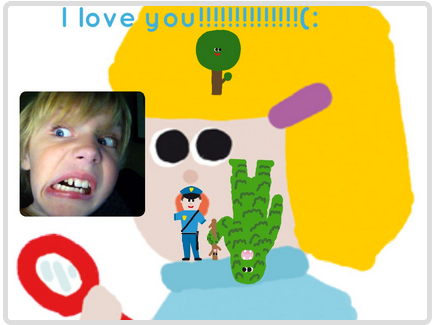







Did you know that you can also set up an account for your kids under your email in gmail? This is a great option as your kids get older and want something more mature but also great for parents who want to know what emails are coming and going from the account. This is how it works: if you have a gmail account like janedoe@gmail.com, they can just use janedoes+1@gmail.com. Anytime they send or receive and email, you get a copy of it. Just thought I would pass that on.