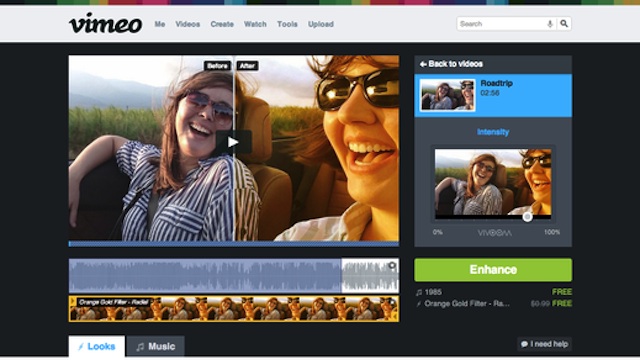In my camera roll, I’d say the proportion of photos to videos is about 90/10. The videos are fun keepsakes, but I find that with my videos, they’re not quite ready for prime time–they’re either too shaky, too short, too long, or my voice is the only thing you can hear.

Now, with Vimeo’s new Enhancer tool, I can totally change the look and feel of my wannabe video masterpieces with a few clicks. And it’s wonderful.
We’ve covered the Vimeo iPhone app before and marveled at how easy it is to upload and edit videos, but this Enhancer function can really turn those quick video clips into something that you actually want to share with people outside of your family. You can either use an existing video in your account or upload a new one to begin enhancing.
Depending on the length of the video, it can take a few minutes or more to get it loaded and ready to go on the site. Then, you are privy to literally hundreds of different “looks” from avant garde to grainy to Andy Warhol-esque or funky and pixilated. Unfortunately I didn’t see a “Look Younger” filter. Maybe with the updates?
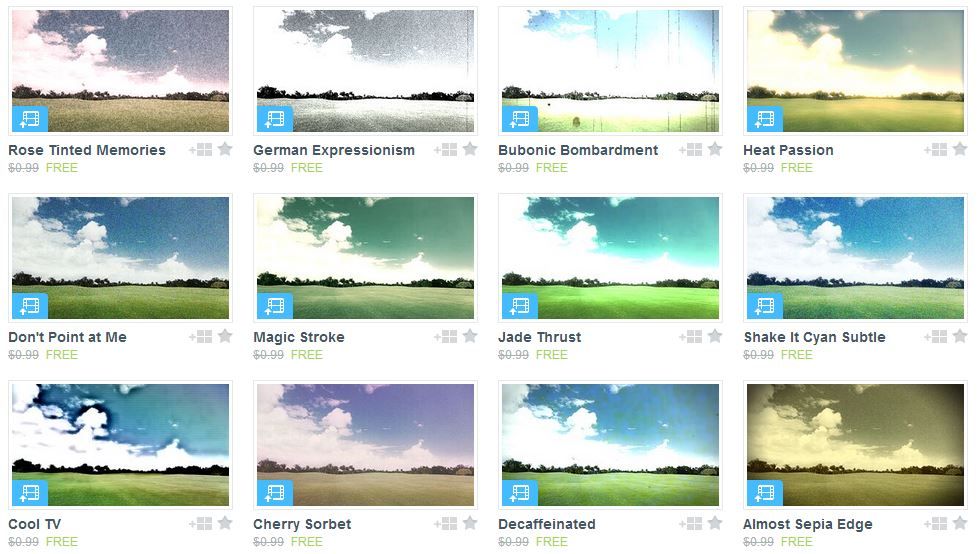
One really cool thing is that you can preview how each look will appear via a split screen before you apply it (see the top photo) so you get a sense of whether it’s the feel you’re going for. Then, add a soundtrack if you’d like and you’re good to go.
Now while Enhancer can’t really fix the inevitable shakes of the camera while you’re chasing after your kid on his first bike ride, it will make your video look a whole lot more professional. Or at least ready to post and share with the grandparents –Jeana
Vimeo Enhancer is available for free, but additional subscription options for even more editing features are available through Vimeo Plus ($9.95/mo) and Vimeo Pro ($199/year) – we think the free Vimeo Basic provides plenty for us! And don’t forget about the mobile apps on iTunes and Google Play.