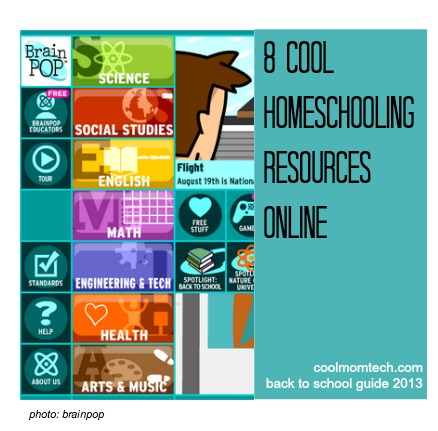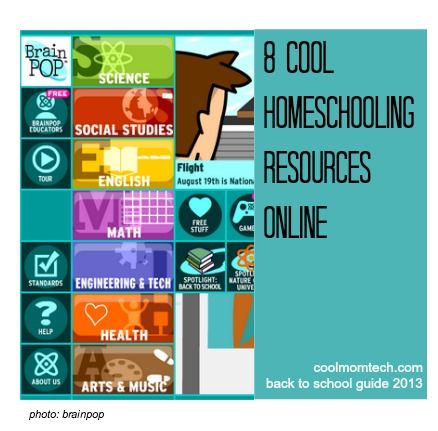
Along with books, YouTube channels, and educational apps, there are loads of smart and fun websites that both my kids and I agree are worthwhile supplements to their schoolwork. And as I get ready to start my eighth (gulp) year homeschooling three kids, I’ve gathered together 8 of our favorite sites for exploring new topics, practicing math facts, or just having fun while learning something new. You don’t even have to be a homeschooler to love them. – Christina
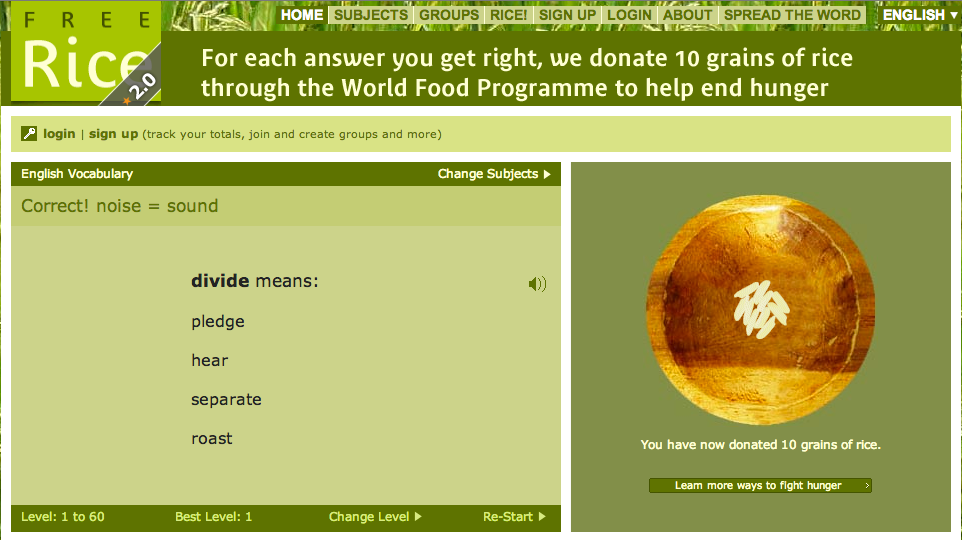
FreeRice
I always feel good when I let the kids play educational games at FreeRice, knowing they are feeding the hungry with every correct answer they get. With multiple-choice quizzes in everything from vocabulary and grammar, to French, to multiplication tables, freerice.com is a bit addictive. Get an answer right, and 10 grains of “rice” is added to your donation bowl: It makes my kids feel like they are doing something really important while they practice their times tables. And they are! (free)
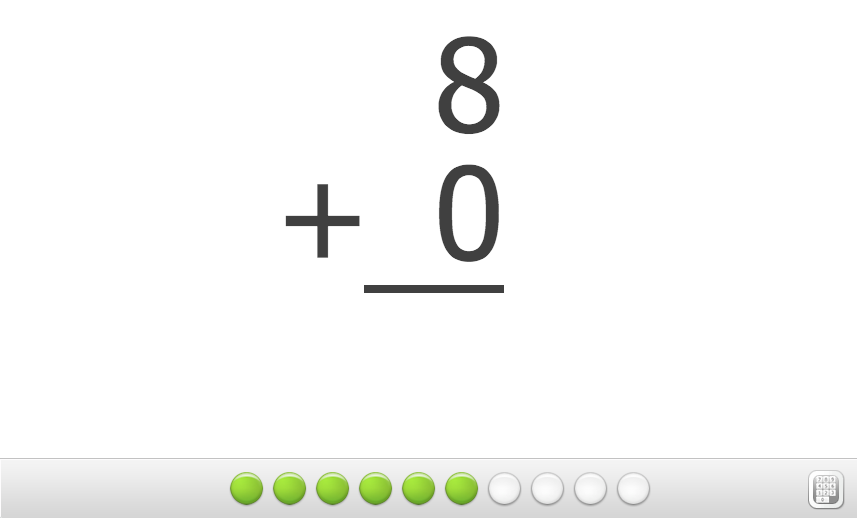
Xtramath
This is a great resource for more hardcore math-facts drill which is great when you need your kids to have their addition, subtraction, multiplication, and division facts down pat. More fun than flashcards and totally free, my kids like seeing how their scores improve over time. I love that results can be kept separately for more than one child. Though one thing to note: If your child signs in as 4th grade or older, they will need to work through all the math facts from addition on to show fluency, so they cannot just skip ahead to, say, multiplication. Hey, the review is good for them, right? (free)

Brain POP,
We’ve long been fans of this awesome website, and longtime subscribers of the website (and companion BrainPOP App) featuring Tim and his lovable sidekick, Moby the robot. In fact, whenever we are covering a major topic in history, or science, or the arts, I always check to see if there is a video on Brain POP that will help explain the subject in a different or more interesting way. While I feel like a subscription is definitely worth it if you plan to use the site frequently, there are lots of free videos and games available to check out before you sign up. For younger kids, you can check out Brain POP Jr which is also great. (some content is free)
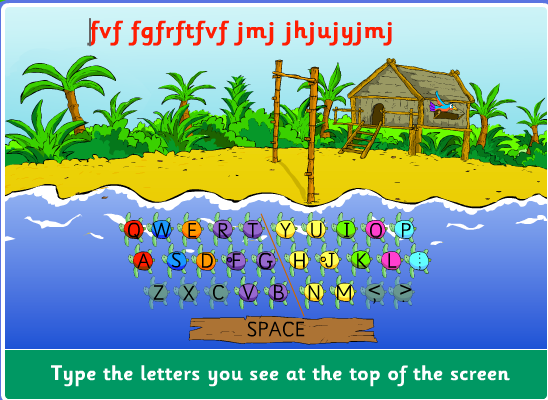
BBC’s Dance Mat Typing
Watching my kids maneuver around a keyboard with their pointer fingers was making me batty, so I was thrilled to discover this website that helped them learn proper “keyboarding” in a fun way. The BBC’s Dance Mat Typing program is definitely a little goofy, though those British accents increase the cool quotient a bit. With gentle correction and plenty of reptition, you’ll end up with kids who no longer rely on the “hunt and peck” method of typing. (free)

Cool Math 4 Kids Games
With its bright colors and playful soundtracks, this site may not seem very “mathy” but is actually a great way to build critical thinking skills and work on strategic planning. With new games being introduced frequently, there’s a lot here to explore. Especially appropriate for families who appreciate Angry Birds and Minecraft for what they can teach their kids; less likely to please parents who just want the facts, ma’am. (free)
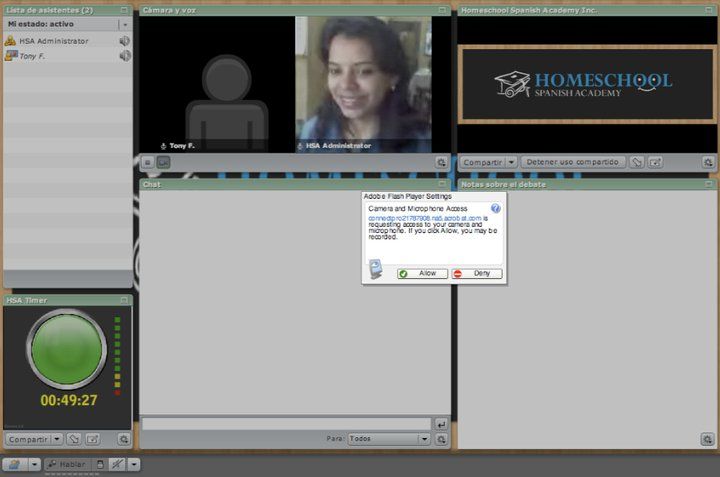
Homeschool Spanish Academy
After hearing rave reviews from friends about this online academy, I’m planning to sign my middle-school aged daughter up for this year. Unlike every other language program we’ve tried which has my kids learning the language through a computerized program, Homeschool Spanish Academy actually hooks up your child with his or her own teacher who comes to them via Skype one or two times a week. It’s this direct, regular interaction with a native Spanish speaker that I think will help her absorb the language so much more than if she’s just following prompts on a page. (free trial; paid class)
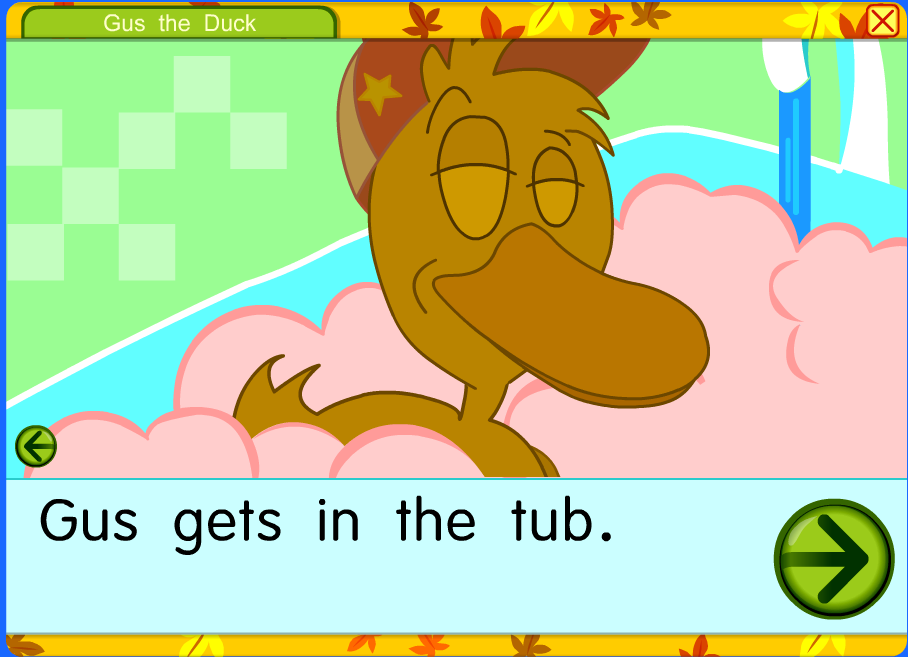
Starfall
When my kids were just learning to read, we used Starfall all the time for phonics and reading support. With its simple stories and rhymes, Starfall starts kids with letter sounds through reading simple stories. I love that you can always click on a word to hear it read aloud, and the cutesy design definitely is made for the preschool set. (free)

Scratch
If you’re tired of your kids mindlessly playing someone else’s games all the time, why not give them the tools to create their own? That’s exactly what they can do with this cool and free website created by MIT Media Lab’s Lifelong Kindergarten Group. My son has a blast learning how to code his own games and videos like, I kid you not, Minecraft Mob Dance. Kids can also play games that have been shared by other Scratch players.
For more great apps, gear and more, check out the rest of our Back to School Tech Guide 2013!
The best science apps for kids