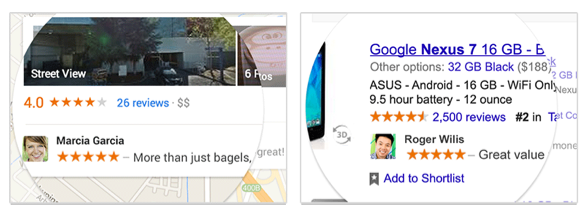On November 11, Google will go live with three new changes to their terms of service, with one particular component regarding Google ads that you might want to pay special attention to. Especially if you don’t want your Google Plus profile showing up on Google ads as an unpaid endorser. There’s a lot of buzz about it right now, but thankfully, it’s an easy fix that you can make in a couple of clicks.
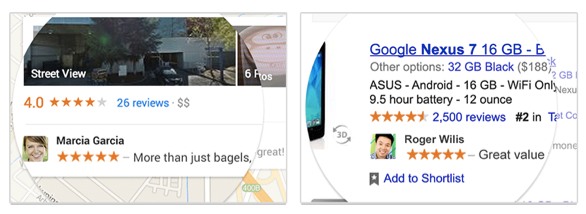
In order to give users the most useful information, Google wants to make use of recommendations from your own friends and family, or what they’re calling “shared endorsements.” It’s similar to how Facebook tells you which friends liked a certain page, ideally making you more inclined to like it too. From a marketing standpoint, that’s smart.
Now because of this, your friends, family and others may see your Google Plus profile name and photo, as well as reviews you share or the ads you +1’d, though this only happens when you take an action. Like commenting or +1-ing. And fortunately, the only people who will see it are the people you’ve chosen to share that content with.
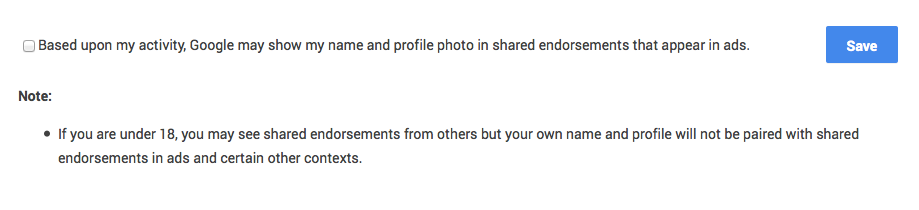
However if you’d prefer not to have your profile included as a shared endorsement in ads, log in to your Google account, then head over to the Shared Endorsements setting and turn it off. That’s it.
While you’re there, you can also change your settings so your +1’s don’t appear in ads either–unless you’d like them to.
Another option is to do what some clever Google Plus users are doing in protest, and change your profile photo to that of Google exec chairman, Eric Schmidt. That way it looks like his endorsement on everything you +1.
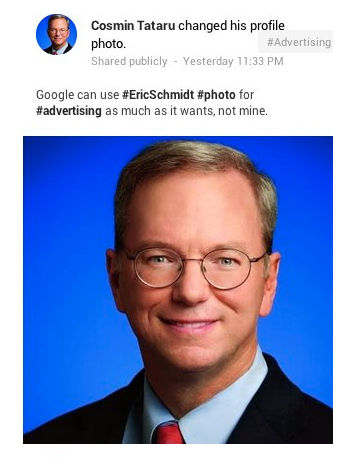
All this said, there is one bit of good news for parents: if you have a teen under 18 on Google+, their actions will not appear under shared endorsements or in other contexts at all. That is, provided they’ve given their real age. –Kristen
For more information about the new Google Terms of Service, head over to their policies page.