We’ve featured a ton of amazing to-do list apps here on Cool Mom Tech and some of them, like TeuxDeux and SwipeList, my fellow editors swear by. But for me, I’m still an iPhone notes or old fashioned paper kind of girl. Until I discovered this app that has seriously changed my life.
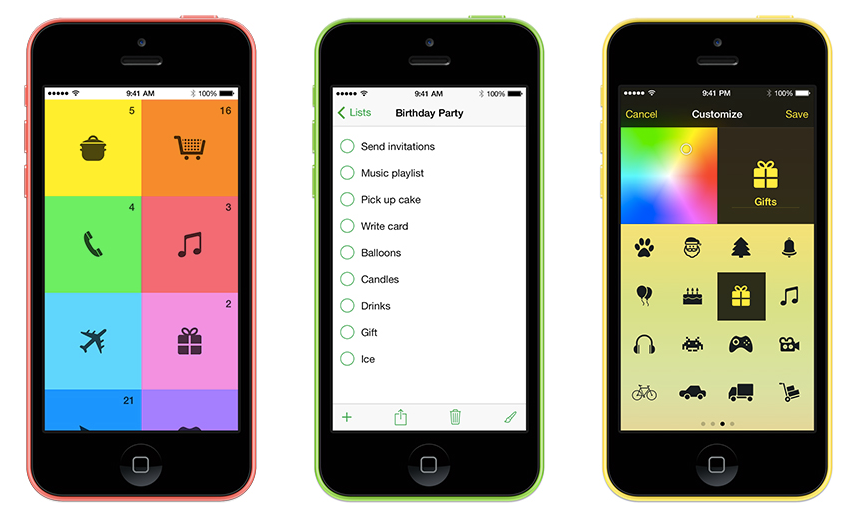
The Tick app is a really good reason to upgrade to iOS7, which by the way I’ve been grumbling about since it launched (or heck, just get the new iPhone 5S) so this is a big deal for me. It’s also why I’ve finally tossed my paper lists, which is pretty unbelievable.
My fellow list-makers know exactly what I’m talking about.
I’m a big fan of the apps’s tiles, which feature a color of your choice, and a cool, customizable icon to represent your lists that adjusts to night and day. But Tick isn’t just a pretty face. Click the tile, say with a “house” icon and up pops your list with everything that needs to be done. For me, it’s my broken garage door, the unhinged closet door, and my microwave, all of which have little circles that I can check off when they’re fixed. Swipe right to delete an item, or slide up to ditch a completed item.
Once you finish all your list items, you’ll get a cute message congratulating you on your awesomeness.
You can text the lists, though they don’t actually come up in list form, just the actual text. You can also email the list, though keep in mind it’s only functional from mobile email–not on your laptop or desktop. What’s awesome is that with AirDrop, you can actually send your list to another person’s phone, so long as they have the app and iOS7 of course. Talk about handy for families.
But mostly I just really, really love how you can easily create myriad lists (tons and tons) that are so easily managed and found visually without having to search through piles of text. Life changing. At least for me. –Kristen
Download the Tick app on iTunes (make sure you have iOS7) for $1.99. It’s totally worth it.
[h/t swiss miss]

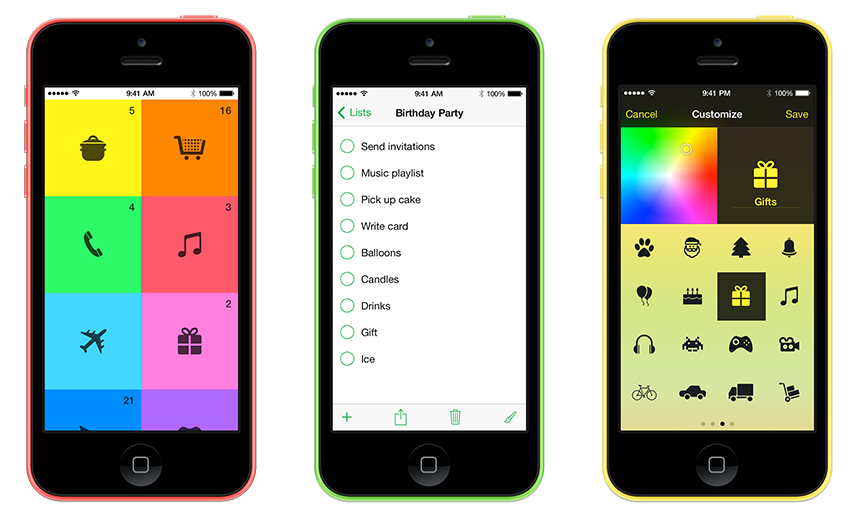






I purchased Tick today after reading your glowing review here and in “10 Best Apps for Parents in 2103” post. Despite the mixed (and limited) app store reviews, it seemed like the perfect “to do” list app for me. I just thought you should know that it doesn’t work, literally has a bug that makes it not function. I don’t know if you have a relationship with the developer at all but I thought you would want to know. The lists disappear every time I reopen the app. It’s completely useless to me at this point. It’s obviously got some kinks to work out and I really hope they fix it. I love the way it looks and the way you describe that it should function. Many thanks for all the other great recommendations.
Thanks Abbe for the report. That’s so helpful. We responded to you by email, but for the rest of our readers: I don’t know the developer, but I’ve been using it on iPhone 5S with no problems at all.
There was an update made on Jan 2 and when I updated my app, I did lose data…make sure to back it up first before you update. (I wish they had told me to do that before updating, argh.) Otherwise, you might try deleting and reinstalling the app. I haven’t experienced the bug you’re describing at all and we have the same phone and iOS.
So sorry for the problems and hope it starts working better for you.
This is a terrible app. I also think it was completely useless and today I lost all of my reminders with no way to restore them. Very disappointed. I would be reluctant to follow your recommendations for apps again.
—
Eds: We’re sorry to hear you had a bad experience Christine. That sounds awful. According to their page there was a brand new update (1.2.3) on Jan 16 that fixed a bug in which lists were deleted.
We’re in pretty good company as far as our recommendation; Tick has also been lauded by Wired, The Washington Post, Lifehacker, and Fast Company–but all of us reviewed the app in November before what appear to be some updates that created bugs like that which you experienced. Hopefully (for the developer’s sake as much as for their users) they have been fixed now. We know how incredibly frustrating it can be when you rely on tech and it fails you.