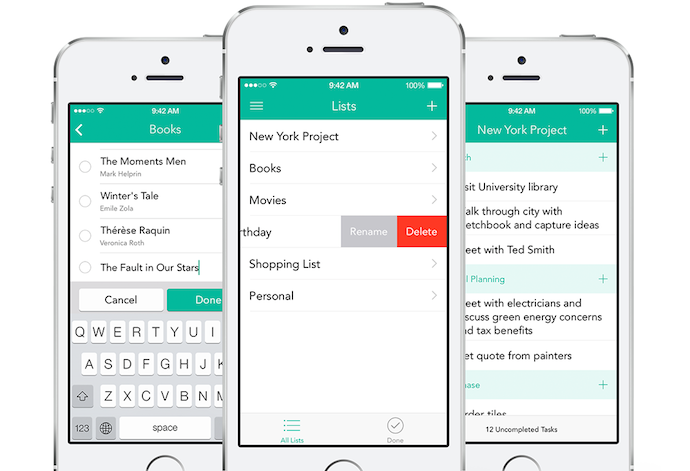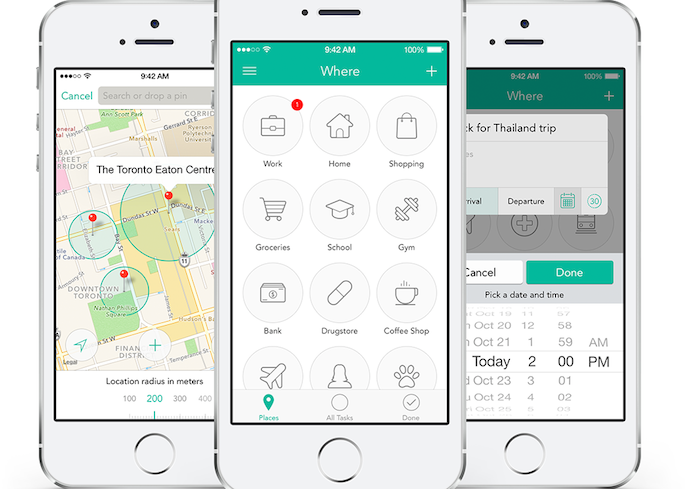First, let me acknowledge that I am an Apple gal and so I’m always looking for a better productivity app for iPhone. Yes, I’m still rocking the 4S — and likely jinxing myself by speaking of it so boldly — but I’m routinely impressed with all that this smart phone pulls off daily. Don’t worry; I haven’t drunk all of the Apple-flavored Kool-Aid; there are one or two things that fall into the Stuff I Like Less category, such as the slow-poke element to adding new events on iCal.
Too many times I’ve been that woman, standing at a waiting room front desk holding my iPhone: “Oh, wait … June 6th at 3 o’clock? Wait. Let me change the calendar category. Hang on. Setting a reminder and alert … Done. Arggh! It’s on June 4th now. Let me fix that. Sorry.”
So when I tried the new Checkmark 2 productivity app for iPhone productivity app for iPhone, marketed to be “faster than iCal reminders,” I was definitely game. Good news: it’s super easy and — more important — super fast.
Created to work specifically with iOS7, this newly-designed, upgraded version of the app sticks to Apple’s clean, user-friendly look and feel. And the new tricks — mainly the ones about location, location, location — are pretty neat. For example, you can set up date-specific, location-based reminders, like, “Bring yoga mat to Plank on Thursday,” and add your yoga studio either from Maps, your Current Location, or import it from Contacts. Then double-tap on an icon to create a reminder. Three taps, and you’re done.
You can also create Location Groups, and add your four favorite coffee shops to a group called Java, or Groceries for the three supermarkets on the way home from your office.
Another location-based benefit is being able to sort and list your To-Dos by distance from your current location. You can plan to attack the nearby tasks and see an overview of all the places you have things to do. So it’s giving you the big picture on your day.
The overall reminders are cool, too. Say you need to set an off-beat recurring reminder for something you do bi-weekly or only on Wednesdays? No biggie. You can do that. It’s all flexible and customizable here. And moving reminders — Pay that money-grubbing parking meter — ahead by a few minutes, hours, or days is easy as well; just one tap.
I also like that you can quickly add those smaller errands like Call babysitter at noon or Pick up the cupcakes tomorrow morning, without having to open up a calendar. Just tap, tap, type. Done. No standing around at desk, fumbling and bumbling. You’re in, you’re out, you’re on to the next one.
Can you tell I love this app? iPhone fans like me: You need this.
Download the Checkmark 2 App for a limited time launch sale price of $2.99. The app is optimized for iPhone 5, but compatible with iPhone, iPad and iPod Touch.