As we well know, Pinterest can be a wonderful source of information and inspiration; we provide lots of it ourselves. But the lack of great search functionality can make it a tad overwhelming, especially if you’re not entirely sure what you’re looking for. Fortunately, the new Pinterest Guided Search feature on the Pinterest app could help keep you focused and on the right track.
Interestingly, the new functionality is only on the mobile app, not on the website. The goal of Pinterest Guided Search is to deliver the most relevant pins, by offering search term suggestions that help steer and refine your search. For example, if you type spring cleaning into the search bar (shown below), Pinterest offers several top searches related to spring cleaning. It’s a familiar idea to those of you who use Google. (Hi, that’s everyone, right?)
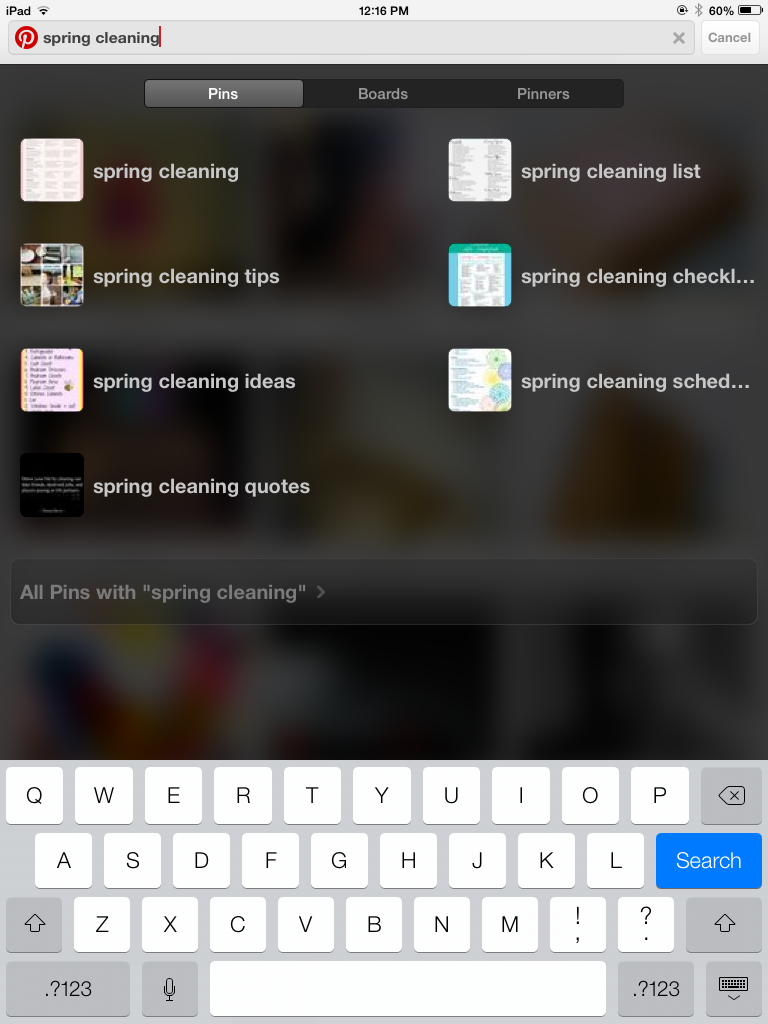
If you click on spring cleaning (by itself), Pinterest returns a bunch of results as always, but now you’ll see a slider with additional terms to help narrow your results even further.
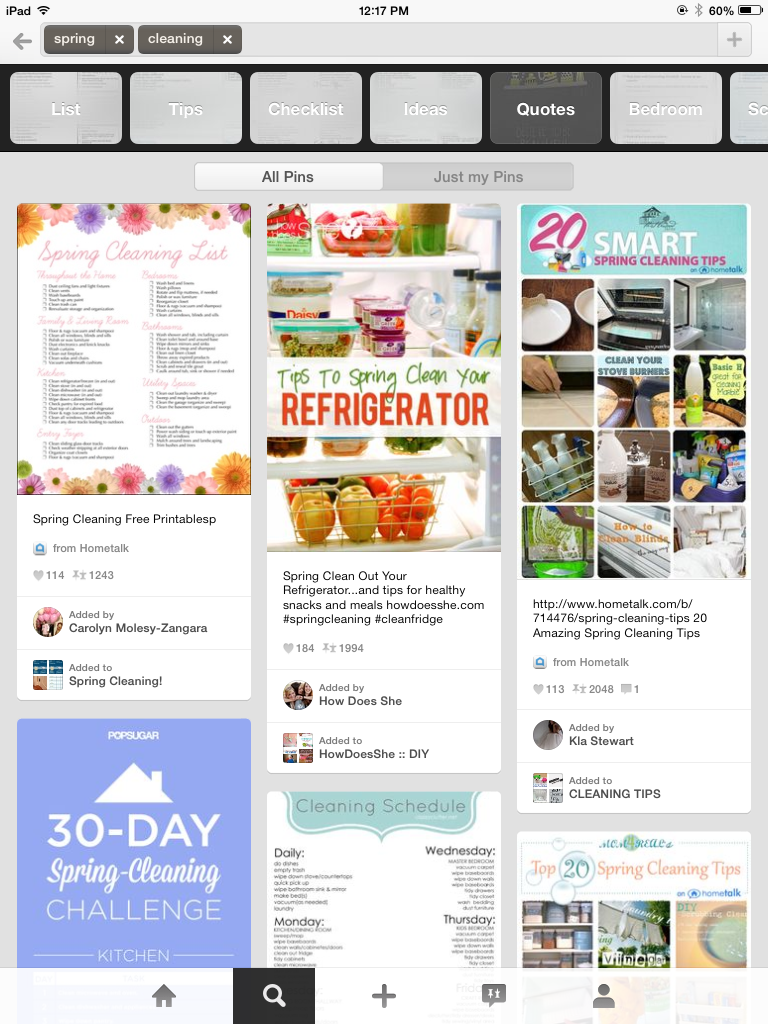
It’s also pretty cool that for those of us with lots and lots of pins (ahem), it always allows you to search among your own pins for results. Like when you know you pinned something about healthy dips in your “food” board, but it’s taking too long to scroll through the 500+ recipes you’ve got there.
Since Pinterest Guided Search is brand new, there’s still a few hiccups, like duplicate pins and lots of miscategorizization. It’s also only going to be as good as the way users start identifying their photos. So you won’t just be able to write “love this!” if you want your awesome funny cat video to show up in search results.
On one hand that takes away some of the organic fun of curation; but it writing more specifically will get your pins seen more and help other users. That is, as long as users don’t game the system like in the early days, when a standard description might have been #CATVIDEO #CATVIDEO #CATVIDEO #CATVIDEO and those were unfortunately the very pins that rose to the top of search.
Not missing those days at all.
And hopefully this doesn’t lead to awful keyword stuffing so every pin has a painful description like party ideas birthday kids balloons decor decorations toddler baby mom parent parenting tips. (For what it’s worth, we skip right over those.)
Interestingly, the Pinterest Blog claims that they’re not changing the way way they rank search results, so there’s no need to go back and re-edit your existing pins. Not sure how that jibes with this new search which necessarily finds items based on search terms. Still, from what I found while exploring using Guided Search on day one, if Pinterest continues to fine-tune, it can be a smart way to really find the things you’re looking for. If you’re like me, you’ll know what that is when you see it.
Download the latest update to the free Pinterest app for free and try Guided Search for yourself. And let us know what you think!






