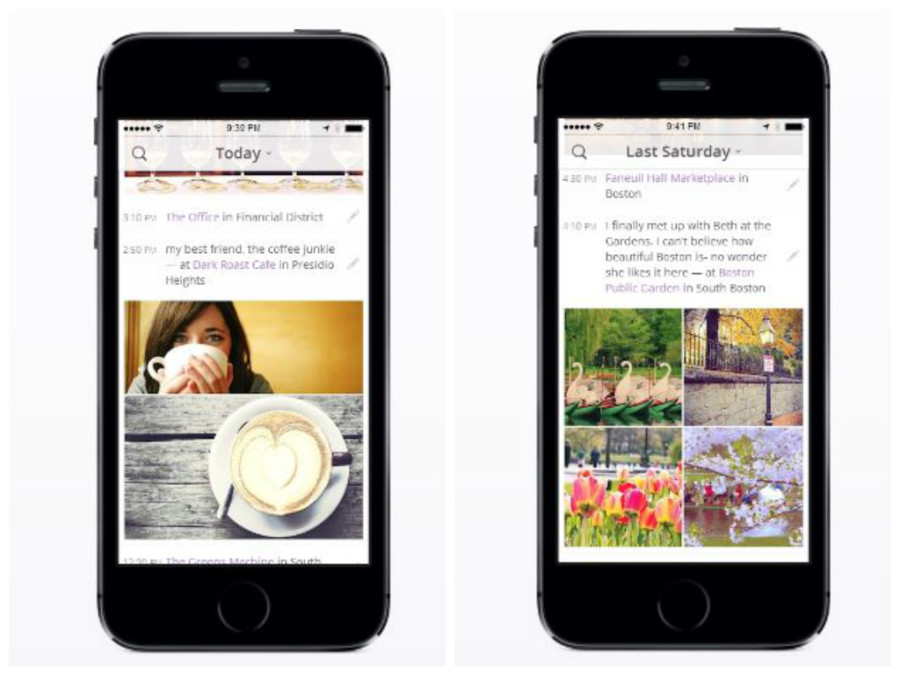As a full-time working mom of three, I can barely remember what I had for lunch today, let alone things my kids did three days ago, which is why I am so glad to have discovered the Heyday app. It’s become my automatic rememberer (is that a word?) and journaling companion so I don’t draw a blank on what we did over the weekend.
The Heyday app automatically chronicles all the photos in your camera roll and keeps an ongoing digital record of everything you’ve done. It’s like keeping a journal but without you having to do anything, which for busy parents like me is pretty much my only kind of journal. The beautiful timeline of memories is a chronological and visual account of places you’ve been, though if you want your journal to be more extensive, you can add notes and stories to bring those memories back to life.
It really looks amazing, populating your photos into cool collages and grouping them together way better than the photo montages I made in my junior high days. It reminds me of Animoto in that way, in which great art direction seems to appear like magic. Heyday even time stamps events so if you’re really lacking in the recollection department, you can look on Heyday and get the exact sequence.
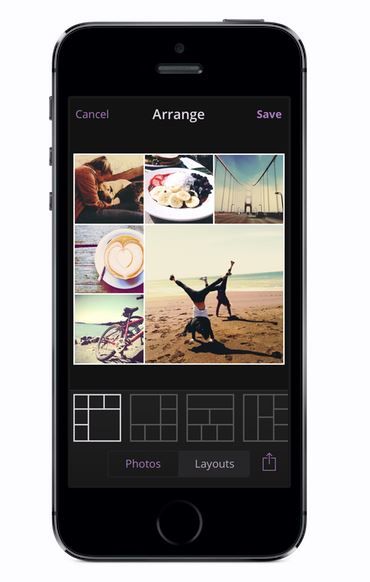
Since 99% of my camera roll consists of kid photos and lots of baby pictures, Heyday can also work as a great digital baby book of sorts, especially if you remember to add in notes: First time trying sweet potato! Trying to crawl!
The premise of this app is similar to DayOne, another truly awesome journaling app we have raved about in the past. Both have really beautiful interfaces, and we think each has its own benefits. Personally, I love the graphical layout of Heyday’s photos and the fact that you can switch the collage layouts and even apply filters to the photos themselves, making it a little more photo oriented than DayOne which can allow for heavy text entries.
Granted, Heyday doesn’t have the photo tagging capabilities that DayOne does (which is one of DayOne’s most popular features), nor does it have the bonus of automatically adding the day’s weather into each entry, but it’s also free, as opposed to DayOne’s $4.99 price tag. That said, DayOne does allow you to export your entries to PDF and print which is a hugely helpful feature and something that really takes it from a digital journal to a physical one. HeyDay does not offer that kind of functionality, so it really depends on what you want out of the app. But as a free digital journaling and chronicling app, with some nifty features, HeyDay is top notch.
And if you’re sketchy about sharing stuff on Facebook, I really appreciate that Heyday gives me own personal and private timeline that’s only shareable if I want it to be. I can customize just what I want to remember and add extra details .
While new mom brain may be keeping me from remembering what I had for breakfast some days, an app like Heyday helps me preserve the big memories and for me, those are the things that matter.
The Heyday app for iOS is available for free in iTunes. An Android version is in the works!