I really appreciate the initiatives in recent years to get young kids involved in STEM and tech-centric activities like coding at younger ages. We’ve covered awesome resources like Tynker and Hello Ruby and now I’ve come across another cool coding tool for kids called Hopscotch app for iPad.
Geared towards kids 8-12, this app teaches them how to program and code in a visually understandable way. You start off by choosing one of the fun animal characters (I personally like the gorilla) who can essentially be programmed to have a variety of “abilities,” like rotate 180 degrees, travel across the screen, grow, shrink, change pose, or become invisible. All of these options are triggered by an action that you determine, whether it’s tapping on the animal, tilting the iPad to the left, shaking the iPad or even making a loud sound.
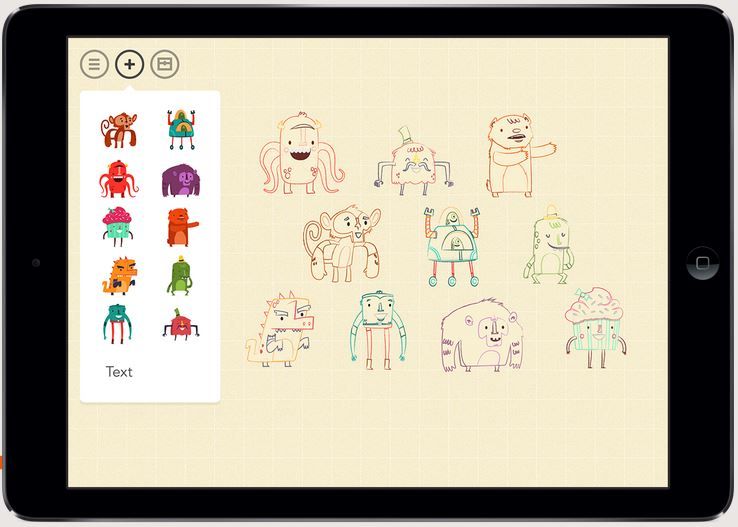
You can preview your programmed actions in real-time and adapt your character’s abilities at any time. But what makes the Hopscotch app great for kids who want to learn and not just play, is that each command shows up as a block on screen, as opposed to binary code or confusing numbers. This way, it’s easy to program as many animals to do whatever you want whether it’s all dance at the same time, have a race across the screen, or rotate in opposite directions when you shake the iPad.
As someone who is really not savvy when it comes to tech nitty gritty like coding, I was impressed that I could even make my gorilla dance by tapping on the screen, which is probably the most basic ability one can program on Hopscotch. Of course you can get as complex as creating stories, adding text, animating the characters and having them interact. Which may way beyond my realm of interest (and ability), but perfect for our digital native children who are excited to learn programming that could help one of them one day invent the next Minecraft.
The Hopscotch app for iPad can help get kids coding, and is available as a free app on iTunes.






