As a longtime photo enthusiast and avid storyteller, I’ve been a huge fan of Instagram since it dropped three years ago. Especially as a parent who wants to get the best photos of my kids up there. That said, I take tons of pictures of lots of different things for my Instagram feed — pretty blooms from the garden, scenery from my morning run, friends, sweet family, intriguing strangers, books stacked on the nightstand, shoes on the ground, cookies rising in the oven, and of course, those selfies with kids.
This is one of my favorite shots of my son:
Related: How to take fantastic family vacation photos

Over the years of sharing those pictures worth a thousand words, I’ve picked up a few tricks along the way. And now, the new Instagram update makes it even easier. So here are my six top tips for getting the best pics of your kids on Instagram.
1. Get a little closer

For me, smartphone pics on IG do their best work when you’re close up for details (tiny fingers in a cupcake) or far away for scope (tiny human looking at vast lake). It’s that middle ground that’s rarely the best. And on Instagram, as with many things in life, I think that the love — and the story — is in the details. So skip the limited zoom option on your phone and move in closer to your kid. [photo: @blurb]
Related: How to get the most flattering photos of moms and families
2. Change your POV

Don’t just stand there, move around! Get down to your children’s level, lie on your belly in the grass in the backyard, or go for a little elevation and hop on stepping stool positioned next to the crib. It’s totally okay — and fun, actually — to intentionally crop a photo for detail; perhaps capturing just legs and feet in oversized shoes, or drippy remnants of chocolate ice cream on a mouth, chin and previously-white swim shirt.
Also, a child from the back can be lovely, like my hula hoop photo, or the lovely shot our editor Liz [@mom101] caught of her girls on the beach, up at top. [shoes photo: @mommyshorts]
3. Try interesting framing

Along those same lines, a perspective shift also includes how you frame the picture before taking the shot. Instead of going with your kiddo in the center of frame, try moving your camera a smidge to the side. This way you get a more interesting angle, maybe with some of the background in the shot as well. [photo: @girlsgonechild]
Related: 6 smart, easy tips for teaching kids photography
4. Use natural lighting

Whenever possible, seek out natural light for your photos. The flash tends to create hash lighting and often makes kids, especially really little ones, look like scared deer peering into headlights. Hit the outdoors, open the blinds or just move closer to the window indoors.
Pro tip: If you’re in a low-light situation and can’t miss the pic of your daughter literally dancing in the dark, go with the flash and throw a black and white filter on the pic after; it helps to tone down the harsh lighting. [photo: @mommasgonecity]
Related: How to properly repost a photo on Instagram
5. When you think you’ve got the photo … keep snapping.

Go beyond “say cheeeeeese” and get some candid, fresh energy in there. This usually means taking lots of pictures of the same moment. No one needs to know that you took eleventy-eight snaps of your kid learning how to pump his legs on the big kid swings in order to get the greatest shot of him practically scraping the skies with his feet. It’s digital; the excess can be deleted. And sometimes the imperfect shots, the shots with kids looking away or doing something you wouldn’t ever expect turn out to be the best. [photo: @margejacobson]
6. Fiddle with the filters and tools
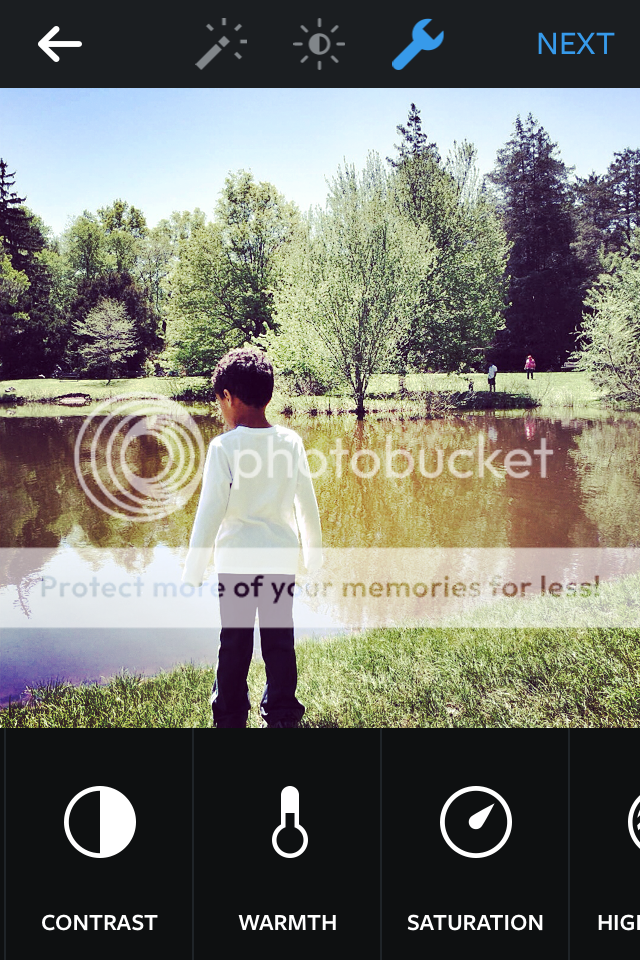
Even the best capture — the one that tells the entire thousand-word story with all the heart-burst emotions at the surface — is one that could get a boost from some post production help. Maybe you need to brighten up a slightly too-dark pic. You want to blur some extraneous stuff in the background. Or the contrast could do with some enhancing so your brights are brighter and darks darker. You might even see wisps of clouds in a blue sky you never thought existed.
This is where Instagram’s new editing tools come in, from the app’s most recent changes.
Before this smart (and needed) update, I would just rely on our favorite cool camera apps like Snapseed and VSCO Cam to edit my pics on the fly. Now right in Instagram, I can adjust eight different features of my photo via slider, from brightness and contrast to saturation and shadows.
There’s also a handy slider that now allows you adjust the strength of the preset filters. For example, you can scale back on the pastel tint that Nashville adds to the snaps of your sweet toddler as she naps on the couch so it’s not quite so pastel.
Of course all the terrific photo editing apps we’ve recommended in the past do still come in handy. But when you’re on the go and want to get a photo up in your stream without a ton of editing, it’s nice to have these options in Instagram.
In other words, I should get started on printing up more I Heart IG* banners for the front window.
(*Not a real thing … yet.)
For more fun with Instagram, like the best collage apps and how to resize your pics, check our archives. And be sure to find CoolMomPicks on Instagram and say hi. We like to say hi back!






