Before we begin, I should tell you that I’ve been on the Apple cart from way back. However, since we’re keeping it real, I should also share that I’ve been impressed with Samsung’s overall smart device efforts in the last two or three years. The company has been steadily upping its tech game, and the brand new Galaxy Tab S tablet is definitely keeping that trend alive.
Since I’ve been on Team iPad – as are so many of our readers–that’s what I’m comparing Samsung’s flagship tablet for 2014 to for this review. This actually makes sense, because from the minute I took the Tab S out of the box, it was clear that Samsung is gunning for Apple’s top tablet spot. In fact it looks verrry similar to the iPad Air.
The Samsung Galaxy Tab S vs the iPad Air: The good stuff
The Tab S 10.5-inch tablet is super-thin and lightweight just like the iPad Air. The display is just a hair larger than the Air’s 9.7 inches and it is simply gorgeous. Every color on the screen is sharp and bright. According to the specs, the Galaxy Tab S has a slightly higher resolution than the iPad Air, but I don’t think the average Jane will really notice this in action. All you’ll see is color – bold, rich, beautiful colors.
The screen is truly a winner. Every photo, every website, every e-book I pulled up was crystal. And watching the visual stunner Gravity via Google Play Movies was a definite treat.
(Though I must confess I only caught the first 15 minutes of the movie on the Tab just to see how it looked on a smaller, non-3D screen. I couldn’t bare to sit through the dialogue again. #sorrynotsorry, as the kids say.)

In addition to the dream screen, the battery life is a standout with up to 10 hours on a charge; more if you pop it into Ultra Power Saving Mode. And the fingerprint sensor in the home button gets a big thumbs-up from me. You can use your fingerprint to unlock the tablet, log into your Samsung account, and even pay for stuff using PayPal. Of course, Apple is already rocking the Touch ID fingerprint scanner, but only on the iPhone 5s so far. It’s wonderful to have it on a tablet.
Another cool Tab S feature I have to mention is SideSync. If you have a Samsung Galaxy S5 phone, it enables you to link it wirelessly to your tablet. This means you can use your Tab S to receive calls, operate phone apps, and send texts, all while your actual phone is charging in another room.
Amazing idea, right?

Just for parents
While Apple users have to wait for iOS8 to get family accounts (or so the rumors say), Samsung has smartly added a multi-user mode so your kids can have their own accounts via the fingerprint scanner. There’s also a Kids Mode with the parental controls I expect from tablets these days. It’s actually pretty neat; it lets parents keep certain apps and content under wraps. As in, totally off-limits from the kiddos in the house using the tablet. You can also set daily playtime limits too, as with iOS devices, meaning no Kitchen Safe necessary.
Samsung Galaxy Tab S: The Perks!

The Milk Music app, which is powered by Slacker and exclusive to Samsung, will obviously be compatible with the Tab S, and it’s a hot ticket having just hit 1 million downloads this week. Even hotter: This streaming service is totally free and ad-free if you’re a Samsung user. We’ll have more specifics the app itself to come.
There’s also something called Galaxy Perks which is just what it sounds like: perks. For you, when you register your device. And we dig free. Tab S owners will get a free year of Gogo In-flight Wi-Fi, and free trial subscriptions to pubs like the Wall Street Journal, New York Times, and the Washington Post. But personally, we all like the free 3 months of Sirius XM as well as 3 Audible book downloads. You can redeem them all with your registration confirmation email.
The Samsung Galaxy Tab S vs the iPad Air: The not as good stuff
Now let’s tackle the less-good parts of the Tab S series. If I could sum it up in a word, it’s this: Experience.
There’s something very easy and intuitive about using the iPad — or any iOS gadget, really — that is clearly missing from the Tab S experience. Where’s the way back from here? How to move that over there? Why is this hidden over here? All of these questions popped up when I was trying to negotiate my way around the Tab S. Things just don’t naturally flow the way they do when I’m working with an iPad, and simplicity goes a long way in my book, especially when it comes to high-end smart tech.
Another downside, as with all Android devices is the lack of apps. (An issue we’ve lamented time and again.) Though you can find a lot of cool, useful app for Androids in the Google Play Store and Samsung App store, there’s just so much more available in iTunes that is optimized for the iPad. And I mean, good stuff. Great stuff even.
Sometimes more is definitely better. For example, I tried to download the Amazon Instant Video app to catch up on my new streaming obsession, Teen Wolf. (Yes. Judge me.) No can do. The Amazon app is just not compatible with the Tab S device.
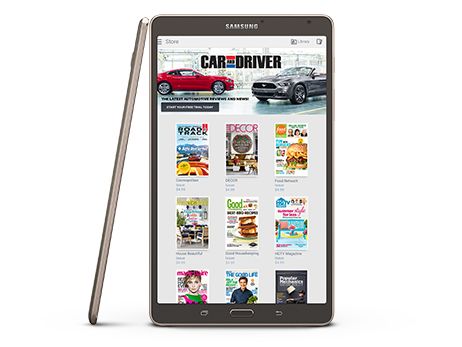
I also have a minor beef with PaperGarden, Samsung’s weaker take on Apple’s iOS Newsstand. I mean, have you checked out Bon Appetit or Entertainment Weekly iPad versions? Excellent. PaperGarden, on the other hand, is not easy to navigate. For example, I clicked on Elle Decor and was kind of stuck there for a while looking for a “take me back” button. (Answer if you’re wondering: Click on the small stripey thing top left. It’s the drop-down menu. Then click on Store.)
Also, there’s a real lag that happens between magazine selections. It’s something I also noticed happening in a few other apps, too. We’re not talking about a crazy 40-second molasses delay here, but long enough for me to notice.
Overall…
I have to say that the plusses definitely outweigh the negatives on Galaxy Tab S. And as I mentioned, this is coming from a serious iPad fan who went into this with a slightly cynical point of view. I think Tab S is a really strong contender in the top tablet category, especially for people who are already inclined to shop Android, and some of those entertainment partnerships could really be deal-closers. Now if only those Android app developers could get a move on.
The Galaxy Tab S tablet series is available in 8.4- and 10.5-inch sizes and a color choice of Dazzling White or Titanium Bronze. Prices start at $399 at Amazon (an affiliate partner). Thanks to Samsung for providing a unit to Cool Mom Tech for review.







Really interesting to read your thoughts. The funny thing is though, that until you own an Apple device, you don’t really realise how clean and simple things can be. I had Android for years and thought it was fine. Now. nearly two years in with an iPhone you can’t wrestle it off me. But I agree with you, they’re definitely closing the gap and giving Apple a run for their money, much more than before. Its exciting* times in the mobile/tablet industry! (*for geeks like me!)