Now that we’re well into back-to-school mode, the onslaught of paperwork has already started. Between getting-to-know you artwork, getting-to-know you class lists and getting-to-know you teacher handouts, I’m pretending I don’t see the four-inch-high pile of papers on my kitchen counter. So I’m sure I’m not the only parent saying thank goodness for technology like the ScanSnap iX100 by Fujitsu, a portable wireless document scanner and savior for battling the paper beasts.
I am also a big fan of the JotNot app for on-the-go scanning, but always find it a little difficult to get the lines straight and the document clear since it’s reliant on in-app camera functionality. The ScanSnap scans items perfectly every time and they come out crystal clear.
This brand new scanner has been fantastic for helping me stay organized from the outset of the school year. While other scanners like Doxie Go and NeatReceipt offer portability as well, what makes the Fujitsu ScanSnap leap into to scanner 2.0 territory is not just that it weighs less than a pound (yes!) but it also connects wirelessly to your smartphone or mobile device – iOS, Android or Kindle – with a free ScanSnap Connect app. No third party wireless cards required.
Of course, its ultra-portability means you can’t scan big 11 x 14 size posters your kids bring home from art class (there’s ArtKive for that anyway), but it’s perfect for all those 8.5 x 11 school papers, lists, business cards and receipts.
And though you’re probably not scanning documents at the playground, it’s still nice to know that you can toss it into your tote or laptop bag. In fact I can think of a ton of uses, like if you travel for work and want to scan receipts to keep them organized on the go. Scanning business cards in your hotel room (using the included CardMinder software) after a day of conference networking — then tossing them before you travel home. Scanning in handouts in class so you can then make notes right on your laptop during the lecture. Or as a parent, I can see attending parents’ night at school and being able to do a quick upload of the teacher’s curriculum to send to another parent or spouse who couldn’t make it.
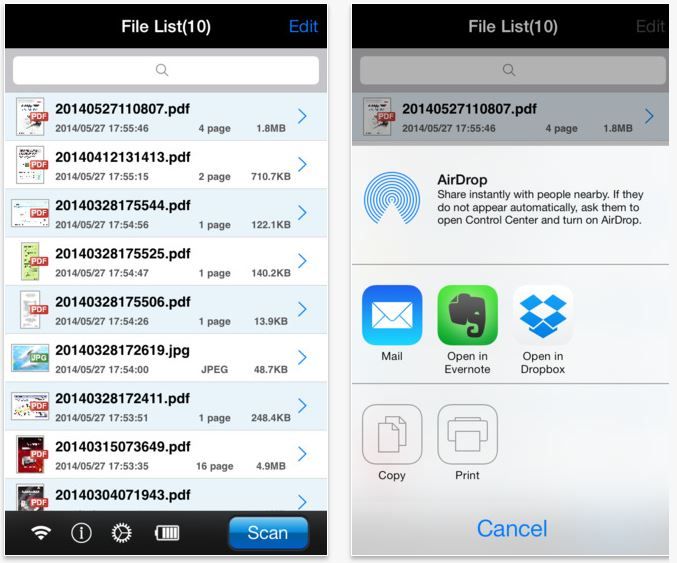

I have seen a few complaints on the web that set-up is difficult but I really can’t understand why. I found it super easy on a smartphone; you just have to download the free app, connect wirelessly to the scanner and you’re ready to go. What’s even cooler is that if you’re not within a known Wi-Fi network, ScanSnap creates its own and sync using Direct Connect mode. You can bypass the whole format set-up process by just identifying the ScanSnap Wi-Fi network in your network locations and input the password found at the bottom of the scanner. I was literally scanning within two minutes of taking it out of the box.
You can either scan using a button on the scanner itself or remotely from the mobile app, which is a nice added feature. All of your documents are digitally stored on your device and then you can upload them to places like Dropbox and Evernote, or email them to yourself to save on your hard drive.
Speaking of the computer, this scanner can also be hooked up to your PC if you’ll get more use out of it that way. But the portability and the smartphone functionality is really what makes this so useful for the right kind of person.
The Fujitsu ScanSnap iX100 new portable wireless document scanner is available for $229.






