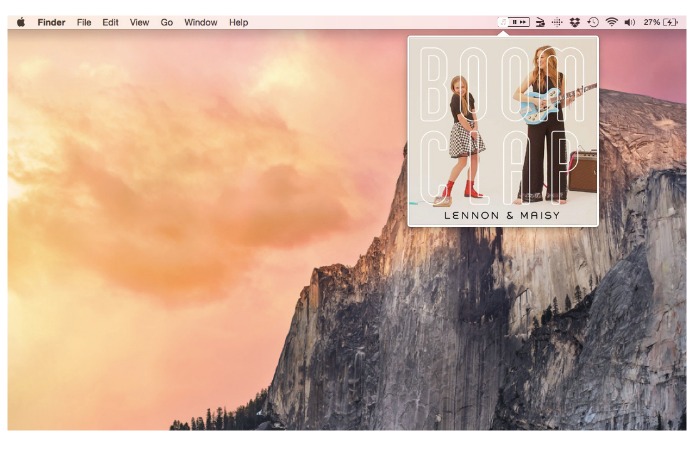It’s very #firstworldproblems, true, but it’s a tad annoying to click away from your work and log into a new app in order to see what’s happening with your streaming music. The genius Skip Tunes, makes sure this little inconvenience is no longer an issue.
This easy Mac OS X app lets you view and control iTunes, Spotify, and Rdio from a neat little menu bar right at the top of your desktop. Or detach it for a pop-window with the track details and artwork that lives off to the side but over your other windows. You can even make it a smaller thumbnail or minimize it, keeping it hidden until you need it. The point is, with Skip Tunes there’s no need to leave what you’re currently doing to get the details on your jams.
If you want to put even more time into this than you probably should for an app designed to save you time, you can also set up custom shortcuts, or share what you’re rocking out to on Facebook and Twitter.
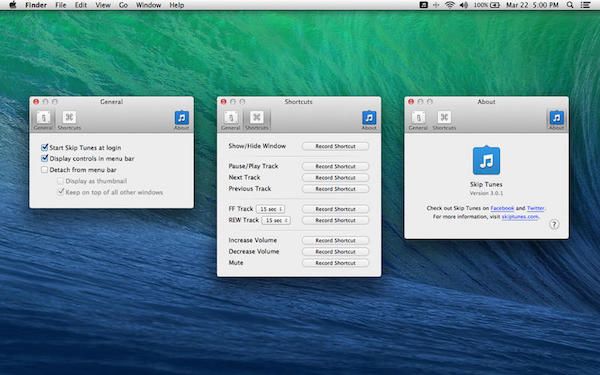
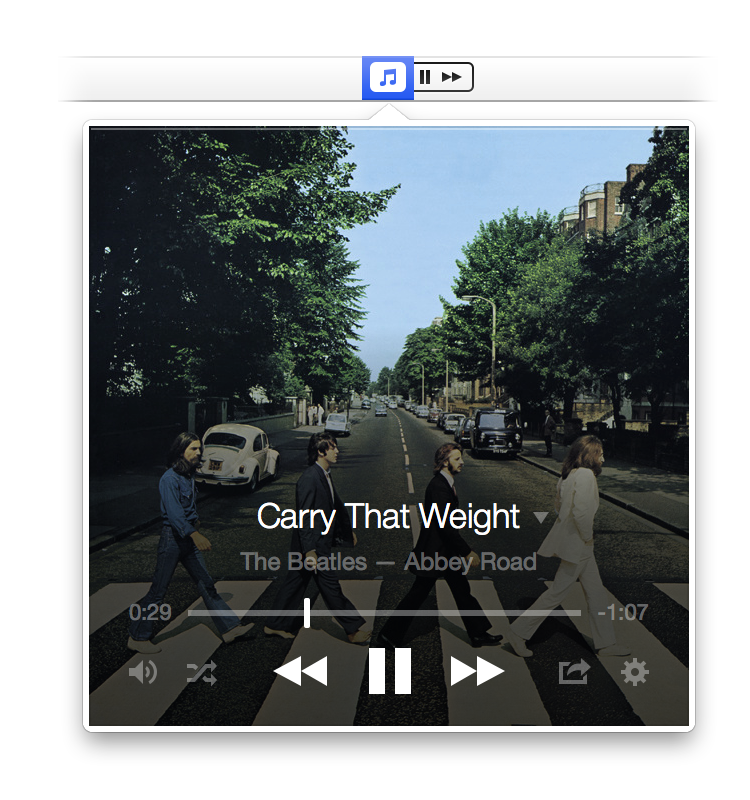
Is it worth shelling out $3 for this app? As for me, I might wait until it goes on sale. However if seriously into music, and you’re listening to music all day, or using cans to block out the lemmings in the adjacent cubes or your fellow Starbucks lovers (ha) so you can get work done, it’s really a great convenience. How nice to be able to just control your Flaming Lips album, or your favorite NPR podcast from the desktop where you’re already working. Hey, it’s less than the cost of three new MP3 singles.
The Skip Tunes app is available in the Mac App Store for $2.99.