Where would any of us be without our to-do lists? Probably reclined somewhere on a beach having sweet nothings whispered into our ears by our hot-to-death boyfriend Idris Elba. (Okay. That’s just me. Big Driis and I have history.) The point is, sometimes our to-do lists can feel all-consuming, making us tired before we’ve even checked off the first thing. This is where things like Todoist app can help you out.
Part To-Do list, part task manager, the Todoist app for iOS and Android is pretty powerful and super easy to use. Plus, a recent revamp of its web app has made this popular organizational app even more appealing to the eye, with more whitespace and a clean design.
Related: 16 of the best organizational apps for parents
The focus of the app is streamlining all the projects, tasks, reminders, appointments, and errands you have on your daily plate so you can do more in less time. I think our readers will really like it because works just as well for one person as it does for a large group (hello, family!), and Todoist is available on 15 different platforms. It also integrates with other helpful apps like Evernote, Sunrise Calendar, Google Drive, IFTTT and Dropbox along with Apple Watch and Androidwear, all with a useful real-type sync, which is an essential for so many of us these days.
Basically, no one’s getting left off of Project Productivity here. You can even use Todoist offline and save your battery and data.
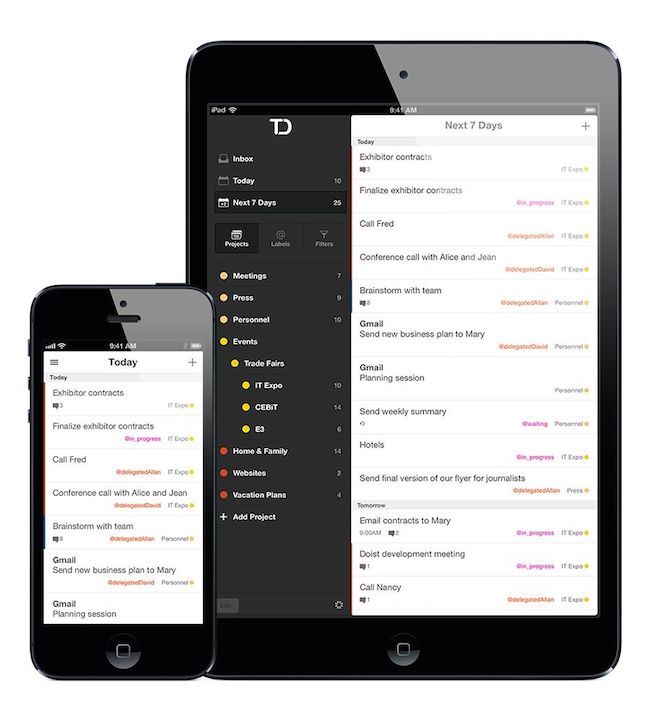
A few standouts features to me: You’ve got the ability to delegate tasks and break larger projects into smaller doable pieces. you can tasks or appointments with a single sentence in normal human terms. in other words, adding in your weekly “pizza day every Friday” action item means less time spent tapping details into your smart devices. I also like the aesthetics of the app — it’s got a clean, color-coded priority level system. Plus it’s fast.
And if you’re into gamifying your to-do list or seeking rewards for productivity (it’s not just our kids, evidently), you can use a feature called Todoist Karma, which assigns points to your productivity and then displays them in colorful graphs so you can see just how efficient you and the fam are being on a daily, weekly or monthly basis.
While the free version of Todoist app is definitely neat, there’s also an in-app purchase option for Premium level. The $29 upgrade gives you access to features like location-based alerts, enhanced labels and custom filters for tasks, and the ability to attach PDFs and spreadsheets. But, unless you’re using this for serious business work, or if you’re a parent planning to send young Benjamin a PowerPoint deck outlining the reasons why his dirty room is not your problem, I don’t think that shelling out the extra cash for premium really makes sense for most families.
I say, start with the excellent free version and take it from there.
Todoist app is a free download on iTunes and Google Play with a pro upgrade available for $29. Check their blog for great tips like 10 hidden features of Todoist to make your life easier.

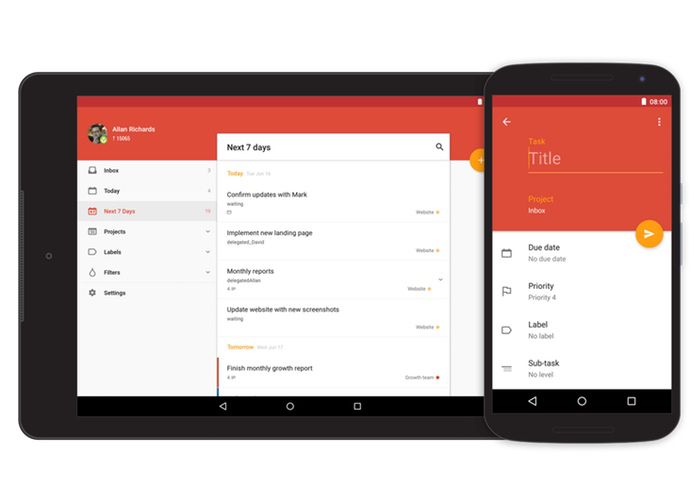





Love the idea. Can’t get enough of organizing all that I have to do everyday.
Just check their price. The upgrade is $29/year! It’s quite expensive for such simple app.
Without the upgrade, it has very limited functions. Wunderlist does a much better job.