When I shared 8 ways I use my smartphone camera to make my life easier awhile back, I had no idea how much it would resonate with other parents! But I get it — anything to preserve a few extra brain cells, right? So, we’ve expanded this list of ways to use your smartphone camera with clever hacks that can help you get through your days as a busy parent.
Or hey, busy days if you’re not a parent at all!
All you need is a smartphone (and free space on your camera roll), and you’ll find these tips can definitely help make your life easier, more organized, and less stressful.
1. Use it like a mirror: I realize that there are plenty of mirror apps, but the camera works just fine for me to do a quick make-up and teeth check. I use it to apply lipstick more than I should probably admit. But hey, it’s much more convenient than remembering to carry an actual mirror.

2. Remember your parking spot: If you have a habit of forgetting where you parked your car in a giant lot, then snap a photo of your parking spot, specifically the floor or the actual spot number. Remember, a photo of the car you’re parked next to is useless if the driver happens to leave before you return.
3. Saving an e-ticket for flights, movies or events: I pretty much always get an e-ticket when I travel, but there have been a couple of times when I’ve had slow cellular service or no WiFi, which makes it hard to access. Once you get the e-ticket sent to your phone, grab a screenshot so you can pull it up right from your photo library without worrying about log-ons or wireless service. Same goes for train or bus tickets, most of which don’t even need to be printed now. And we do the same with e-tickets from Eventbright or from Fandango.
4. Preserving the kids’ artwork: For years we’ve been advocating for our readers to photograph all those art projects, school essays and crafts that the kids bring home, to eliminate the clutter while preserving their masterpieces (like this one from our editor Liz’s daughter) forever. Apps like Artkive make it easy to organize by child or school year, even letting you print the photos as an album at some point. Plus you can fiddle with the cropping and adjust it with a mobile app like Snapseed. Really smart use of the phone for parents.
5. Saving Directions: It’s an awful feeling when you’re desperate for your Google Maps app or Waze to work but you hit a bad reception area. So, load your directions before you leave and take a screenshot of the map and the directions in list view (if you need them) so you’ve got it all easily accessible. This is especially great for rural areas with iffy reception, and urban dwellers who don’t get service underground in the subway.
Speaking of which, a screenshot of the local subway map when you travel never hurts me either.
6. Remembering Good Links on the Web: I can’t tell you how many times I’ve come across a tweet, a website or a link that was so awesome, I want to remember to check it out later–only to completely forget where I saw it. There are terrific apps like Pocket or Flipboard, but for a quick fix (especially if you don’t have reception), sometimes just grabbing a screenshot is easier. And way faster than emailing a link to yourself.
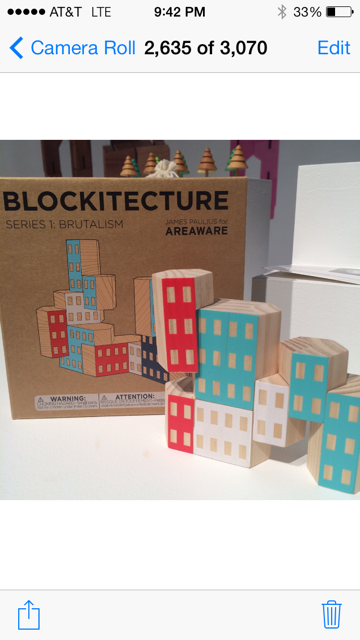
7. Visual reminders of all kinds: Whether I’m at the grocery store, a local boutique, or a flea market, I use my camera to take photos of items I want to learn more about. Maybe I want to find a better price online, or get more info about it before I buy (like these cool Blockitecture blocks from Areaware that we discovered at Toy Fair recently). It’s much easier for me to just pop out my camera and snap a photo than it is to type out all the info in my notes.
8. Wine labels: This is one of the best ever visual reminder hacks — if you love a bottle of wine in a restaurant, you’re not going to remember it in the morning (even though you think you will, ahem). Instead, just snap a pic. Turn off your flash though so you don’t disturb the other diners. But you know that.
9. Saving copies of important documents: Take a few moments and snap photos of your driver’s license, passport, and other important documents, especially if you’re about to travel. If your phone settings require a password to get in (which it should), you won’t have to worry about someone else gaining access. Plus if you use an auto cloud-syncing service you’ll have it backed up somewhere besides your phone. You can also forward a photo to a family member or trusted friend for extra safe keeping.
10. Snap a shot of that “special” hiding place.
You know how you sometimes decide to put those museum membership cards or gift cards or your passport somewhere safe so you’ll always be able to find it — except you can’t actually find your “somewhere safe” when it comes time? Take a snapshot of the item in its new home, then stash it a folder for all similar items. If you really really hid it, you can use some simple text overlay app to make a note. That way when you need to find that one movie theater rebate coupon, you can actually do it and still make it to the opening credits in time.
11. Check in on kids in the backseat. My kids can be sneaky sometimes (aren’t they all?) when we’re in the car, and even when I tell them to keep their gadgets at home or leave each other alone, they occasionally figure out ways around my rules. I’m not shirking personal responsibility but come on! With four kids and a big crossover vehicle, I’m more focused on driving than using the eyes in the back of my head.
So, I actually use my phone’s front facing camera to take a peek at what’s happening at a red light when it’s safe (of course). The camera has more uses than selfies, it’s true! In fact, the kids might think I’m trying to take a selfie, but nope, I’m just getting a literal snapshot of what’s happening in the backseat.
12. Make a visual grocery list with one photo. As much as I am a fairly consistent list maker, I’m terrible at making grocery shopping lists. That means I often come home with doubles of things I already have, while forgetting the stuff I actually need. So lately, I’ve been snapping a shot of the inside of my fridge and pantry so I can quickly scan what I have and what I’m out of, should I make an impromptu stop at the grocery store.
True, it’s not an exact science, but it’s pretty easy to spot an empty bottle of orange juice or a dwindling loaf of bread in a photo, and can definitely help in the aisles when my memory fails me.
Related: Unexpected ways to use your smartphone camera to make your life as a parent easier

If your food photo is nice enough, you could even put it on Instagram!
13. Create a simple food journal. As part of my personal weight loss plan, I’ve been trying to keep track of what I’m eating, but I have to admit that entering it into an app, like My Fitness Pal (which I do like, by the way) or even into a notebook, can be a little time-consuming for me. I have found, however, that snapping a photo of my plate or bowl is super easy and accomplishes essentially the same thing, but maybe even better. Because I can’t “forget” to include that brownie in my tracking when it’s staring me back, right from my lunch or dinner plate.
14. Remember kids’ sizes when clothes shopping. (And adult sizes too!) While I tend to do a lot of clothes shopping online, every now and then I find myself alone in a store grabbing a few items that are on sale. A huge help for me: Photos I’ve taken of the tags in my kids shoes and clothing, to remind me what size they’re wearing.
Maybe I should commit all that information to memory, but with four kids, it’s a little tough to keep up with, especially the shoe sizes and the conversion to European sizes, or the size differences between brands — like when one child is a 12 in their boots but an 11.5 in running shoes.
It’s so convenient to have all the info tucked away in my smartphone photo gallery for reference. And hey, it works for those of you shopping for a partner or spouse; especially men whose measurements are impossible to remember when you’re talking details like neck, inseam, and sleeve lengths.
15. Easy babysitter reminders. Instead of sending written reminders to my sitter about which bags to bring to which activities, when I’m at work I can just send her a photo of the bags or items she needs to pack. It’s so much less time-consuming than writing or texting her a list of everything for all the kids, and it makes it easier for her to figure out what the heck I’m talking about when I’m referring to “the red bag, but the one with the two-handles, not the single handle and not the one with the broken zipper.”


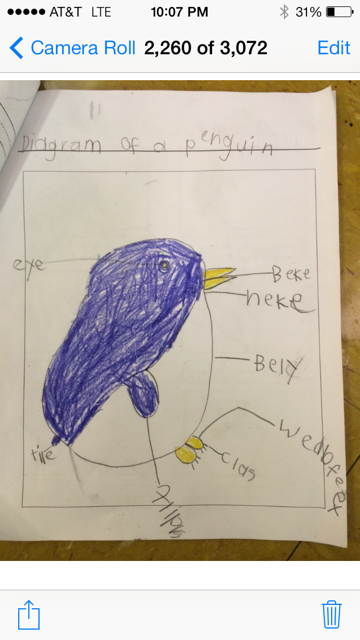






Thanks Kristen, Love it!
I also used it when my mom moved to a smaller apartment and i had no choice but to organize all my stuff. Because i don’t “love” to throw away things (well who does love to throw away thing, aren’t we all little hoarders) so i had letters from friend since 1st grade, notebooks from second, small little gifts from old boyfriends and more and more and more :). So i just took photos of everything that was meaningful and couldn’t let go of. Special photos, sentimental letters, cute drawings… and all the dusty papers went straight to the junk. Well of course some of it i saved 🙂 🙂 🙂 couldn’t help my self.
Other than that couldn’t agree more with all the things you wrote – i use it for parking spot and mirror all the time!