It must be the week of class action lawsuit settlements. First with Ticketmaster, and now Apple, who’s required to fund over $4 million dollars in credits to eBook customers. That means if you bought eBooks on Amazon between 2010 and 2012, you might have credit waiting for you in your account. We did!
Related: How to borrow free Kindle books: The ones you actually want to read
Here’s how to check if you have Amazon credit from Apple
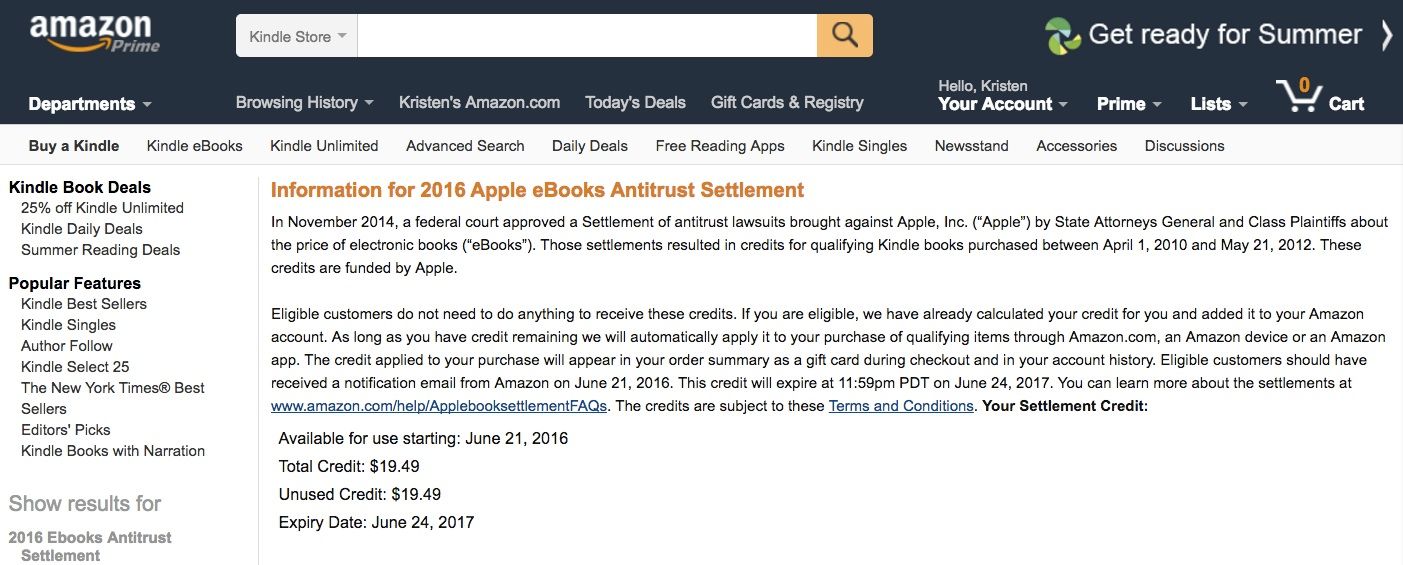
1. Head over to the settlement website, and make sure you’re logged into your Amazon account. If you’re not, you’ll be prompted to do so.
2. Then, see the credit you have available (I got almost $20!). You should have $6.93 for every New York Times bestseller and $1.57 for any other eBooks.
That’s it! The next time you shop at Amazon, that credit (if you have one) will be automatically added. And hey, Barnes & Noble Nook users, this applies to you too, so be sure to check your account as well.
Did you have any credit? Tell us in the comments!

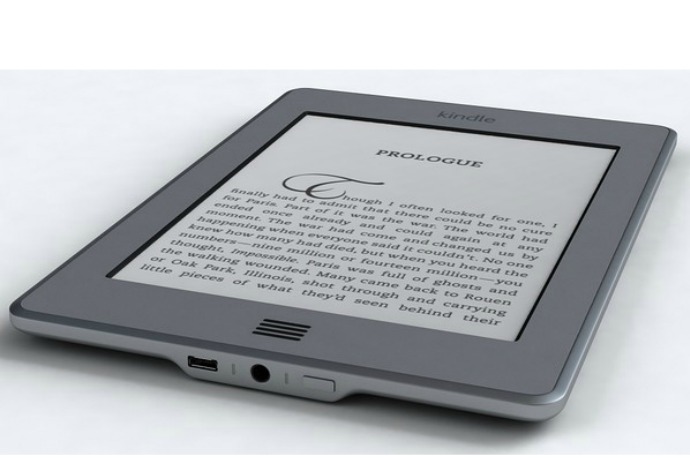






Close to $50….. I like to read.
I got a 101!
Yay! $33. You rock, CMP!
I am a voracious reader and had no idea about the settlement or even to look for funds. Thanks to You, Cool Mom Tech, I have $74 credit. Yes, SEVENTY FOUR dollars, woohoo, thank you!
I had a credit on my bn.com account $49.05!! Woo hoo
I am
An avid Ebook reader & love my kindle. I have purchased MANY books since 2008. I was surprised to find $0 credit for this settlement. I called Amazon customer service & was told that random customers were selected for the credit, I was not one of them. However, for customer service due to the large number of purchases, they have me a $25 credit. Thank you for the info!
I just checked my Amazon and didn’t have any. I looked on Barnes & Noble’s site. It does say that you should receive an email if you have any credit. Then it could take 3 days to post. The article was dated 6/21/16. So I guess that I don’t have any there either. Thank you for the info! I really love your site!!
$74.36 credit. ?????
I am shocked I do not!