After seeing a helpful Facebook post going around reminding people to set the Emergency contact information on their iPhone, I realize that I hadn’t actually done it for myself. And, my older kids who have their own phones, haven’t done it either.
By doing so, you can help authorities and medical workers quickly notify your friends and family in the case of an emergency even if your iPhone is locked. Also, it will show any other pertinent information that you might want those professionals to know, like allergies or special needs, for example.
Thankfully, it’s really not that hard or time consuming to do, and it could save your life.
Related: 3 iPhone tricks for when you’re too busy to answer the phone
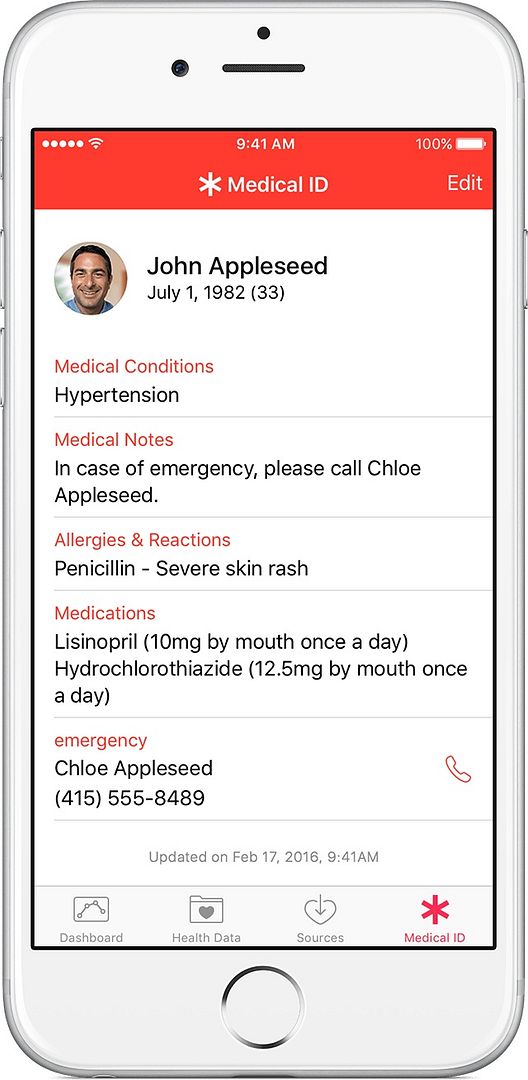
How to set up Medical ID on the iPhone
1. Click on your Health app> Medical ID > Edit.
2. Enter whatever information you feel is pertinent, from height and weight, to allergies and medications, along with your emergency contact.
3. Then, click “show when locked” so that when anyone who clicks Emergency > Medical ID (in the bottom left) will be able to view that information.
You can choose to share as much or as little information, of course, but by enabling this feature on your iPhone, you will help those trying to help you in an emergency situation.
(via Facebook.com/ChesCoMom)







