We love discovering awesome iPhone features that help make our lives easier, which we can all use, busy parent or not. This is exactly the case with these two tricks that make sharing your texts and voice mails super simple.
How to share texts on the iPhone
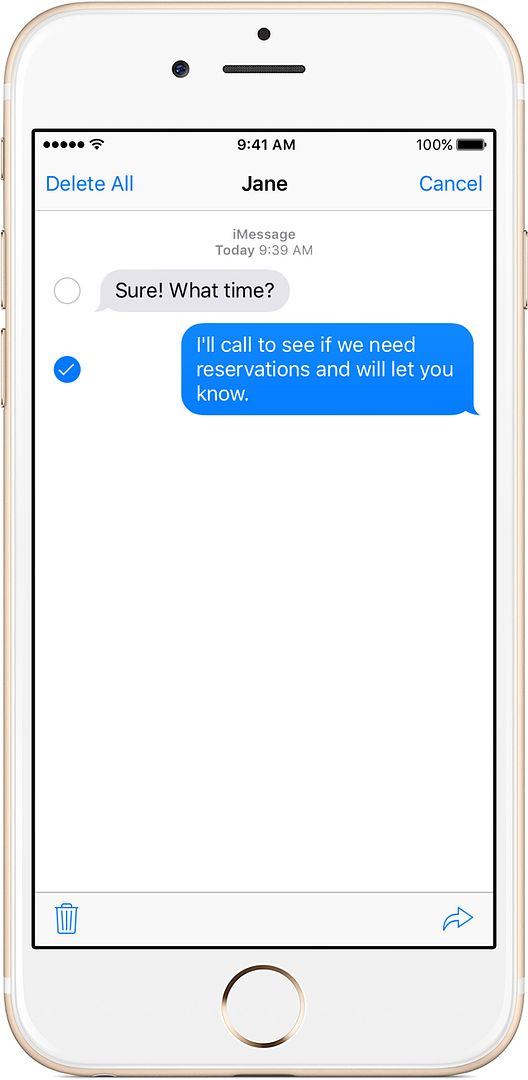
Instead of taking a screen shot of your text and then saving and texting that image to someone else, there’s actual a quicker way that will save you space on your phone too. And no, it’s not the copy feature either! Simply double tap on the text you want to save or share, then click “More.” On the next screen, click the arrow at the bottom right, which will then drop that text into a new text message, at which point you can add a phone number or contact.
Related: 3 iPhone tricks for when you’re too busy to answer that phone call
How to share voice mails on the iPhone
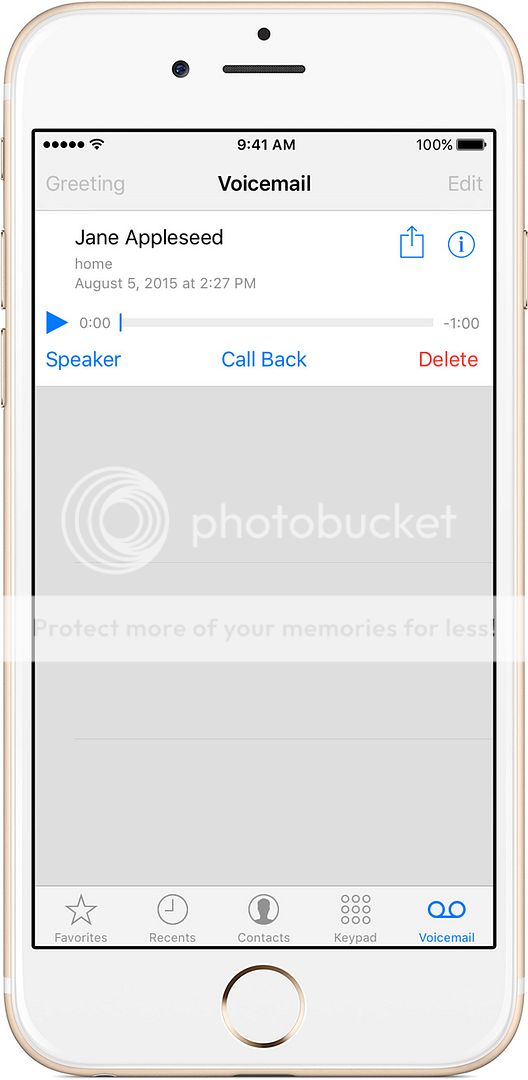
Maybe your child left you a funny message that you want to share, or you want to send someone information (like a phone number or contact) that’s in a voice mail without transcribing it first. Just click on the voice mail, then hit the send button at the top right. You’ll get a bunch of options from which you can choose, whether it’s text or email to share, or voice memos to save it to your phone.







