You might have heard about the little girl who used the Amazon Echo to buy herself a dollhouse and some cookies. Then just yesterday, a friend of ours discovered that her two-year old simply told Alexa “my friend cake” and a couple of days later a book of that title arrived at her doorstep. And she was even talking with a pacifier in her mouth!
As it turns out, you must opt out of Voice Purchasing on the Amazon Echo (rather than opt in), and better, set a passcode as well, so that these accidents don’t happen at your house. If you use Alexa in your home, here’s how to check your settings.
Related: 27 cool things you can do with the Amazon Echo
How to turn off Voice Purchasing on the Amazon Echo
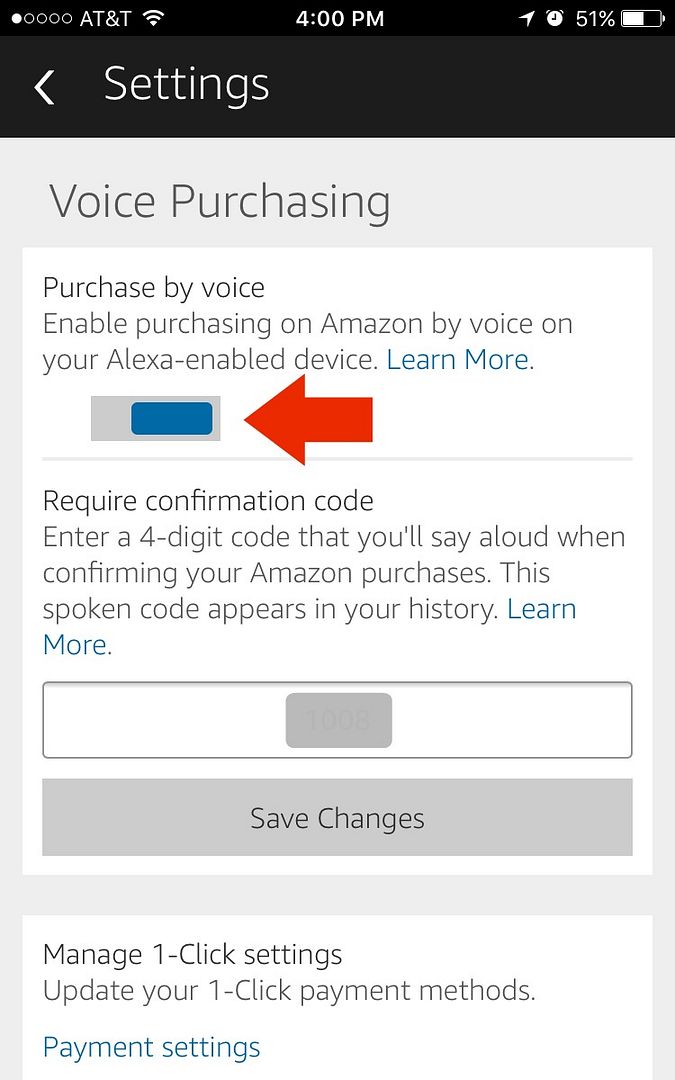
1. Open up your Alexa app, then go to Settings > Voice Purchasing
2. Then turn off Voice Purchasing, and set a 4-digit passcode
That’s it!
Related: 8 cool gadgets to make your smart homes even smarter
You’ll definitely want to be sure to check your settings every now and then, just in case the kids in your home are savvier than you think. Or, perhaps someone who also uses the device (and app) decided to turn it on without you knowing.







