As someone who uses Instagram on an almost hourly basis (hey, it’s work, too!), I was pleased to discover that just yesterday, they launched 2 new features to help keep users a whole lot safer. Here’s the quick scoop on what they are, and how they work, because not only will they apply to how you use Instagram, but if you’ve got kids on the app (like me), it will be important for them to know this too.
Related: Easy Internet safety tips for parents
Comment Control
Yes, you can now decide who gets to comment on your Instagram feeds. Hooray! For those of you with public accounts, you can determine whether everyone gets to comment, or just your followers (even the people you follow). And private and public accounts can block comments from specific people.
Related: The Facebook Safety Center – Resources to help make it a safer place
Anonymous Reporting for Live Video
Related: How to talk to tweens and teens about tech use
For those of you who use Live video (or watch them), this important new feature actually allows you to anonymously report if you feel someone is having a hard time or needs extra support. They’ll get a notification on their screen (which only they can see), and Instagram will then be alerted and reach out to them.
We’re pleased to see that Instagram is taking the issues of cyberbullying and mental health seriously, especially as the numbers of younger users continues to grow. Even with these features, however, we still always recommend that parents connect with their kids about their technology use and keep the dialogue open.
Photos from Instagram, Top Photo by Duri from Mocup on Unsplash


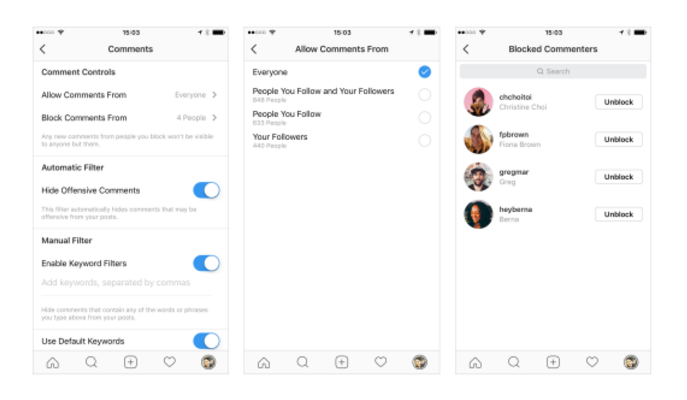
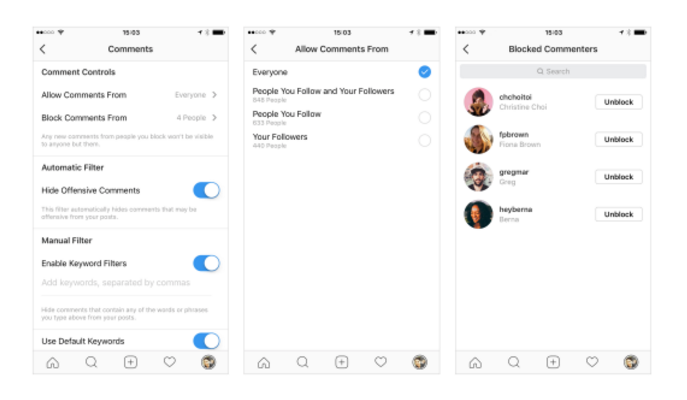

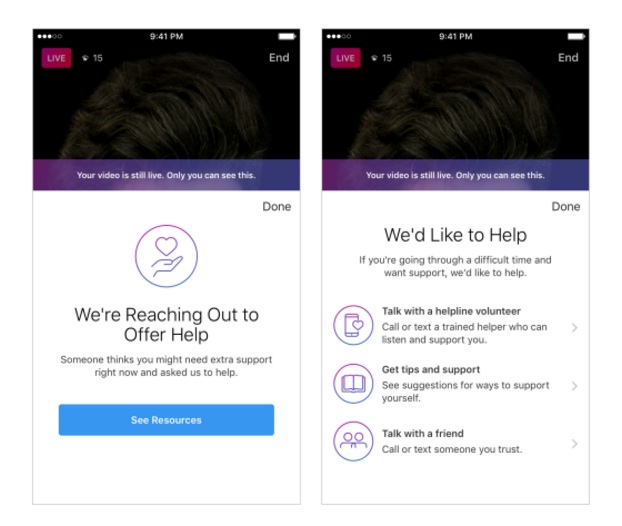






Awesome features, I had no idea they had updated these to the app, thanks for sharing!