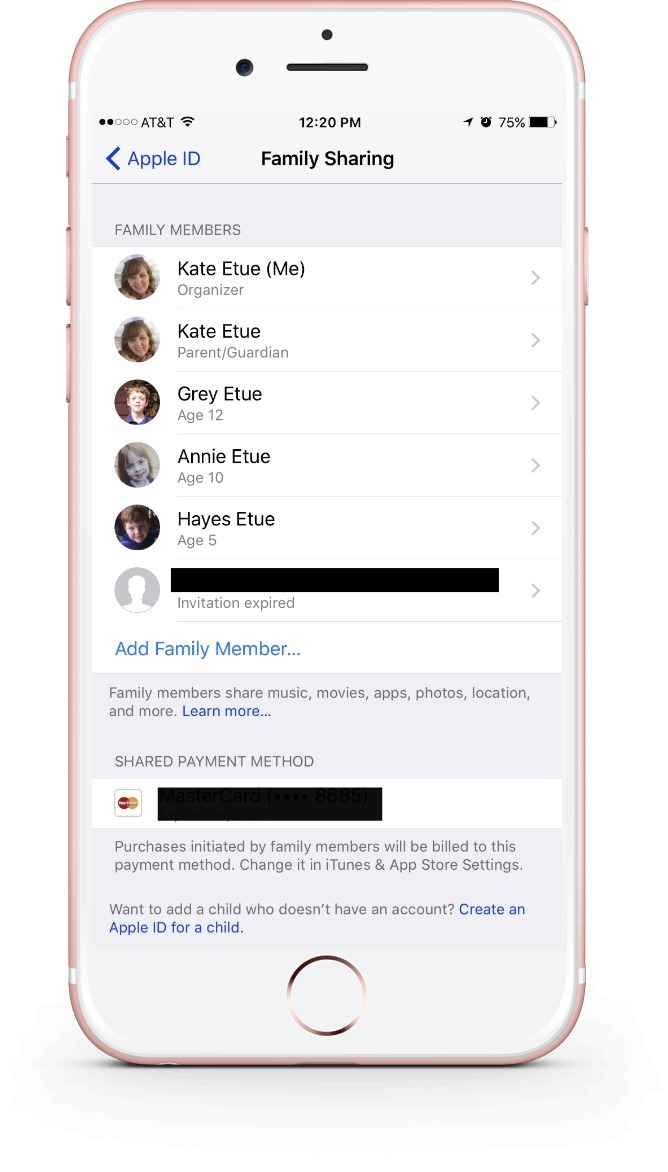When we were Apple newbies, my kids racked up quite a collection of paid apps before I realized what was happening. And I wasn’t the only one. Apple ended up refunding lots of parents money for apps their kids bought. Then they set up the Ask to Buy feature in the Family Sharing program, which I thought it sounded pretty brilliant. When your kid tries to download an app, they have to “ask” their parent — through their device — for permission. The parent is immediately notified (wherever they are) and must give permission before the download may be completed.
So smart, right? Or, so we thought.
Here’s how to set it up ask to buy if you want to give it a try yourself, and some insight on whether we actually like it or not.
Related: How to customize the new Control Center in iOS 11 (and why you want to)
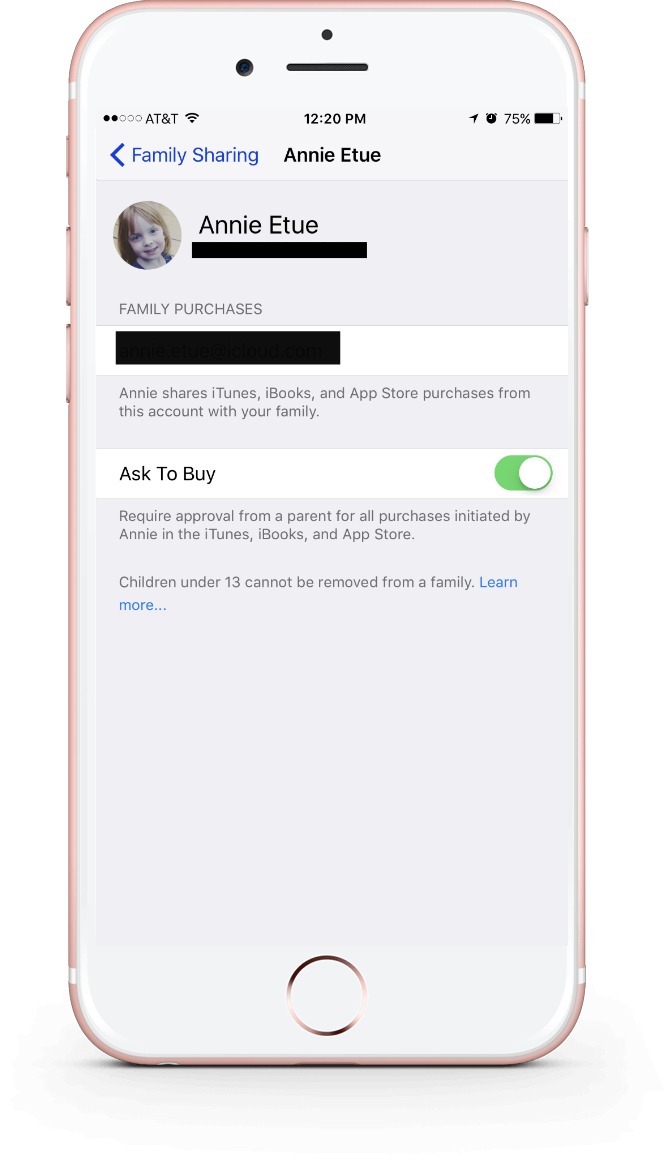
How to turn on Ask to Buy
Once you have Family Sharing set up on your iOS devices, you can turn on Ask to Buy for any member of your family who isn’t an adult. To do this, follow these steps:
1. Go to Settings, then tap on your name at the very top to access your Apple ID.
2. Tap on Family Sharing, listed under iCloud and iTunes & App Store.
3. Tap on the family member’s name you want to set up Ask to Buy for.
4. Slide the Ask to Buy toggle to On, and you’re done.
Now, anytime they try to buy an app — free or otherwise — they must choose to ask you first. You’ll get a notification to approve or decline the purchase. Then you’ll also have to enter your Apple ID password to initiate the download (even if the app is free). Once approved, the app will be available to anyone in your family group.
Note that if they are re-downloading an app you’ve approved before, you won’t get a notice.
Related: How to get money back from your kids’ accidental in-app purchases on Amazon
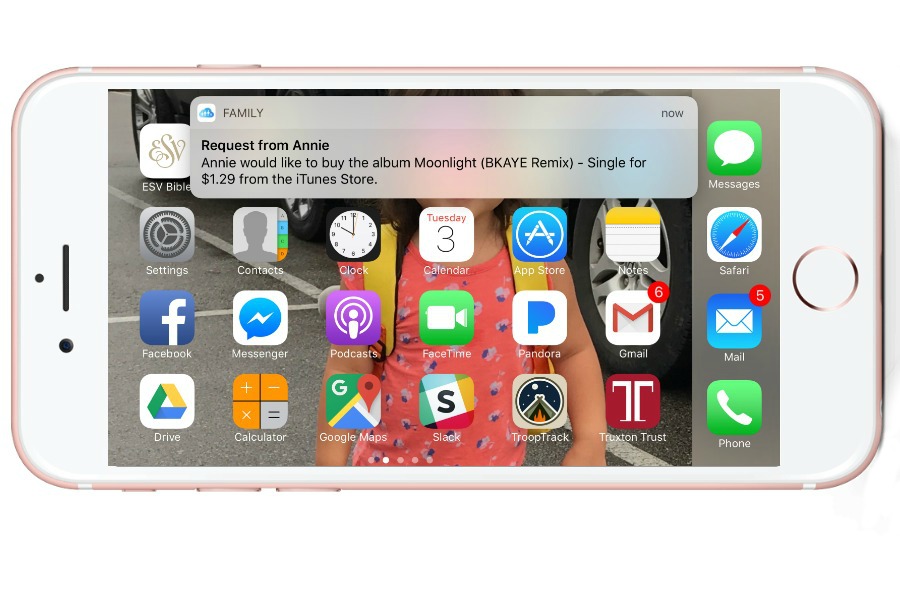 Why you may want to think twice about using Ask to Buy.
Why you may want to think twice about using Ask to Buy.
In practice, I found that this feature gets pretty annoying. My kids go in spurts where they want to download every app in the app store, so I’m getting flooded with requests from 3 different children. And since their screen time is usually reserved for times when I’m trying to get something done, this kind of defeats the purpose.
My kids (ages 7-12, by the way) don’t know my Apple ID password, so they can’t accidentally download an app that costs money. And I have already set parental controls on their iOS devices that limit the rating level of apps they’re allowed to download. So, in my mind, go ahead and get all the free, safe apps you want, kids.
That said, the best layer of protection I can provide is talking with my kids about the type of content they’re allowed to download: nothing gratuitously gross, explicit, or obnoxiously rude. And when we find out certain apps, like Roblox, have risks for kids — they go on the “do not download” list at our house.
I feel like they’re on-board with what their dad and I are okay with, but because we do have family sharing set up across our devices, everything they download pops up on my own iPad anyway. I’ll be able to immediately see if anything unsavory managed to get through. To me, this has been easier than the constant notifications, approval, and password-entering process of the Ask to Buy feature.
Related: How to use Guided Access – a parental control you might not know about
Bottom Line
If you have kids ages 5-8ish, who enjoy browsing the app store — and have figured out your password — Ask to Buy is one extra safeguard you can put in place to make sure they’re not downloading inappropriate content or blowing your entire budget on apps. It’s also helpful if they don’t have their own device but use yours instead, so the parental restrictions aren’t set to 4 years old and under.
Also, if you have tweens or teens who are buying music, movies and other content from the App Store and have the self-control to not blow up your phone with notifications, it’s a great way to budget how much they’re spending in the iTunes store without having to keep refilling gift cards for them.
Of course, you can just completely turn off the option for them to buy apps, but if you want to start teaching them some responsibility and independence, this could be a good way to start.
Photo at top by Kelly Sikkema via Unsplash