No judgments, parents — we too have admitted (often) that it can be hard to manage kids’ screen time, especially when our kids get older and we’re not attached at the hip. Well Apple gets it too, and in today’s big iOS 12 announcement, we’re particularly excited about the new iPhone and iPad parental controls and screen time management capabilities rolling out later this month.
We think you will be too.
Not only are these new tools smart and simple, but they’re all connected with Family Sharing (you’re already using that, right?) and you don’t even need your kids’ phones to configure it.
Here are the highlights:
Related: Tech trick: How to hide app purchases so your kids can’t download through Family Sharing.,
iOS Do Not Disturb enhancements
similar to the way Apple launched Do Not Disturb While Driving mode, they’re launching a Do Not Disturb function that syncs with bedtime mode. I use the dimmer screen of bedtime mode to help cue me that it’s time to put down my phone for the night. And now, I can also use it to hide all my notifications until a set time each morning.
Evidently you will also be able to end DND based on a specific location, which might be interesting for when we want our kids to limit notifications until, say, they’re home from school. Or done visiting with grandparents. Or friends.
There are also going to be new ways to control notification delivery overall, so those endless pings and dings can be delivered as a group, or sent to the Notification Center instead of your home screen.
Because as we all know, having to take that one extra step to check a DM or a Twitter response means you’re less likely to be doing it alllll day long. That goes double for our kids.

Screen Time Activity Reports
Want to know how long Emma has been studying on her iPad versus how long she’s been on Snapchat? With iOS 12, parents can now get fairly detailed daily and weekly activity reports right on their own phones or tablets. This shows the total time your kid spends in each individual app, or across categories of apps like social networking, entertainment, or productivity.
You can also see how many notifications are received in a day, and even how often a user is picking up their device. And bonus: You can see if your kid is sneaking in phone time after bedtime.
Frankly, this is a good one for us, and not just the kids. I bet if more of us quantified how much time went to “just checking in for a sec” on Facebook or responding to notifications, we’d take some steps to make changes.
Related: 6 screen time management solutions that work, from been-there-done-that parents
App and App Category Limits
This new feature will allow users to set a specific amount of time to be in a particular app, should Alto’s Adventure or Instagram be hijacking too many productivity hours.
I think this is one parental control that parents will really like, to help us manage that “okay, 15 minutes on Roblox, then you’re done for the night” thing, because I get it — you say 15 minutes and then you get caught up in your own thing, and then next thing you know…it’s like 45 minutes later. And your kids are still playing.
(Been there.)
I like that you’ll also be able to select apps that are always available, say a favorite math app, a reading app, or a messaging app that you use to stay in touch with your kids. Because even if you want social apps off during school, I know that there are some apps my kids use in class with their teachers, and I don’t want to limit those.
A Downtime Setting
As with Bedtime mode, Downtime in iOS 12 will allow you to set an amount of time during which there will be notifications, and apps can’t be used at all. In fact, try to use it, and a badge pops up saying OH NO YOU DON’T.
(Ha, not really, but that’s the idea.)
(But I’d be totally okay with that, Apple.)
You can also keep certain apps that can be used, making this a good option for homework hours.
Calculator? Yes. Snapchat? No.
Downtime will also be good for family dinner (ahem, adults) so that we can really enjoy our limited time together without interruptions. Again, no judgments; sometimes forced downtime for our devices is just what’s called for, and maybe that will even help us wean off the compulsion to check a text or what feels like an urgent need respond to a non-urgent email when we’re around our kids.
Related: Smartphone addiction: 5 things I learned when I put away my phone around my kids for a week
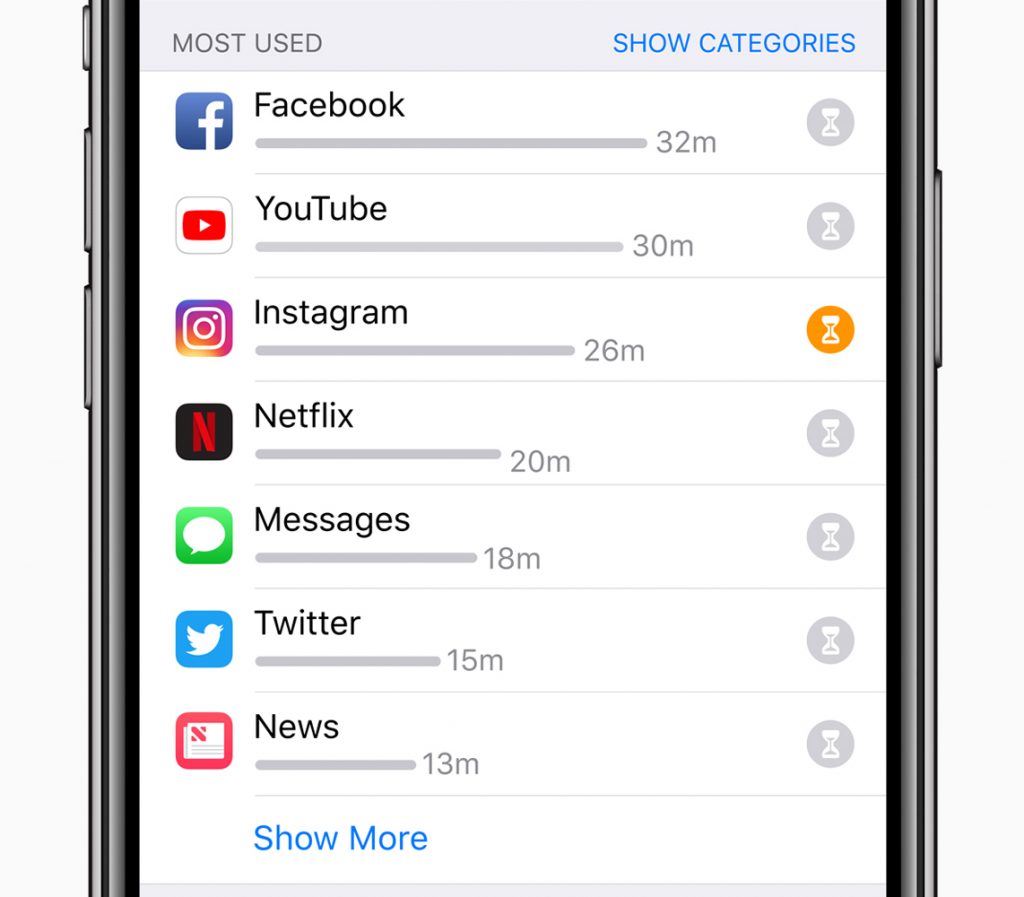
I always appreciate that Apple makes setting up features fairly intuitive and easy and presumably the new parental controls in iOS 12 should be no different. One caveat though: Apple is calling this the iOS 12 rollout a “public beta” so I expect it to be buggy. If it’s not everything you hoped and dreamed for right away, hang tight. There’s always 12.1.







If you set up downtime using Family Sharing (not directly on each of their phones), what’s to keep them from simply clicking the “Leave Family” button to avoid the Downtime restriction?
—
The parental controls you set won’t allow them to make system changes without your permission. -Eds