Next up in our Ultimate Guide to Digital Parenting, we tackle one of the biggest challenges parents face each day: screen time management. We know full well how hard it can be to decide how much is the right amount of time for our kids, especially as they get older. And then, we have to figure out a way to enforce our rules, whether we’re talking about tablets, phones, computers, gaming systems, e-readers, televisions — or in some cases, all of the above!
After talking to hundreds of parents over the years and hearing from so many top family tech experts, we’ve put together 5 different strategies to help you approach screen time management.
They’re all different — because hey, every family is different — and importantly, they’re all strategies we’ve tried ourselves.
With a little trial and error, some mixing and matching, and importantly, some consistency when you land on an approach you like, we hope you’ll find the screen time management strategy that works best for your family.
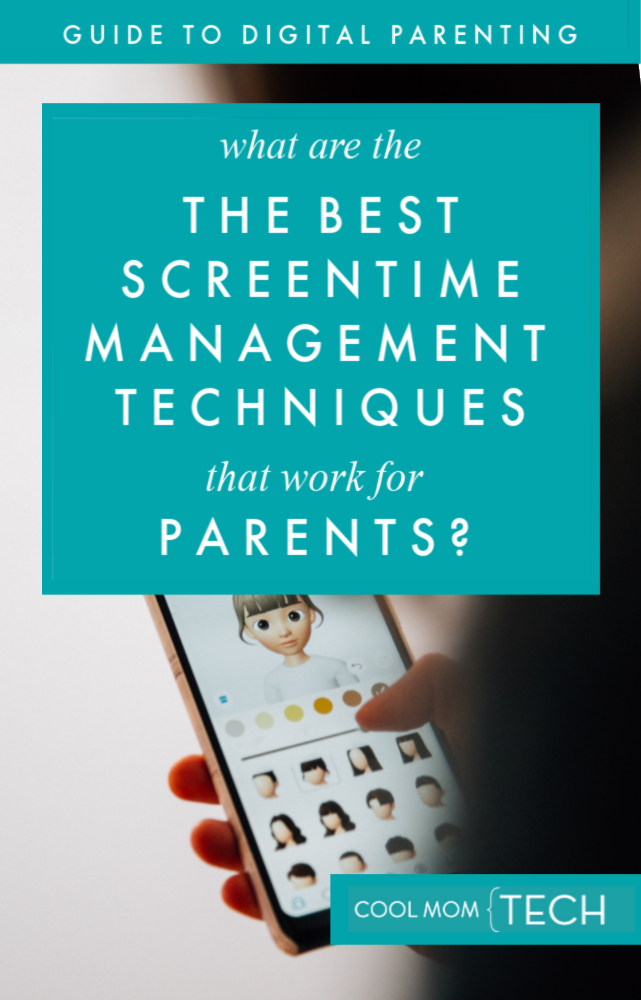
1. Time-based screen time management

When it comes to managing screen time, the most popular, and perhaps most logical, approach is to limit it based on time.
You’ll find various opinions about how much is “too much” screen time for kids, but most studies indicate that when children start to go above 3 hours a day on screens, it can result in some problematic behavior. However, not all screen time is the same — even the AAP clearly states that content does matter — so parents should factor in the type of content your kids are consuming, as well as your children’s ages when making a decision. But these are two ways to set some limits:
Set a certain amount of screen time each day:
Many parents set simple time limits on screen time, and that works well for their families. Just know that tracking can become somewhat of a challenge, especially if you’ve got more than one child, but the overall premise is a simple and viable screen time management option. Using a Time Timer (above) was a great tool recommended by time management expert Jake Knapp, on a recent episode of Spawned with Kristen + Liz, and it’s definitely a handy tool to help support this strategy.
Designate a time of day (or week) for screen time:
Another approach to a time-based screen time management system is to pick a specific time of day, or even, day of the week when your kids are able to consume screen time. Some parents allow their kids to be on screens in the early morning, or late afternoon right after school and before homework, to give them a chance to chill out or socialize with friends online.
Other parents limit screen time to weekends only, whatever the time of day. This strategy makes for easier tracking, but could add up to more hours overall, so give it a shot and see if you think this is the right strategy for your own kids.
Bottom line: You know your child best, and if you’re happy with their behavior, their school performance, their social life, and their interest in other hobbies and screen-free activities, then you’re probably on the right track. So congrats to you!
2. Reward-based screen time management

Many parents like the idea of kids earning their screen time, which could work especially well for younger kids, or parents who are working to increase (or decrease) a specific behavior in their kids.
It’s good to know however, that this system does position screen time as a reward versus a leisure activity or educational activity, and some screen time experts have cautioned parents about this because it leads to an even greater obsession with screen time.
In fact, compare it with how you talk about dessert — is it a reward? A treat? A sometimes thing? An every night thing? This may help you consider how to talk about screens in general, and how and when to offer gadgets up to your kids.
Reward Tactic 1: The Marble Jr
The Marble Jar system for screen time rewards is a simple, reward-based strategy to screen time management that’s easy to implement. Especially for younger kids, it worked well in our own homes.
You simply need a jar, some marbles, and a timer; then set rules around how your kids can earn marbles based on behavior you want to reward (say, remembering homework without being asked, or decreasing whining). You also decide how much screen time each marble is worth. Then, kids pay you for screen time with their marbles.
There’s a little more to it than that so it’s worth reading the full post to see why so many parents like this idea.
Reward Tactic 2; This for that
If you’re trying to get your kids to read more, journal, play outside, or engage in more off-screen activities in general, you can offer them screen time in the same amount of time they engage in an activity that’s more “analog.”
It’s very simple. Like, one hour of playing outside equals one hour of Fortnite. However you want to be careful not to demonize those other activities as if they’re chores deserving of reward. (I mean, playing soccer outside on a nice day is hardly drudgery!) For this reason, this approach works well at times your kids have already exhausted their allotted screen time allowance and you want to give them the option to earn more.
Got more digital parenting questions? We’ve got answers!
Be sure to check all the articles in our Ultimate Guide to Digital Parenting.
3. Location-based screen time management
The challenge of a location-based screen time management strategy is that it can often require a lot of work from parents. And considering parenting is a job that already requires time and energy, adding a complicated tracking system might put some of us over the edge (We hear you!)
That’s why the idea of screen time being allowed only when you’re in certain parts of your house, or perhaps, only outside the home, may be a more manageable solution that works for you.
Using Screens On The Go
Considering how often families tend to be running around with after school activities, practices, and performances, one screen time management strategy that may work for you could be determining that kids are only permitted to use their phones when you’re in the car or in transit, or on the bus to and from school. When you’re home, gadgets remain plugged in and put away. It could work!
Creating Tech-Free Sacred Spaces
In a recent Spawned with Kristen and Liz podcast, we spoke with tech expert Dr. Mike Brooks, who suggested a sacred space strategy for parents. The basic premise is very simple: technology can only be used in certain parts of the home, and not in others. You simply designate where kids are permitted to use their gadgets — and that’s it. Think bathroom (ha! but seriously) or a family room. Or be more specific: Only the couch in the den, or only the kitchen counter but not the dining room table.
You can also flip the idea, and create spaces where gadgets absolutely cannot be used, like in bed, at the table, or, if particularly if you have little kids who are prone to dropping gadgets, the bathroom.
4. Chore-based screen time management
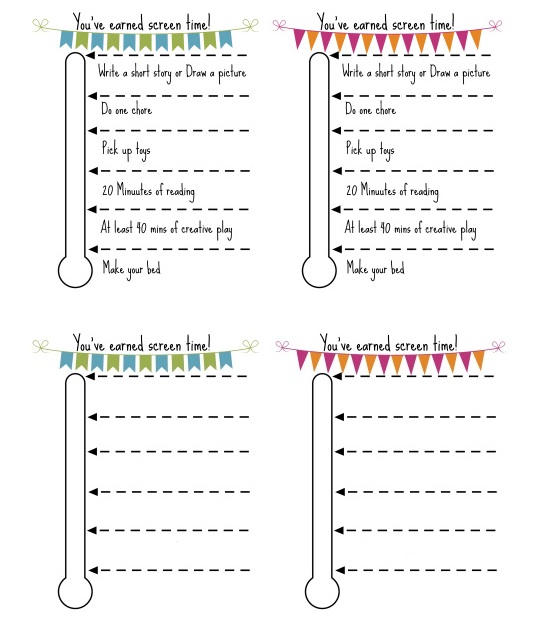
What better way to get your kids to help out a little around the house than with the incentive of screen time? You can offer screen time to your kids instead of money when they go above and beyond their weekly chore list, or get proactive, like putting away laundry without being asked, or raking the lawn on a Saturday morning.
You can probably figure out how a chore for screen time chart might look, with various tasks listed along with how much screen time each task is worth. Then decide whether earning screen time is contingent with completing an entire day’s worth of tasks, like the printable screen time rewards chart from Bear Hugs and Blanket Forts.
One of the things we really like about it is that it isn’t just about chores, but other activities like drawing a picture or engaging in creative play.
Just know that if you’re choosing this strategy of rewarding with screen time instead of allowance, allowance does help kids learn about managing money, so you may want to find a way to incorporate both. Or consider this method for very young kids, who aren’t yet buying their own Frappuccinos, and may not be incentivized yet by having a lot of cash on hand.
5. App-based screen time management
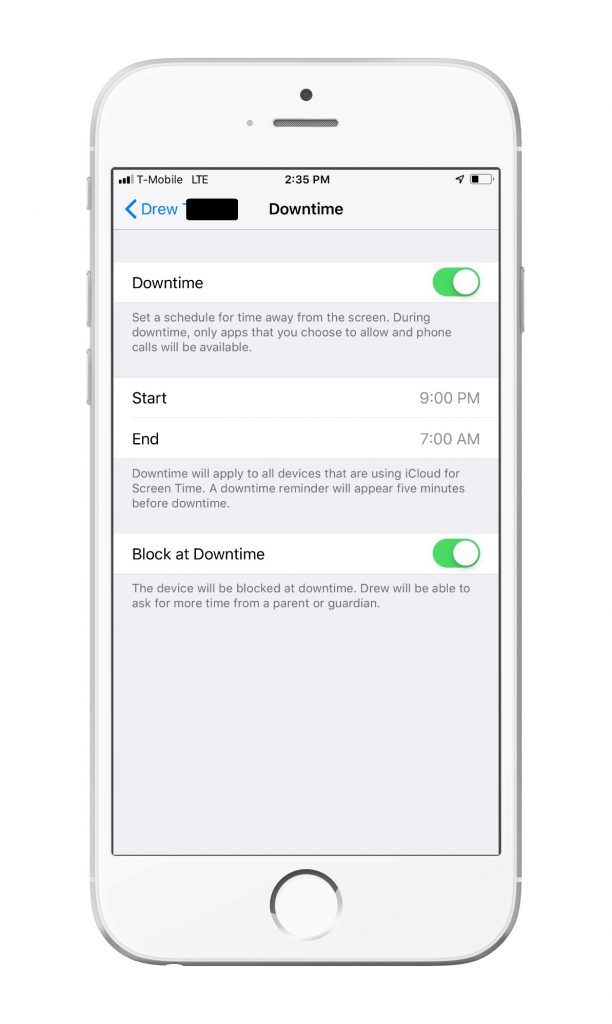
You’ll find no shortage of apps these days that can help parents with screen time management. The most recent, and probably easiest app to implement for Apple families is Screen Time. If your kids are linked into Family Sharing, you can easily set Downtime, app access (as well as limit setting by the app), and content restrictions all from your own iPhone. And with the newest iOS 12.2 version, parents have even more control, like setting Downtime limits by the day.
There are plenty of other popular options, like apps available directly from your Internet service provider or mobile provider, as well as apps like Unglue, which offers a built -n chore chart and screen time bank to help teach kids to become more responsible for their own screen time.
You’ll also find a bunch of other app-based screen time management apps and devices our guide.
What’s helpful about screen time management apps is that you get a clear picture of how much time your kids are spending on their devices, and exactly what they’re consuming when they do. You might be surprised how long a tween can spend on the Instagram explore page, as opposed to texting their friends.
Time for a detox?
We’ve had several parents in our Out Tech Your Kids Facebook Group ask us about doing a summer screen detox, so we wanted to share Kristen’s own experience with doing a summer screen ban. Her kids were off screens for two entire months, with the only screen time being television on Friday nights. You might be surprised at what she learned, and how her kids reacted. If that’s something you’re planning on doing this summer, you’ll appreciate her advice.
You might also check out Catherine Price’s book “How to Break Up With Your Phone” and listen to our interview with her on a recent Spawned Parenting Podcast. Her science-based insights and tips might be what you need to help you and your family untether yourselves from your phone.
*****
Be sure to check all the articles in our Ultimate Guide to Digital Parenting for more answers to parents’ top questions.






