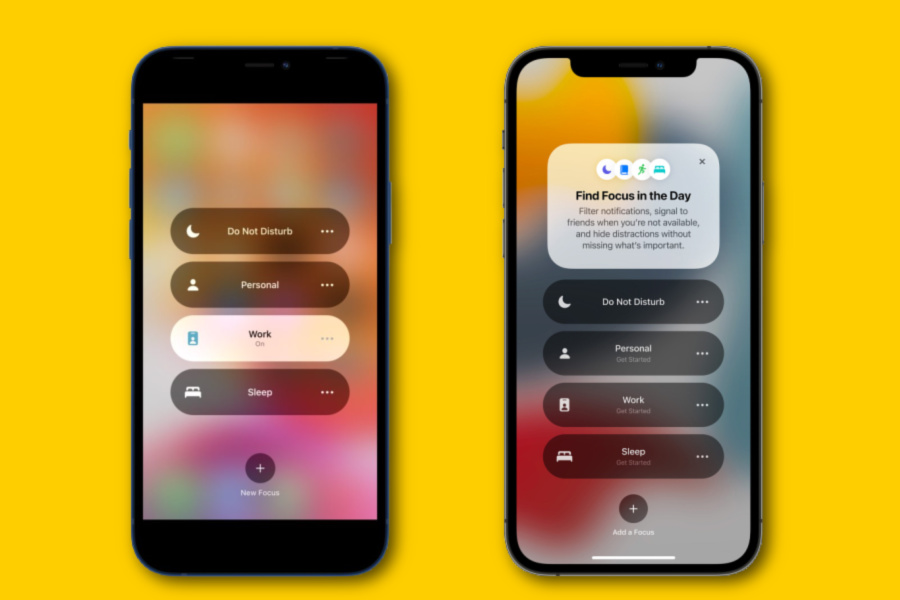Lately I’ve heard some mixed opinions about the Focus feature on the latest iOS 15.
If you haven’t updated your iPhone yet, Focus mode is similar to the Sleep mode introduced with iOS 14 with even more detail and more ways to customize your notifications from apps, ideally to help you…well, focus.
That is definitely a skill more parents could use help with.
So I gave it a try for a few days to see if the Focus feature is everything we want it to be.
Related: 15 new iOS 15 features that parents will get (very!) excited about
What is Focus for iOS 15? And how is it different from Do Not Disturb?
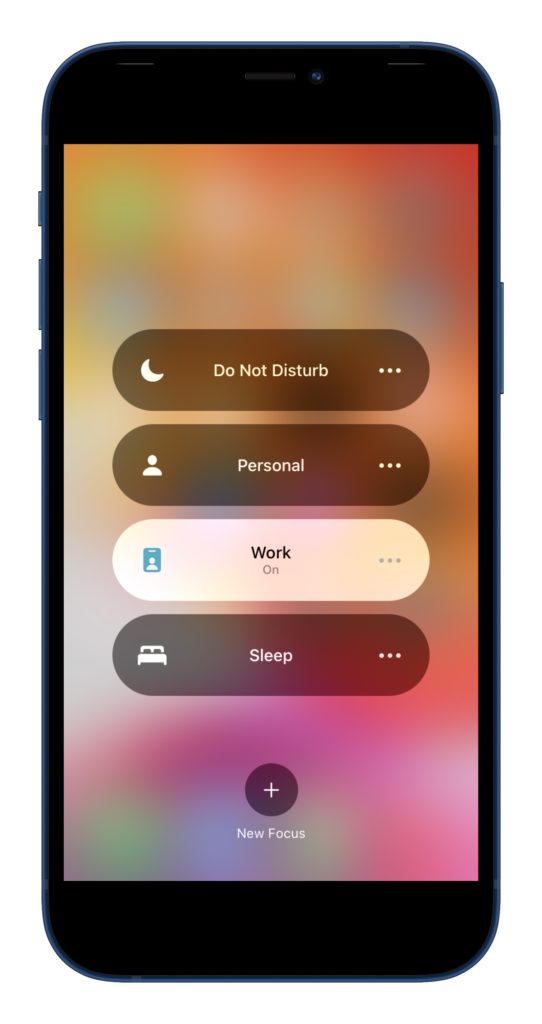
Essentially, Focus is designed to let you chose whichever apps tend to be most distracting to you, and hold them all for a pre-determined time frame.
However unlike Do Not Disturb (launched with iOS 12), the new Focus Mode, like Sleep Mode, allows you customize individual settings for work, personal, fitness, gaming, mindfulness, and more, allowing you to really drill down and tailor your notification settings.
For example, when I’m in work mode, I arranged for my phone to only allow notifications from Slack and BeFocused, plus calls and texts from my kids’ schools and from my spouse.
In fitness mode, I will only get notifications from my Fitbit app to tell me when I’ve reached my target heart rate. Other than that, I set my notifications to off.
No Instagram, Facebook, Twitter, or NYTimes breaking news pings. No friends sending me funny memes. (Sorry, friends.) I can’t even open the apps accidentally. It really does not want you to be tempted by any of your “I’ll just check this for one sec” apps — so that you can focus.
And of course, you can see all of those app later when you switch Focus mode off.
What I liked about Focus for iOS as a parent
I am finding that the different Focus modes are pretty quick to set up and generally helpful so far. You can even start by using Focus Suggestions, which provide a suggested Focus setting based on how you tend to use your phone, during which hours, and so on.
It’s also smart that when you’re blocking incoming notifications, your status will automatically be displayed in messages — as with the “can’t talk I’m driving” auto-response. Then someone will know you’re not blowing them off, you’re just focusing.
As for me, I previously used Airplane Mode as a quick hack when I needed to get into deep work — but as a mom, it does make me a little antsy. After all, I want to be able to hear from my children’s’ teachers or caretakers in case of an emergency.
With Focus, you can keep your WiFi on and cellular data on but still ditch the notifications. And for parents, that’s a pretty big deal. Because even if we have work to do, parenting is always a 24/7 job. So it’s nice to be able to program in some important exceptions to the “let me focus” rules I set up.
A few tips for Focus Mode
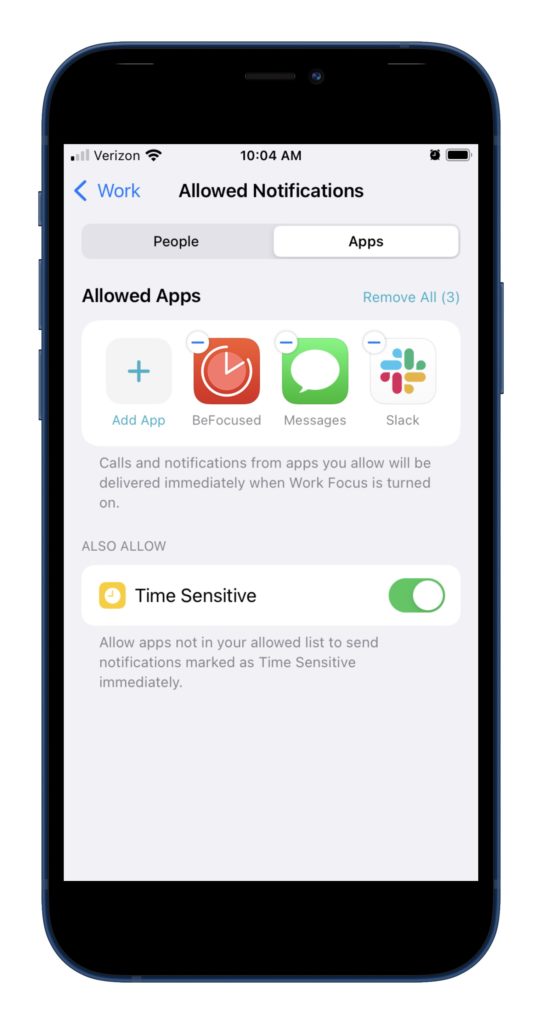
If you’re overwhelmed by creating different Focus modes, I’d suggest just opting into iOS 15’s new Notification Summary feature, which allows you to aggregate your notifications. This way, you’ll get all of your alerts delivered together at a certain time, instead of as single, distracting pings throughout the day.
(Sort of the way you can set up your email account to receive incoming mail less frequently so you don’t feel that constant urge to see what else has arrived every four seconds.)
With this summary setting, you’ll still get all your calls and texts in real-time — just not all the other alerts — plus you can customize any app notifications you do want to receive immediately.

Whichever method you choose, managing your notifications via Focus Mode can be a gamechanger!
If you’re easily distracted by the occasional dopamine hits you get from Instagram likes and text messages, try delaying the gratification until you’re done working. Instant motivator.
Above image: Thought Catalog via Unsplash