As someone who gets literally hundreds and hundreds of emails a day (note to everyone I know: sorry I haven’t gotten back to you yet), I have been going absolutely nuts figuring out if there was some sort of Gmail shortcut to allow me to simply delete the message, then go to the next email in my inbox. Instead, I feel like I waste so much time deleting or archiving, returning to the main inbox screen, then clicking open the next one. Repeat. Forever. Until you die.
I’m beyond thrilled–if you can’t tell–to have discovered Auto-Advance, a feature in Gmail Labs that you must activate immediately. At least if, like me, you are four years behind on realizing this thing is out. Here’s how:
1. Click the gear icon on the top right and go to Settings
2. Click the Labs header
3. Search for the word “auto”
4. Activate “Auto-advance by Bruce D”
5. Save your settings. You will be automatically returned to your inbox.
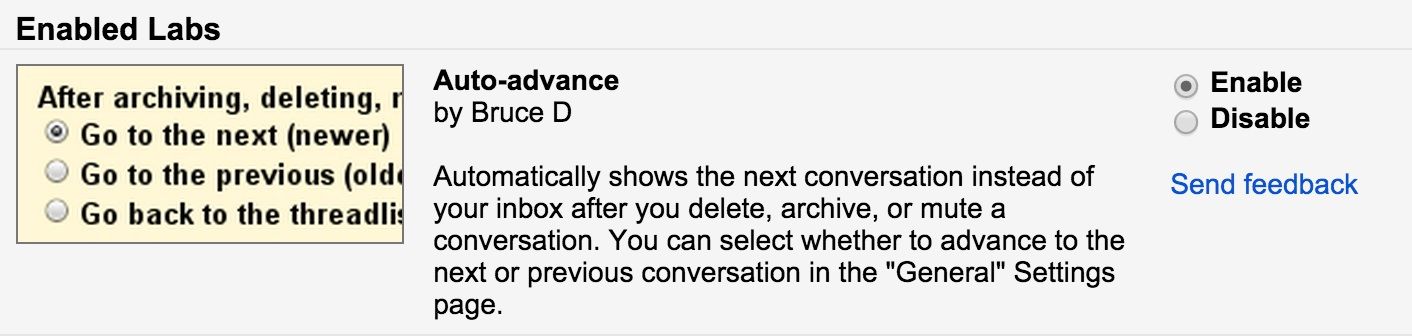
After that, you have the option to go back into Labs the same way, look at your Enabled Labs, then change your preference to let you go directly to the older message (if you tend to read newest to oldest) or the newer message (if you read oldest first). You cannot believe how much time this will save you.
I have no idea why I didn’t discover it earlier. But now I have. Which means I have more time to write posts like this one and share my tech discoveries with you to save you time too. See how that works?
For more tech tips and tricks of all kinds, visit our archives. We’re here to help.
top photo: notoriousxl via Compfight cc

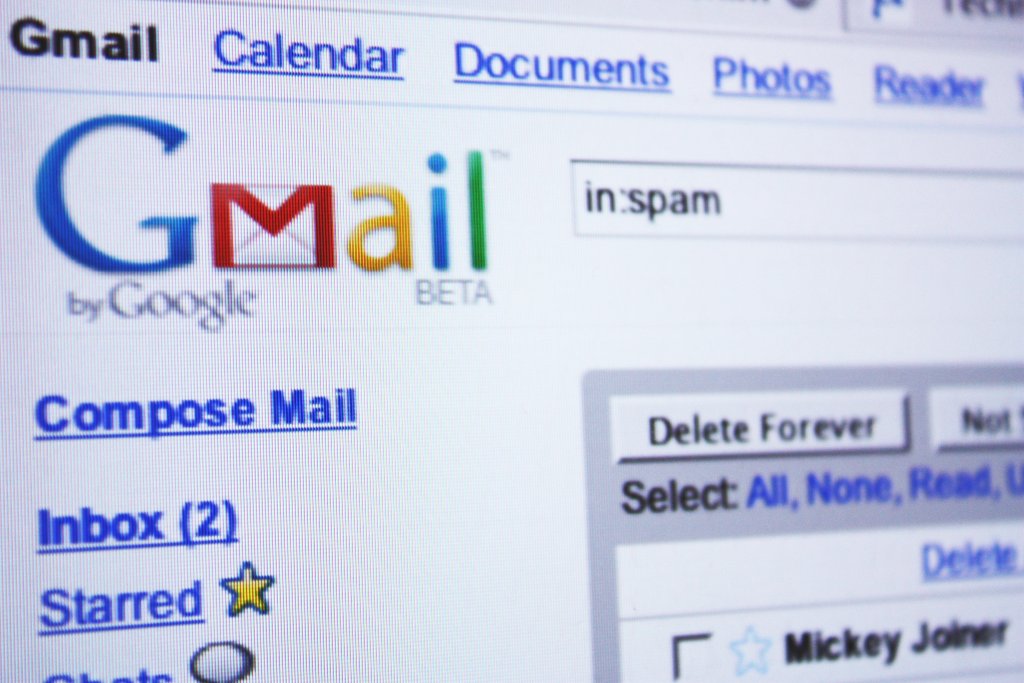





THANK YOU!!!! This is the most useful productivity tip I’ve gotten in years! Life. Changing! Seriously.
Switch to Inbox! Google does a great job of managing, grouping and categorizing emails and the new features of inbox will really simplify your workflow. I like the snooze feature myself, lets me put stuff off until I will be ready to deal with it.