If you haven’t yet heard about the brand new feature from the Waze app called Waze Planned Drives, then you might be as excited as I am. Especially if, like me, if you’re the kind of person who had kids, then went from being always early, to the one who’s always late. Especially when trying to navigate to a new playdate location or out-of-town soccer field.
We have lauded the benefits of Waze in the past and while there’s always some debate about how it measures up to Google Maps, I have really come to rely on it for the most accurate traffic conditions, hazards, police cruisers (ahem) and directions. At least provided I’ve got a good car charger, because wow, does the Waze app drain battery life.
But what the new Planned Drives feature does, is take all that useful information and customize it to your particular driving route, letting you know exactly when you should leave your house to get to your destination on time.
Now that predictive estimation of time may seem like a small thing — after all, you can already search for directions, and start the nav to see the current driving time and work backwards from there. However the real distinction with Planned Drives is that you can plan for an event in the future.
If you want to make sure you’re not late for Uncle John’s surprise birthday party which is a whole week away, just enter the time and date you need to arrive and Waze Planned Drives will send you a reminder when it’s time to leave, based on real-time road conditions and known peak hours for traffic along that route.
I think that’s pretty cool. And a nice way to help those of us already taxed parents get our schedules in order.

I imagine Waze Planned Drives will be a really handy way to make sure you’re back to your punctual self. Or hey, you can always just keep blaming the kids.
The new Planned Drive feature on Waze is only currently available for the iOS version of the app. The feature will be added to the Android app soon.

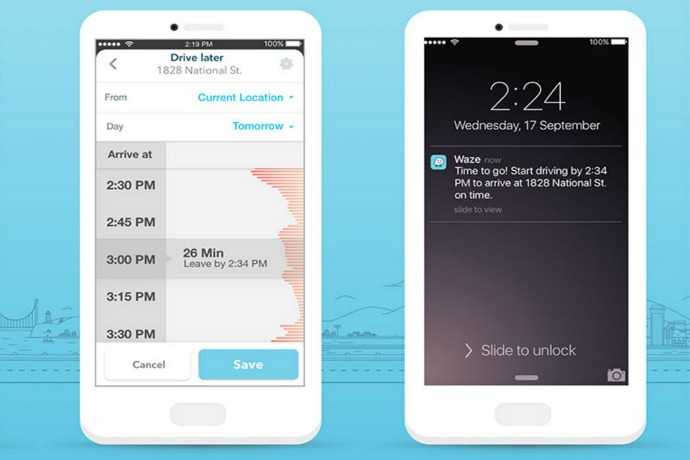





Good article. I still can’t believe that Google would push this to iOS before Android…