Have you noticed lately there’s been a huge uptick in text spam? So of course, I want to report it to…someone. Anyone! Turns out it’s so much easier than I had expected.
Now when I say text spam, I don’t mean political candidates you’ve contributed to (or those who may have bought your info legally through a list), text messages from brands you signed up for and forgot about, or alerts from your bank. They’re in fact exempt from the CAN-SPAM Act because you have done business with them.
I mean stuff like “AMZN FREE PRODUCT NOW! CLICK TO TAKE SURVEIY AND GETR UR FREE PRODUCT MIS ELIZABETHG!” followed by some super sketch phishing url.
In fact, spam texts with fake numbers have their own terminology now: Smishing, which is mashup of SMS and Phishing. (Clever, right?)

As it turns out, it’s super easy to report SPAM text messages like these, so that your cell phone provider hopefully amasses enough info to catch the scammers behind them .
Here’s what to do.
Related: You won’t believe how easily this CNN reporter was hacked. Here’s how to prevent it.
How to report spam texts to your mobile phone carrier
1. Never reply directly to a spam text

Not even to say “piss off” or “stop spamming me.” If you do, you’re just confirming that their message is reaching a real person on an active cell line. (Psst…tell your kids this, too.)
2. Copy the text of the spam message
Of course, be careful not to click the spam link when you copy to your clipboard.
3. Paste it in a new text, and send to SPAM (7726)

“Eradicate them,” huh? Sounds like someone in another country is using Google translate
Regardless of your mobile provider — AT&T, Verizon, T-Mobile — the top ones all use this 7726 number for reporting spam texts.
iPhone users: You can also press and hold on the message, click “more” beneath the message, then click the “forward” arrow at the bottom right corner of your screen to forward message right to to SPAM.
4. Now copy the originating phone number from your spam text
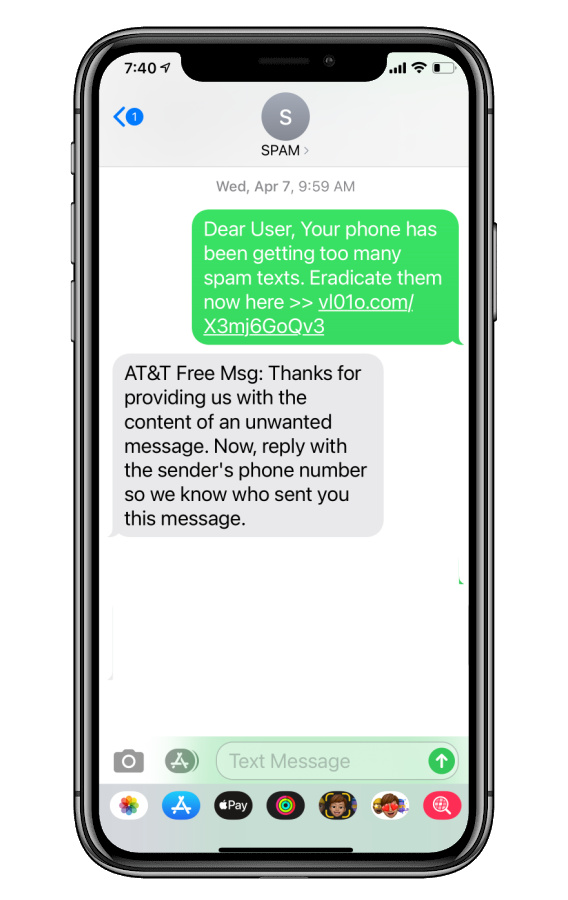
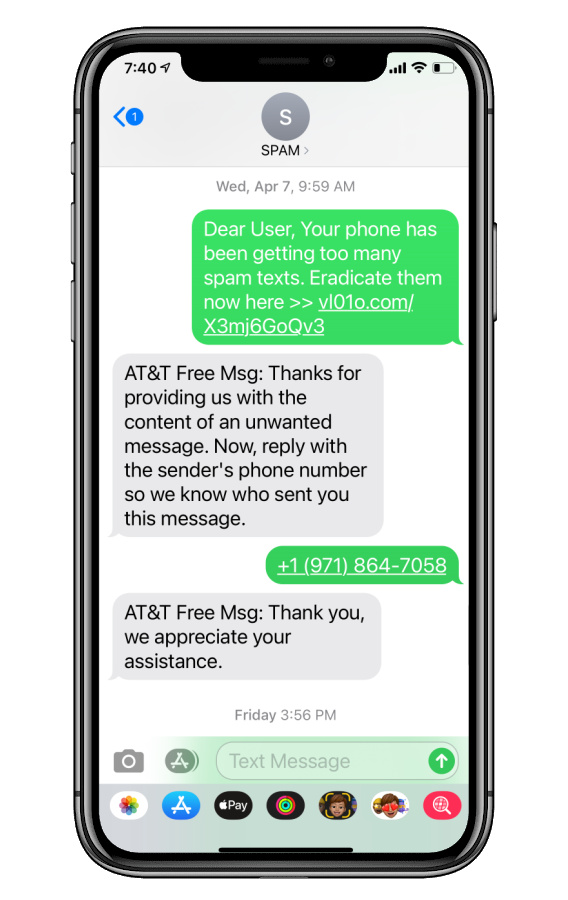
You’ll get an automated reply from your carrier prompting you for this info. Something like “Thanks for providing us with the content of an unwanted message, now reply with the senders phone number so we know who sent you this message. So…do that!
(On an iPhone, you click info, then the > icon, which enables you to copy the number directly then paste.)
5. Block the spammer with abandon!
Of course this is the most fulfilling step of all. Even if they are likely spoofing a number, it makes you feel better. Bonus: delete the text itself so you don’t even have to think about it again. At least until the next one. Sigh.
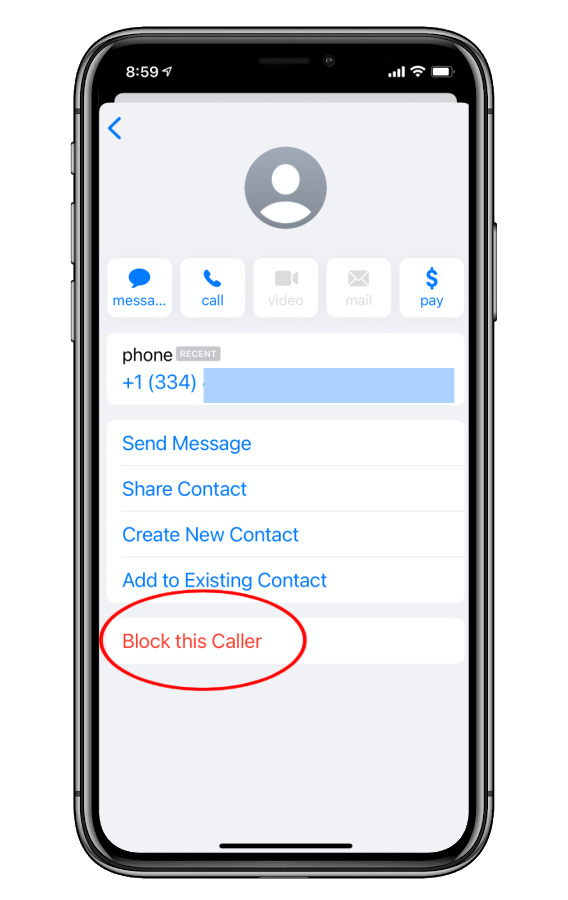
It’s important to take care of this — text message spam is no different from email spam, in which scammers are trying to steal your personal info, maliciously slow your phone’s performance, or install malware to collect info that can lead to identity theft and other serious issues.
6. If you did click that link and need to report your spam text to the FTC… here’s how.
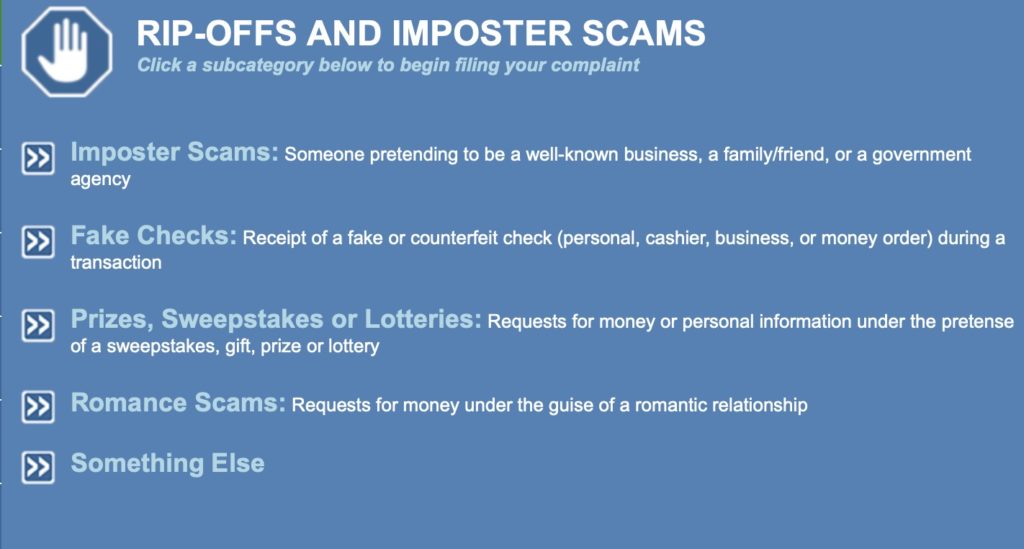
If you happen to click the phishing link then closed it, you are most likely fine — but if you’ve entered any information or “logged in,” you need to take things to the next level.
1. Log off your browser.
2. Immediately change your password from another device (like a tablet or laptop).
3. Report the incident to the FCC through this link, which has a dedicated section for “Rip-Offs and Imposter Scams.” Click the appropriate category and submit your info.
Just know they’re not going to follow-up with the FBI for you personally, so don’t expect any knocks at the door; but your complaint can help if federal law enforcement is already pursing a case or considering opening one.
PS Don’t waste time reporting “spam” that isn’t actually fraudulent. Yes, maybe you’re getting too many Sephora VIP alerts or “please donate to our candidate” texts — I hear your, trust me! But really, your best bet here is to ask the company or organization directly, nicely, to stop contacting you.
Sometimes all you have to do is text the word STOP.






