Fireworks are at the top of nearly everybody’s list of favorite Fourth of July memories, but capturing the magic in fireworks photos can be extremely tricky. So we scoured our favorite photography and tech resources for great photo tips for fireworks, so that the morning of July 5, you don’t find yourself scrolling through all those blurry photos, and saying, “well…it was cool in person…”
We’re focusing here on smartphone and point-and-shoot tips, since there are so many specific technical tips for you DLSR fans.
But whatever your camera of choice, be sure to check our resource guide at the bottom which offers lots of info on ISO, white balance, aperture, bulb mode, and shutter speed settings for those of you getting a little more pro with fireworks shots.
And of course, if you have a point-and-shoot with a fireworks setting feel free to use it! Why not, right?
Updated for 2022
This post contains affiliate links and some purchases may generate a small commission to help support our work at no additional cost to you
Top photo: Colin Knowles on flickr with CC license
Taking great fireworks photos: 10 tips from pros
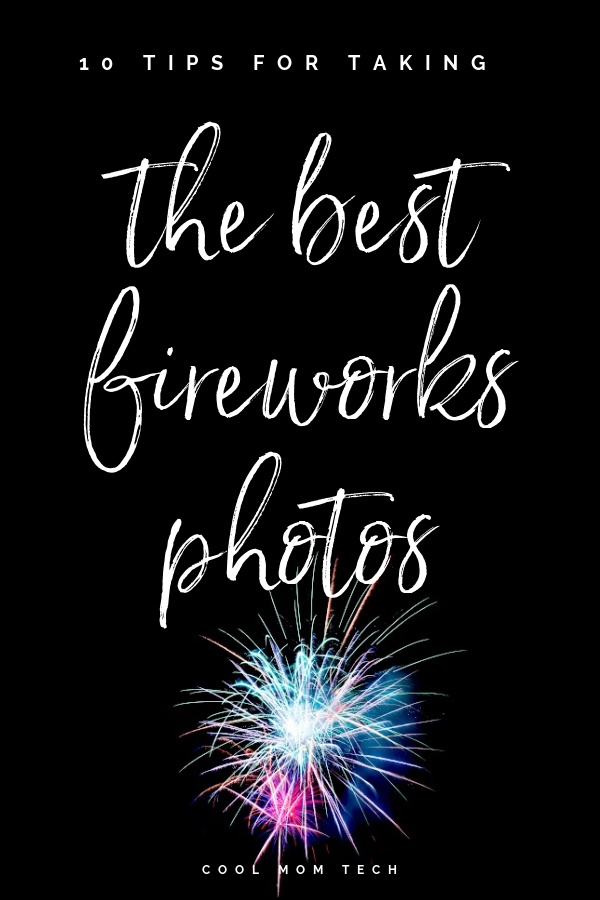
1. Stay steady

A shaky hand, even in the teeniest way, kills the photo. You’ll definitely want to set up a tripod for even a point-and-shoot. Or if you’re shooting with your phone, there are so many affordable tripods for smartphones. though we remain fans of the original GorillaPod flexible tripod and mount by Job (above), which can prop up any camera or phone as you safely tether it to a railing, a tree — or just prop it on a stoop.
If you can be still…as in really still, then give it a go. It helps if you don’t have children tugging at your sleeve telling you they’re tired.
2. Turn off your flash!
Do you really think you’re going to light the sky? Your flash will light foreground objects, and fireworks in the sky are not foreground objects. That’s all we’ll say about that.
3. Lock your focus
This should be fairly obvious, but in shooting something in the distance, make sure to tap your screen (or on a point-and-shoot, hold down the shutter halfway) to lock on the actual firework explosion to make sure that’s what’s in focus, and not the buildings — or worse, the heads of the people in front of you. Great example of this in the top photo from Colin Knowles. Wow.
In fact, be sure to turn off your autofocus if you use one, and turn off any auto stabilization settings — which can sound counterintuitive, but may make your photos less sharp.
4. Shoot horizontally
Hey, if you’re shooting for an Instagram Reel or Instagram Stories then go for it. But if you’re looking for something more epic — and possibly frameable — shoot wide, not tall.
5. Carry a spare battery

Since long exposures drain battery juice — let alone all that social media sharing — be sure to pack mobile power source like the excellent ones from Anker.
6. The earliest fireworks may take the best photos
We’re impressed the clever observation from the pros at B&H phot that with the accumulating smoke in the sky, the cleanest photos you’ll get may be early on. That’s not great news if you’re a newbie, or if you’re expecting to get some awesome shot of the grand finale — which hey, you still might get. But truly, a few great shots is all you need and if they come early, you can spend the rest of the time just experimenting. Or enjoying the show.
7. Try fireworks specific apps for your mobile phone
If you’ll be using a smartphone, we’re happy to report that there are several apps to help you get the same quality as a DSLR (or close to it, at least). Wired recommends LongExpo or Slow Shutter Cam apps. Apple has an article about fireworks apps for iPhone and recommends kirakira+ among others.
CNET also recommends Slow Shutter Cam, along with VSCO, which is one of our own favorites.
For Android, Wired is partial to Camera FV-5.
8. Don’t use the smartphone zoom! Crop later!
You absolutely lose resolution when you zoom in for a shot with a smartphone, as those of us who have ever photographed concerts or our kids’ school recitals in zoom modes now now. The zoom may help you see better through your viewfinder, but it does not actually help you shoot closer. So use the widest possible framing so you use every one of those pixels — you can always crop later.
When you do crop however, consider the rule of thirds: The bursts will look best at one of those points. Activate the grid on your camera phone; it helps. Or use an app like Camera+ which also employs it, as seen here via the WSJ.
9. Get artsy
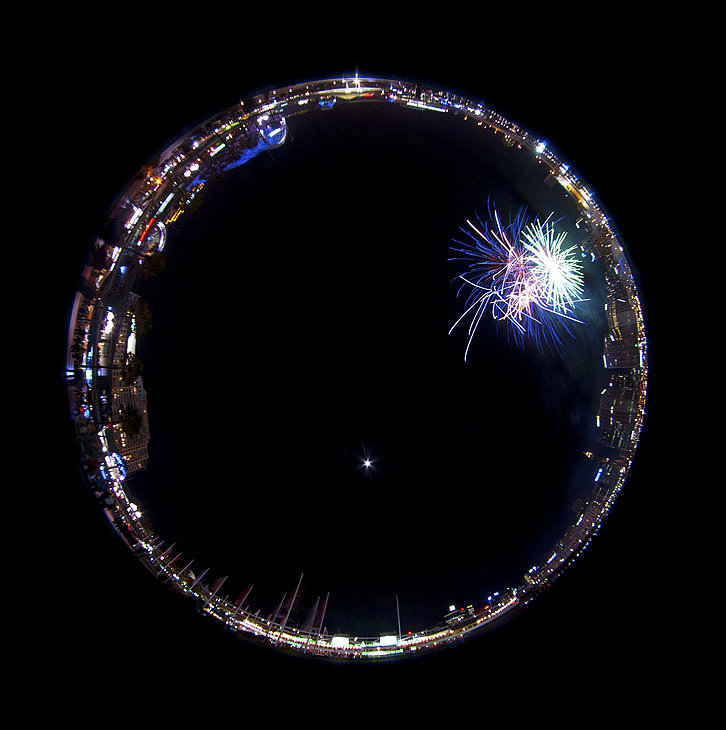
photo: Flickr user Nigel Howe via CC license
While classic firework photos are always amazing, we love the idea to experiment with your panorama setting, a wide-angle setting, or try fish-eye lenses you can slide over your mobile phone camera. The results can be super cool!
10. Hand the camera to the kids
We are always amazed by the kinds of shots our kids get, especially when they have absolutely no idea what they are doing. Passing the camera phone over to them lets you enjoy an extra special family moment, and maybe even see the fireworks with that childhood magic once again.
More fantastic resources for the great fireworks photo tips:
Taking great fireworks photos with your phone at Techlicious
Tips for photographing fireworks at Wired
Taking great fireworks photos at Nikon
75 explosive photos of fireworks at Gizmodo
How to photograph fireworks at B&H Photo
7 tips for the best fireworks shots from PC Magazine






