Twitter isn’t generally the best way to pitch us, but when we get a Tweet like this, well…how can we resist?
@coolmompicks That’s an awesome profile photo, and even better in #LEGO by https://t.co/LK9Hyuz4UG pic.twitter.com/cQoriCzIFn
— Photobrix Bot (@photobrixbot) August 3, 2014
Sold!
If you’ve ever wondered what you–or your kids, or your home, or your pet ferret, or your favorite album cover–would look like as a LEGO portrait, you have to check out the Photobrix site which turns your favorite square photo into a LEGO mosaic. You can import directly from your Facebook or Instagram accounts, or just upload any image you have on your computer–they suggest that something graphic, colorful and high contrast works best. So no Waterlogue pics.
I think this shot of David Bowie kind of fits all the requirements.
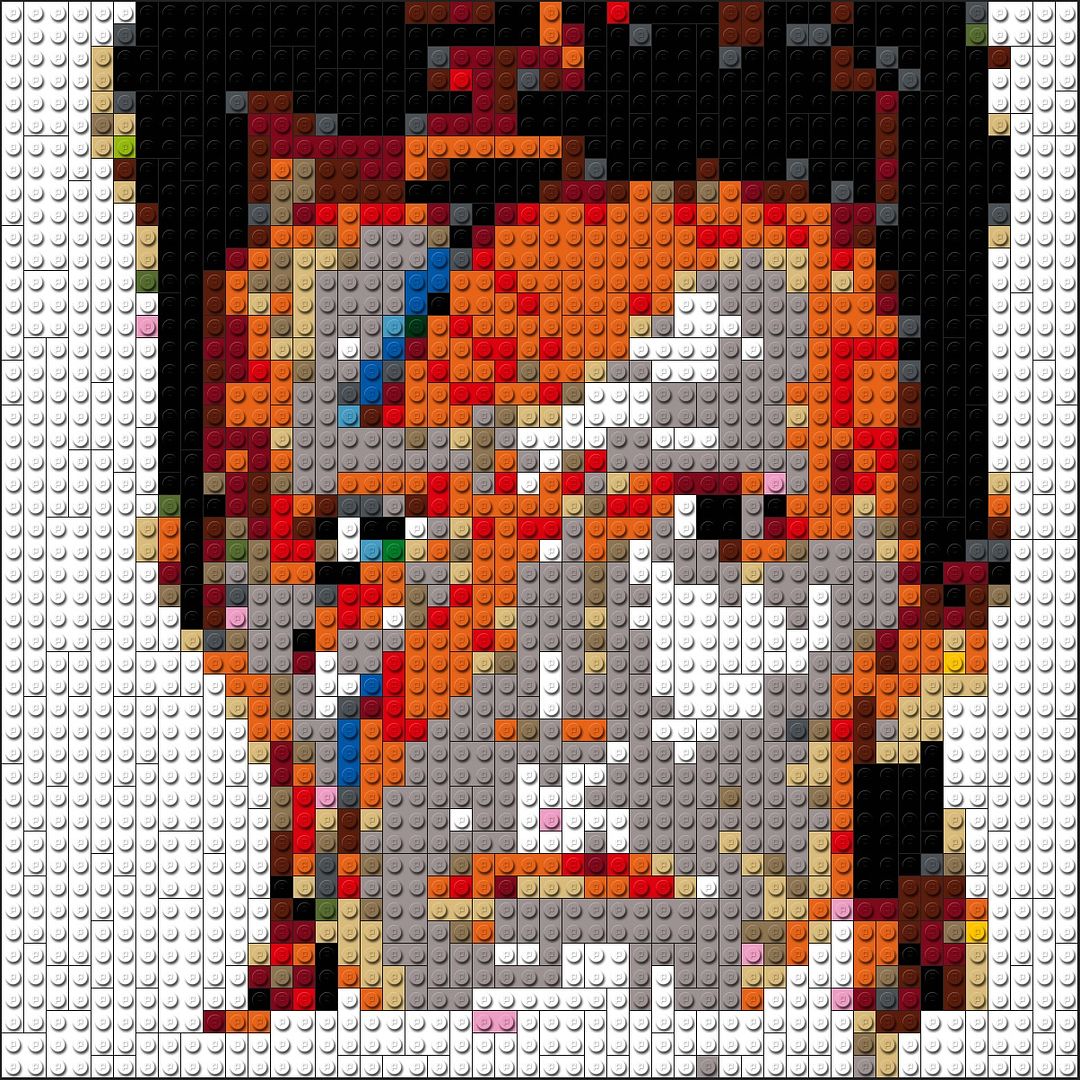
The cool part is that then you can actually make it. For real! Photobrix presents you with a large detailed grid showing the finished product, the total number of bricks you’ll need from pick-a-brick, what size, and how many of each color.
It even gives you instructions row by row so if you’re crafty, and very very detail oriented, you can make one heck of a birthday or anniversary gift out of this.
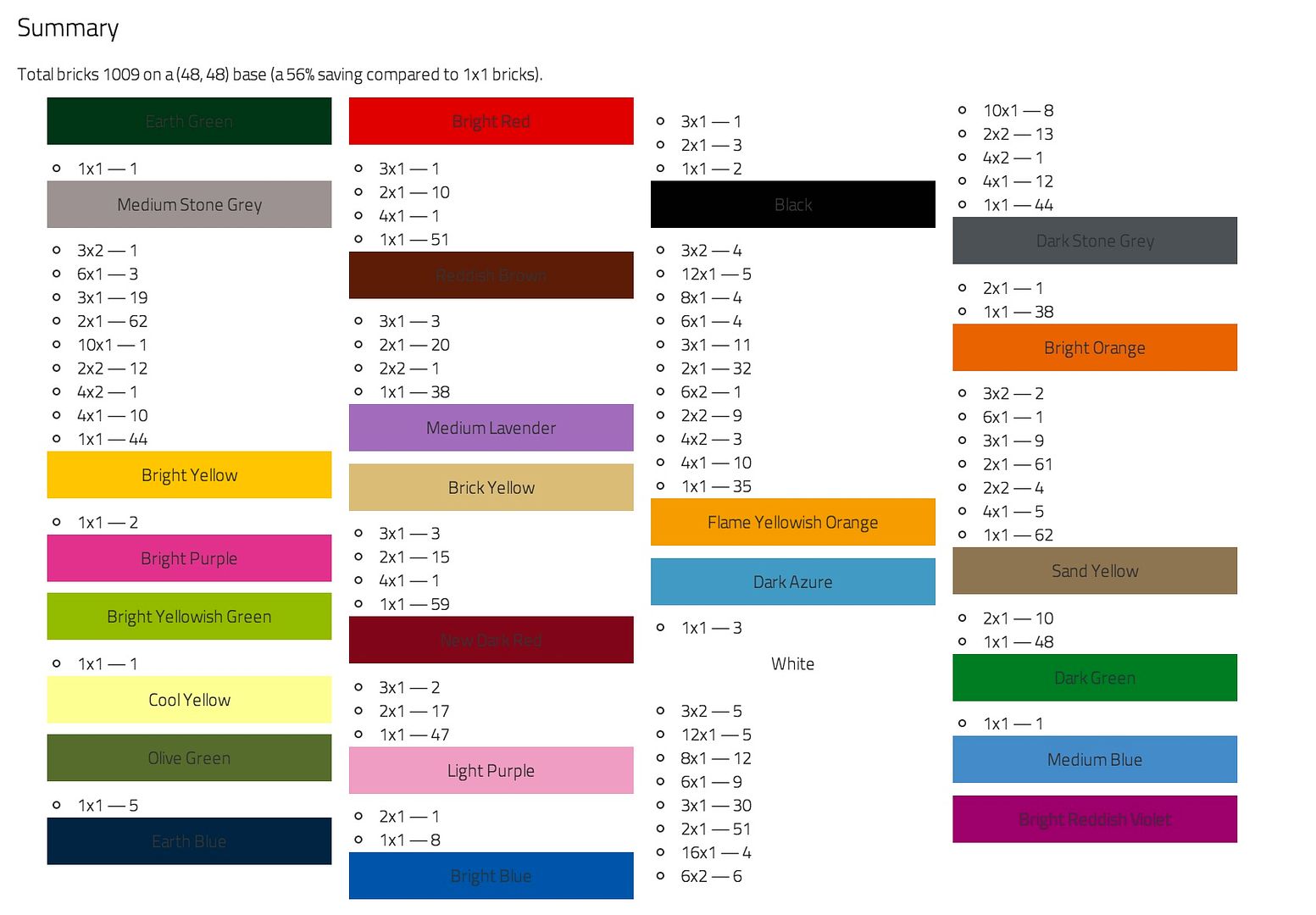
Or how cool would it be in a nursery or a kids’ room? In a totally meta act of meta meta-ness: I created this LEGO portrait using a Superman minifig. And hey! It only takes 680 bricks on a 48×48 base. I could actually see myself doing this. One day. When my kids are off to college and I have a free Sunday.
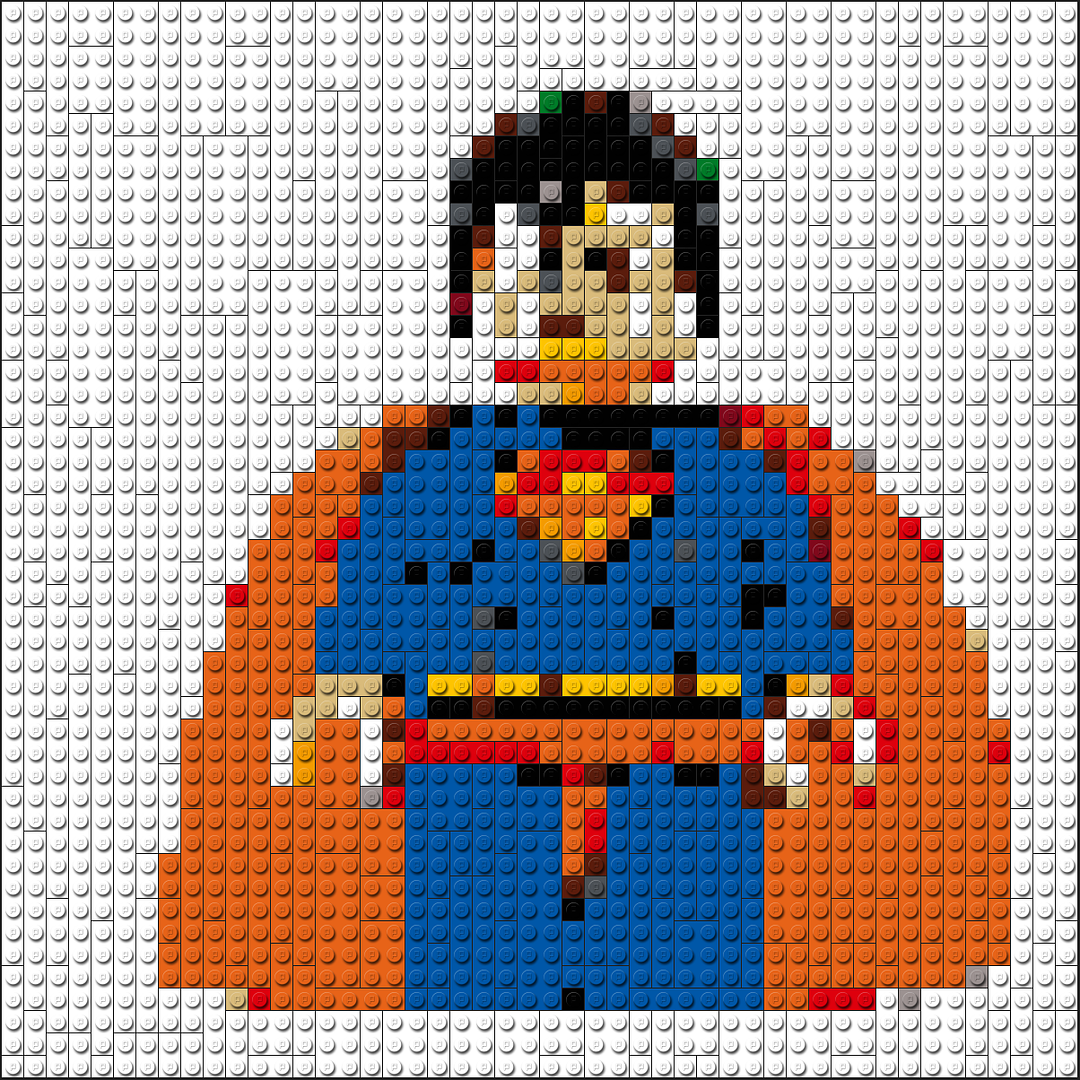
If you don’t have the patience to build your creation, the site suggests they’re teaming up with Zazzle to offer products with your design on it, though that doesn’t seem to be up and running just yet. No matter; I’ve already spent wayyyyy too much time playing around with the Photobrix site.
If anyone needs a LEGO portrait of Animal from the Muppets or the Brooklyn Bridge, just let me know. I’m on it.
Visit the Photobrix website to start creating your own custom LEGO portrait.

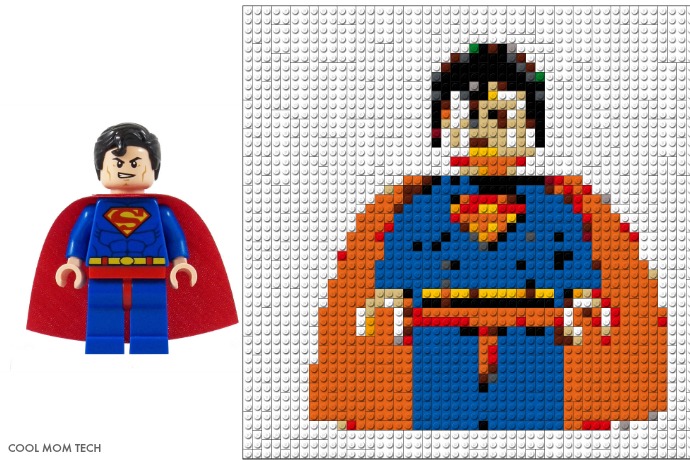




Great that this information is getting out there! Photobrix really is an incredible piece of software. It has its hiccups, but all in all my use of the site has been truly amazing. The colors that they specify at times are old color names, but can be easily substituted by utilizing an online database.
Rather than go through pick a brick, you can save yourself some major money by utilizing bricklink.com. They are the biggest unofficial Lego brick store. You will find very competitive prices form many sellers all around the world. The site is well organized and easy to use.
Another tip, I find that the 48×48 max portrait size just is too pixelated for my tastes. A way around this is to open your picture in a graphics program, I use Adobe Photoshop, and chop the image up into equal squares. Proceed to upload those individual pieces. When all said and done you will combine the multiple pieces into one large, better resolution image. I’m working on one for my daughter now that consists of (6) 48×48 portions. Cost will end up being around $250, but is well worth the price considering the quality in Lego!