Great news! If you only have $200 to spend on a laptop, your options are far better than they used to be. While these machines aren’t built for hardcore gaming or video editing, they’re more than enough for web browsing and writing papers.
These days, sub-$200 laptops commonly ship with HD displays, full Windows 10 (rather than something more limited, like Google’s Chrome OS), and a decent chunk of internal storage. Many also come with a free year of Microsoft Office 365—perfect for the students they’re targeting.
To find the best of this affordable bunch, we put the most popular models through a series of performance and display tests in our state-of-the-art labs. Then we put them to the test at our desks, to get a feel for real-world factors like keyboard feel, trackpad responsiveness, and build quality.
The result? We can tell you with authority that if you want the best affordable laptops available today, these are the ones to buy.
This post contains affiliate links, however all picks were determined after a rigorous testing process by the editors.
Asus E402SA
BEST OVERALL LAPTOP UNDER $200
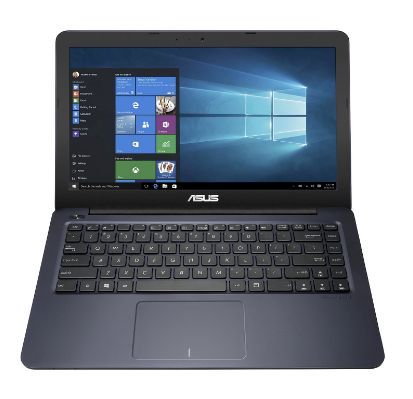
The Asus E402SA (also known as the EeeBook E402SA) won us over right away. While it’s not much faster than its competition, its 14-inch screen is bigger than most. The display is a mere 1366 x 768 pixels, but it’s glossy, looks great, and isn’t a major drain on the battery. Its $249 MSRP is a little above our target price, but we’ve seen it on sale as low as $179.
Under the hood, the E402SA has the same Intel Celeron N3050 processor as most of the best sub-$200 laptops, but it’s one of the few to offer both VGA and ethernet jacks. It also includes a full-sized SD memory card slot and two USB ports (one is even USB 3.0). Its trackpad is mediocre, but the full-sized keyboard is very comfortable to type on. Our favorite feature is the E402SA’s expandability; turn one screw to remove the bottom panel and you can upgrade your storage with any 2.5-inch laptop hard drive or SSD.
Approx price: $198
Dell Inspiron 11 3000 (2016)

Who says a cheap laptop can’t be pretty? This Dell offers up an attractive design, solid build quality, and the port selection we expect from a new laptop these days (USB 3.0, HDMI, and a microSD slot). Based around Intel’s ubiquitous Celeron N3050 dual-core processor, it performs pretty much like any other laptop in its class. It also sports a decent trackpad, but its keyboard feels a bit cramped.
The Inspiron 11 3000’s biggest flaw is the included McAfee install, which can be a real hog on system resources and annoys with frequent popups. But all things considered, Dell offers up a package that’s colorful, modern, and just fast enough for schoolwork or surfing the web. It may not be inspiring, but this Inspiron is worth its asking price.
Approx price: $179
Acer Aspire One Cloudbook 11

This Acer isn’t a looker, but it’s got what it takes on the inside. Its cramped keyboard has a weird layout, but on the positive side, the Aspire Cloudbook has a very responsive trackpad that works well with gestures. Sporting an Intel Celeron N3050 dual-core chip, this small laptop fits the bill if you have limited needs. It might keep you waiting from time to time, but it’s got just enough oomph for Word, Excel, a few Chrome tabs, or older games.
While you can find a 16GB version, you should avoid that one at all costs; our test model had 32GB of storage and even that filled up right away. You can add more memory with an SD card, but since it’s not microSD, it’ll stick out the side of the machine. In our opinion, your best bet for inconspicuous extra storage on the Acer Aspire One Cloudbook 11 is probably a low profile USB drive.
Approx price: $156
Lenovo Ideapad 100s

Lenovo’s Ideapad 100s impressed us as a Chromebook, but the Windows 10 version falls short of expectations. Its mediocre keyboard, basic trackpad (don’t expect scrolling or zooming gestures), and plasticky feel don’t do it any favors. It’s available in a bunch of different colors, but that does little to distract from its underwhelming performance.
Inside, it has an older Intel Atom Z3735F chip. It may be quad core, but it’s still slower than the Celeron N3050 dual-core processor found in rival machines. The 100s is also stuck with USB 2.0 ports, which can’t keep up with the 3.0 ports on better machines. It’s not all bad though. You can add storage through the compact microSD slot, the hinge rotates a full 180 degrees, and it had the best battery life of any of the sub-$200 models we tested.
Approx price: $149
HP Stream 11 (2016)
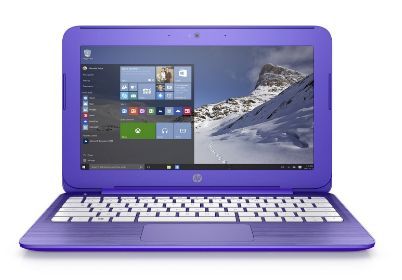
We liked the HP Stream last year, and are happy to see the line continue with this year’s updated model. Revamped from the ground-up, the playful Stream 11 is a little bigger than its 11-inch competition, but that makes for a keyboard that’s much more pleasant to use. Its keys are almost full-sized, and the typing feel is pretty good for this part of the market. With Intel’s Celeron N3050 inside, the Stream isn’t great at multitasking, but can tackle lighter work without breaking a sweat.
The worst part of using the Stream 11 is its iffy trackpad, which isn’t nearly as responsive as we’d like. The screen also seemed a little duller than the rest of our test group. Unfortunately, HP also bundles McAfee with this computer; it’s a pain, but you can uninstall it to speed things up.
Approx price: $199
Lenovo Ideapad 100s Chromebook

If you’re shopping for a Chromebook, we thought that the affordably-priced Lenovo IdeaPad 100s was pretty solid. Even though you won’t be able to run Android apps, for only around $175, we can’t get too upset. It’s a lot like the Windows-based IdeaPad 100s we tested for this article, but it has a slightly better trackpad and, of course, runs Google’s ChromeOS.
It’s competitively spec’d thanks to an Intel N2840 processor, 2 GB of RAM, and 16 GB of storage. It’s the right price for a simple Chromebook, without spending more than $200.
Approx price: $163
This is a sponsored message. This article originally appeared on Reviewed.com.
[Featured image via Reviewed.com / Brendan Nystedt]





