 If you access your Google Docs account in the coming days and see changes, it’s because Google Drive has launched. Google Drive has nothing to do with smart cars or Google-enabled dashboards (though that may not be too far off), but rather, it’s a cloud storage system for accessing all your content at anytime from anywhere.
If you access your Google Docs account in the coming days and see changes, it’s because Google Drive has launched. Google Drive has nothing to do with smart cars or Google-enabled dashboards (though that may not be too far off), but rather, it’s a cloud storage system for accessing all your content at anytime from anywhere.
If you already use a Dropbox, Microsoft Skydrive or cloud storage
equivalent and are wondering if you should give Google Drive a shot, here are a few things to help you decide whether you want to switch over:
Google Drive is in part the rebranding of Google Docs. It works in a nearly identical
manner as other cloud services, where you download a program to your
computer, then create a central folder for all your documents, files, and photos that you want to access from other devices, or to share.
It’s currently
available for PC/Mac desktops and as a mobile app for Android devices – the iOS mobile app is on its way.
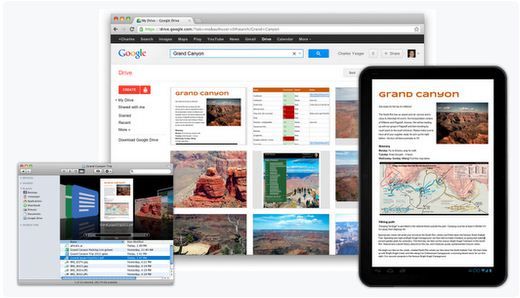
You’ll find that now Google Docs is gone on your phone and replaced with Google Drive mobile app. Access your important info from the road, plus move files and photos right from your phone or tablet to the app, and that content will automatically show up on the
Google Drive folder on your desktop. iPhone users? Hold tight.
Drive comes with 5GBs of free storage, as opposed to Dropbox’s 2GBs. If
you are constantly transferring documents and photos, the extra free
storage could be helpful. Or if 5GBs isn’t enough, Google Drive users can upgrade to 25GB for
$2.49/month, 100GB for $4.99/month or even 1TB for $49.99/month. When
you upgrade to a paid account, your Gmail account storage will also
expand to 25GB, which is a nice bonus.
And don’t worry about the content rights controversy,
if you’ve heard about that. We don’t get the sense that Google is going
to go into your files and start publishing your photos as their own.
SEARCH
Google user and take advantage of all its files and folders, are a Gmail user and are
a Googlephile (is that a word?), Google Drive creates a more holistic
and comprehensive computing experience and keeps everything “in the
family.” It also has integration of third party apps–quite a few productivity apps to start with more coming.
Venture Beat has a good list of them so far, including CMT favorites HelloFax and Pixorial.
you can still access your documents and work on them collaboratively
with others in real-time, but now you can access these documents on your
mobile device as well. And big bonus: You can set docs to be available offline, so you can still work even without WIFI.
VIEW ANYTHING. AS IN, ANYTHING.
Right from your browser, you’ll be able to open HD video, Adobe Illustrator, Photoshop, and a few dozen more file types, even if you don’t have those programs installed. If you’ve ever tried to open a Photoshop doc without photoshop, you’ll know how huge that is.
recommend having some kind of cloud storage option as back-up for your files and precious photos, whether
you choose to take the Google Drive route or not. -Jeana






We like Dropbox too! It’s not necessarily better.
You could absolutely use both, but if you’re on an Android, and already using Google for everything, it makes sense particularly for those folks.
If you’re using Dropbox and love it — then that’s all that matters!