Q: You keep posting all these awesome must-have apps, but what about for those of us who have Windows phones? I am looking for a photo app. Do you know of any that are worth getting? Right now I just send all my pictures to Facebook, which is annoying because then I have to download them onto my computer and then re-load them into a photo site. Hoping you can help! – Andrea, via Facebook
A: Hi Andrea, veddy veddy good questions. The good news is the new Windows 8 is such an improvement, we’re really hoping more developers create great apps for it. The tough thing is…the social networking aspects of some apps will be limited until there are as many users as iOS and Android. Still, with phones that offer excellent cameras, it’s no wonder there are quite a few apps that users rate very highly. They’ve even coined their own name to compete with iPhoneographers–“Winographers.”
(Although I have to say, reading it makes me think it has to do with taking pictures of winos.)
Here, three very good Windows phone photography apps that should meet your needs, all of which are free–yay! –Liz
Fhotoroom
This pro camera, photo editing suite and sharing network (above) gets fantastic ratings, especially from those who are on the fence about Instagram these days. The Fhotoroom app has lots of basic editing features plus more than 50 filters, 27 frames, and more. Even a self-timer. The sharing aspect is a big part of it, so it may be more than you need if you just want to post to Facebook and share with family. Or if you have enough friends and family on Windows as well, this could be a fun way to connect and swap pics. (Free)
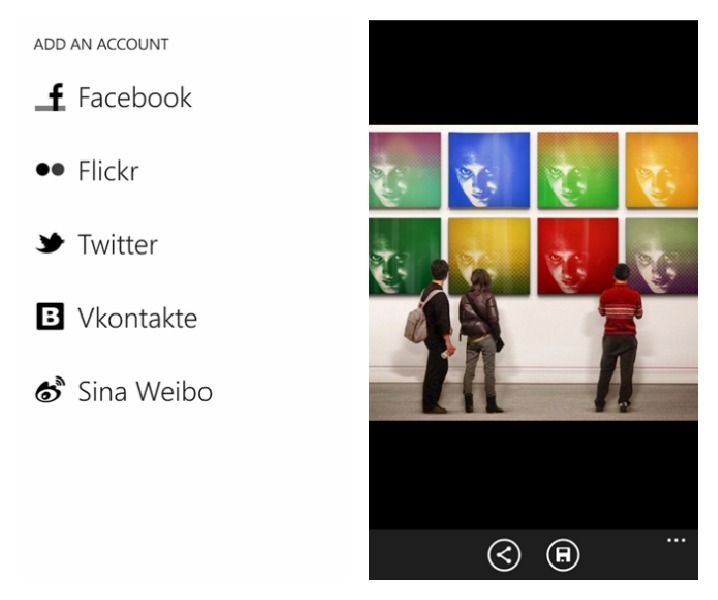
PhotoFunia
For a super fun photo editor with more than 300 effects, PhotoFunia is gaining popularity. More than just filters, it offers easy ways to get that photoshop effect you often see on blogs, like drop a photo into a billboard on the street, on a magazine cover, hanging in a museum gallery, or in a heart-shaped locket (awwww…). Although why anyone would want to use the “fatmaker” effect on their face, I’m not sure. The one caveat: It’s cloud-based so you need to have an Internet connection to use it. However you can post right to Facebook, Twitter, or Flickr, so no need for multiple steps. (Free)

Phototastic
If you’re into the idea of making collages from your photos, Phototastic is your app. There are more than 50 collage options, plus lots of frame borders, filters, and effects to customize the look. You can publish right to social media as well, including Photobucket and Tumblr, networks which tend not to get support in other apps. It also has some camera functionality itself, like allowing you to take multiple sequential photos in a short burst, or set a timer. (Free)
Download all these photo apps for Windows 8 or Windows 7.5 free from Windows Phones app store.





