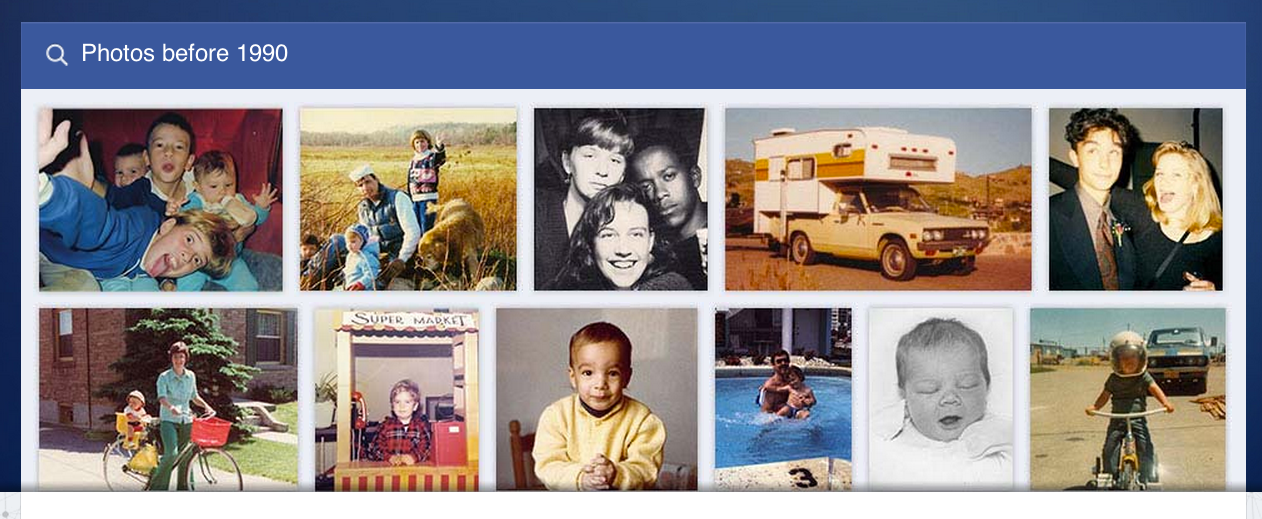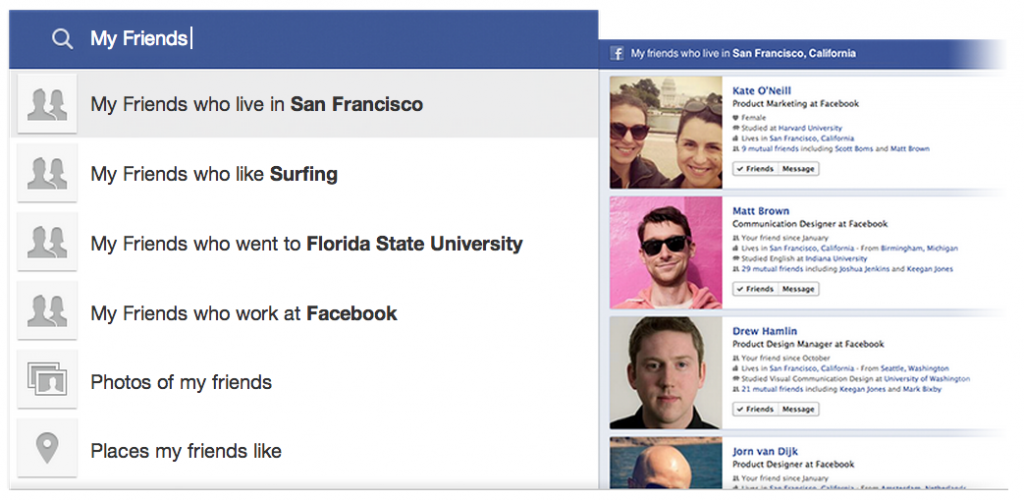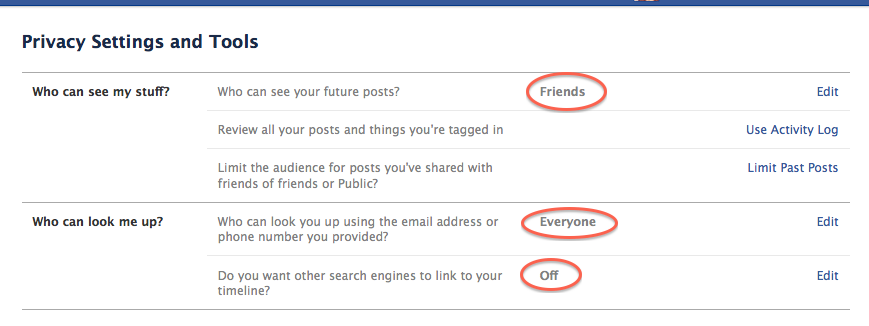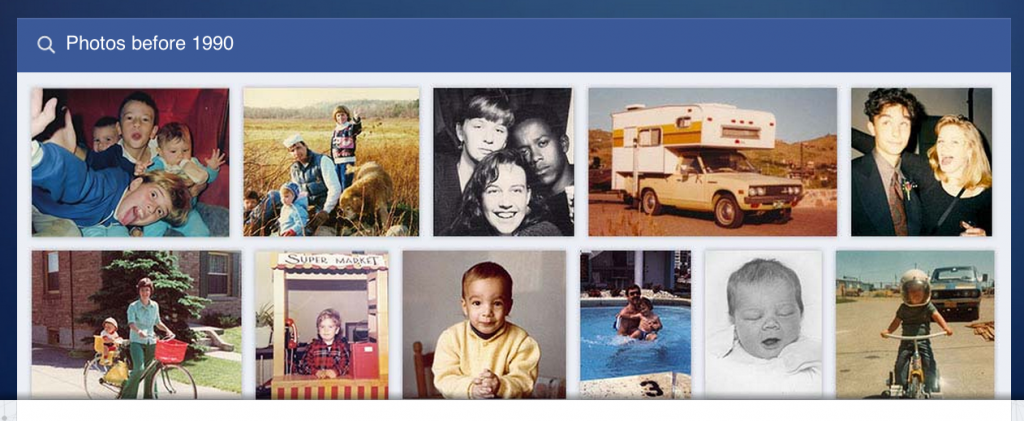With all these Facebook updates coming in rapid succession, including ones to my beloved Instagram app, it can be hard to keep up with all the changes. So when we heard about the new Graph Search announced just yesterday, we had our fingers crossed that it would be something cool and not require us to head straight for our privacy settings to shut everything down.
Well, from what we can tell, this new feature does look pretty cool and we think you’ll like what Graph Search will let you do. However we’ve got a lot of thoughts about your privacy settings in light of this big change.
What is Facebook Graph Search?
To be clear, the new Facebook Graph Search is completely different from web search, so instead of searching the Internet for information, Graph Search–named because your results will are shown in a graph form–will allow you to search your friends’ profiles and feeds for various types of information, based on what they’ve shared with you.
Whether you’re looking for friends who live in New York City, photos you’ve been tagged in, or even people who have seen the movie “Life of Pi,” you can do all that and more by typing those simple phrases into Facebook Graph Search.
How it Works
Instead of the small search bar, you’ll soon see a larger bar at top, with prompts underneath. Now I’m already not a huge fan of the Facebook prompts, however, you don’t actually need to use them. You can insert your own into the search box and be as specific as you want; like “Friends with kids who like Harry Potter.”
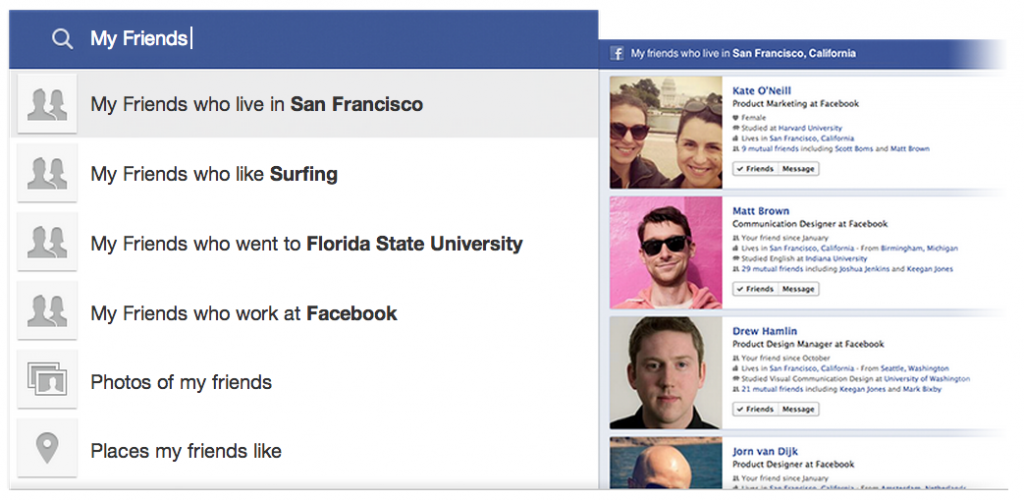
Now as someone who does quick survey-type questions of my Facebook friends like “Hey, anyone live in Portland who can recommend a great restaurant?” I think that Graph Search can be pretty helpful, actually end up saving you time, and keep you from clogging your wall (and other peoples’ news feeds) with questions that don’t apply to most of your friends.
That said, it’s important to know that this does make all of your public information much more accessible. Before, friends would have to work hard to find your information, but Graph Search makes that a whole lot easier.
About those Facebook Privacy Settings…
The entire search function is reliant on users’ privacy settings, and Facebook is clear that you will only see what friends have shared with you; and others will only see what you’ve shared with them. (That’s what they
say. We do know there have been
Facebook privacy issues of all sorts the past, of course.) The one exception is those of you who have any shares marked
public, including updates, location tags, even your city. Those will pop up in anyone’s searches, not just your friends. And the big kicker:
You can’t opt-out of the search function which is not surprising. Hey, you can’t opt-out of Google searches either, because public information is public information.
That’s why, before Graph Search launches, I strongly urge that you go through your privacy settings to be sure that they’re set to how you want them. (Actually you should do that frequently anyway, with so many changes all the time.) Just click that little lock icon at the very top right of the nav bar.
Be sure to especially take a look at all the photos you’ve been tagged in, keeping in mind that even if you untag yourself, the photos are still searchable–though your name won’t be attached to them. To completely remove a photo that was shared by someone else, you need to ask that person to delete it completely. However if has been shared by any of their friends, you’re kind of out of luck. One more reason it’s good to stay on top of the photo tags of you as they come in.
Most importantly, if you don’t want your information coming up in any sort of public search, consider changing how you use Facebook and star to keep your interactions limited to friends only–or consider creating a separate fan page specifically for public updates, say if you’re a blogger, business owner, or public figure.
As Graph Search begins to roll out, we’ll take a closer look to see if there are any other areas of concern, especially for parents. For now, as always with Facebook, just keep an eye on those settings. -Kristen
For more information about the new Facebook Graph Search, as well as an opportunity to give it a try and join the waiting list to try Graph Search beta, visit their website. It’s Facebook.com. We think you know that.
Tags: