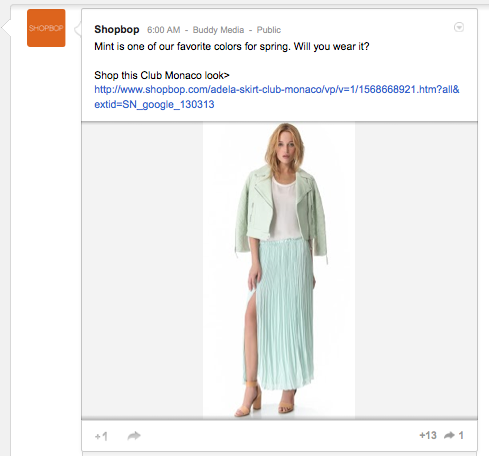For those of you still wondering what the heck to do with Google+, it would seem that now with 250 million users, there is actually a whole lot. Even for regular old people, and not just “social media experts” which really, is the genius of it.
You’ve got an amazing amount of control over how your content is displayed and even how it shows up in Google searches–not to mention all the ways to connect with friends and colleagues through the network.
I recently had the chance to get my learn-athon on at Google’s Chicago Headquarters and was so excited afterward to realize just how many ways you can get more out of your G+ account right now, especially if it’s feeling like “just another social network.”
Here are my 10 favorites that I think will be applicable to most people and not just to crazy social media addicts:
1. Free email.
You can email connections in your circles for free. Free! Don’t get crazy and abuse it since sharing content with all your connections provides them the same info, but still.
2. Shorten URLs.
Use Goo.gl as your URL shortener, and track metrics, including the number of clicks it gets right from your account, and even create QR codes. Again, free.
3. Google+ Hangouts.
Google+ hangouts are way more awesome than I thought. Everyone from Jamie Oliver to Barack Obama are using them, and better yet, you can too – for free! (Sense a theme?) Use your circles to invite people, and even though hangouts are limited to 9 people (the ones talking to one another), the number of viewers you can have tune in is limitless.
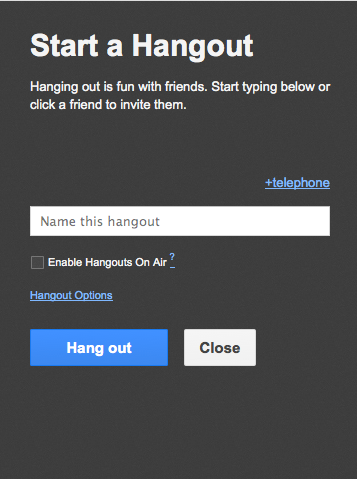
You can even make your Google+ Hangouts evergreen by going “on air” (broadcasting publicly) and saving them to YouTube and embedding them on your site after the fact. That being said, practice using Google+ hangouts before going live. It gets a little getting used to, so you’ll want to get familiar with the process.
4. Keep your circles organized.
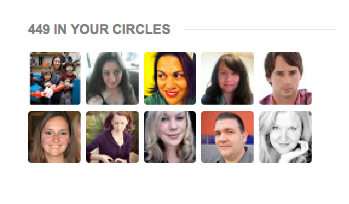
No one can see your circle’s names so you get to call them whatever you want without worry. Boring Work People? Badass Moms? Following Because I Feel Bad? Done, done and done.
5. Establish expertise.
You can establish yourself as a “local expert” on Google+ by creating short reviews as yourself or your brand on the businesses you already frequent. And, since 1 in 5 searches on Google are local, the more expert reviews you author, the more prominently you’ll be featured in searches.
6. Play with formatting.
Feeling emphatic? Bold or italicize your text on Google+ by using asterisks or underscores around the word you want to highlight. For example: *Cool Mom Tech* bolds, and _Cool Mom Tech_ italicizes. (Just don’t overdo it or you look a little cheesy.)
7. Create a community.
This isn’t just for bloggers! You can easily create a Google+ community to really engage your family and friends, or even those with shared interests, like a school group, after-school club, local parents, or babysitter coop.
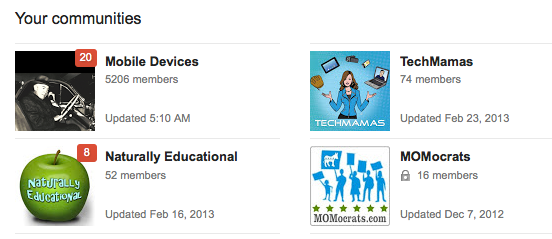
While you’re at it, treat your Google+ posts like you would a blog post. Make them tight and visually appealing with snappy text and gorgeous photos. The (free) Google+ app you’ll want to download to your phone is incredibly rich and interactive, so you really want to make your hard work pop.
8. Boost SEO and stave off plagiarism.
Use Google+ authorship to boost your search optimization (through Google, of course) and reduce the chance of someone taking the words you spent hours writing. Think of it as a way to register your work with Google. It’s not too hard once you get going, and again, totally free to use.
9. Get into +1.

The value of using +1 is pretty surprising. Every time someone clicks that +1 button next to your content, photos or anything else you have out there on the internets, it funnels all that additional traffic back to you from just that one click. So if it’s not on your website or blog already, add it!
10. Make use of their online support
Google+ is pretty intuitive (hooray!), but some of the features can be confusing if you’re not sure what all of them mean. Should you need it, Google has a helpful, expansive how-to section to answer any possible question you might have. Don’t be afraid to use it. After all, the rewards seem pretty awesome. -Pilar