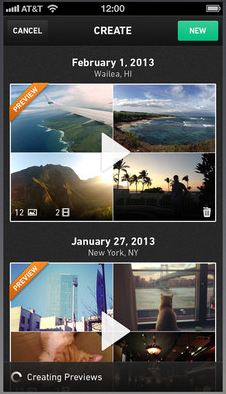I have a sizeable collection of photos and videos on my iPhone, mostly of my kids. While I access my camera roll pretty frequently to find old pictures, show people my kids, watch past videos with my kids, etc., I love apps that take existing content and do something special with it, without me having to do anything. Especially when they’re free.
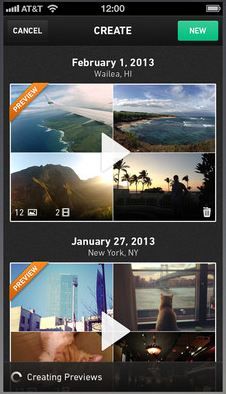
After a quick sign-up process, Qwiki will access all your photos and videos and categorize them by date to create fun slideshows that are accompanied to music that it picks from your music library.
You can have the Qwiki automatically sort and separate which is great, but sometimes it categorizes events that don’t really go together, or will pick a song that doesn’t really go with the images themselves (not sure if Gangnam Style is a great accompaniment to pictures I took from Mother’s Day).
You can edit the song and image choices yourself, but for more control over your slideshow, use their template. Simply select up to 25 images from your camera roll, pick an appropriate song and it automatically pulls this awesome slideshow together within seconds.
You can then send the creation to your contacts via email, Twitter, Facebook, and can even publish to the public Qwiki timeline, if you’d like.
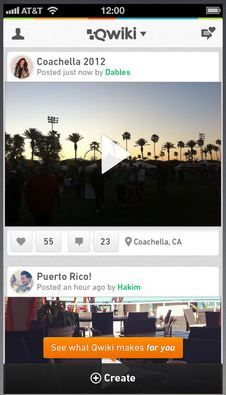
The one thing I notice missing is there is no option to save a slideshow to your Camera Roll. What? I guess that’s somehow their path to monetization, though hopefully this is an update that will occur in the next version. In the meantime, having these cool slideshows that you can share with friends and family is a great way to avoid sending multiple emails of photos. And the fact that you can customize with music makes it seem like you spent a lot of time creating it.
Shh, I won’t tell that Qwiki did it all for you. –Jeana
The Qwiki slideshow creating app for iOS is available for free on iTunes.