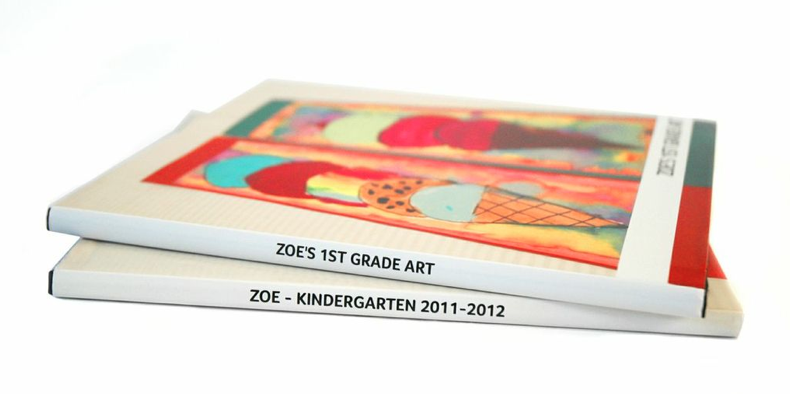We have limited storage space at home, and I’m just not able to keep every single drawing my little Picassos bring home. Or, rather, I thought I didn’t until I discovered Artkive. We’ve raved about this kids’ art storage app before, but now that the holidays are coming up, we’re excited that you can turn those works of art into the best books for your kids filled with their keepsake art, all with a few clicks. Plus we’re happy to support them today as part of Small Business Saturday.
Those of you who have used Artkive know how simple the process is— simply take a photo of your child’s artwork, add his name, choose his age or school grade, and Artkive archives all their masterpieces for you.
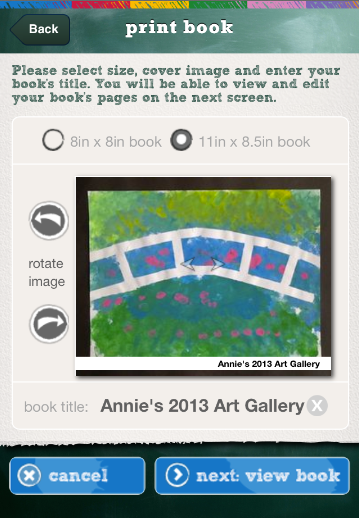
Well, it’s just about as easy to make a photo book of artwork as it is to load the pictures up to Artkive in the first place. Follow the prompts to add a cover photo, remove any photos you don’t want to include in the book, and edit the info attached to each picture. My only complaint is that when you go backward in the process—for example, you want to change the cover photo—you lose some of your existing work. I’m guessing they’ll probably fix this down the road, but in the meantime be aware that it’s best to be sure about what you want as you move forward.
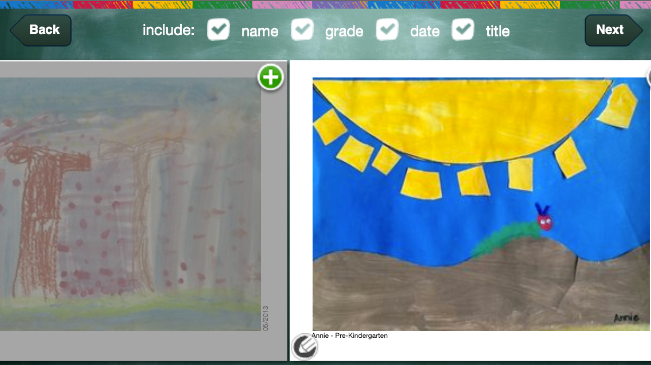
Artkive personally reviews all the books, so you’re certain the book you’re getting looks great. I like to order mine at the new year, so I’ll have all of my 2013 artwork in one book. My kids are going to be so excited to see their work in print, I know it.
Artkive is available for both iOS and Android devices, so start storing that art and order a gift book in time for the holidays. And for the holidays, take advantage of their promotion: Buy Artkive credits at a discount and give them to a relative or save for yourself.