Around here, we’re all starting to wonder whether TV will continue to be relevant to our kids who are growing up in the age of online media. In fact, next to playing Minecraft, my tweens’ favorite way to spend their screen time is watching videos of their favorite artists on YouTube. But if you’ve ever looked at the comments, even on the most benign, age-appropriate YouTube videos, you understand why it makes parents crazy.
If you listen to this sh*t, you are dumb, gay, and retarted.
Nice.
Related: Raising kids to be good digital citizens: The only 4 things you need to tell them.
So if you’ve ever wondered how to hide YouTube comments, you can! In fact, I’m thrilled to find this Chrome extension that hides YouTube comments entirely if you’re watching via desktop or a Chrome browser.
Just download it, enable it, and boom — the comments magically disappear. The profane ones, the racist ones, the grossly misspelled ones — all of them.
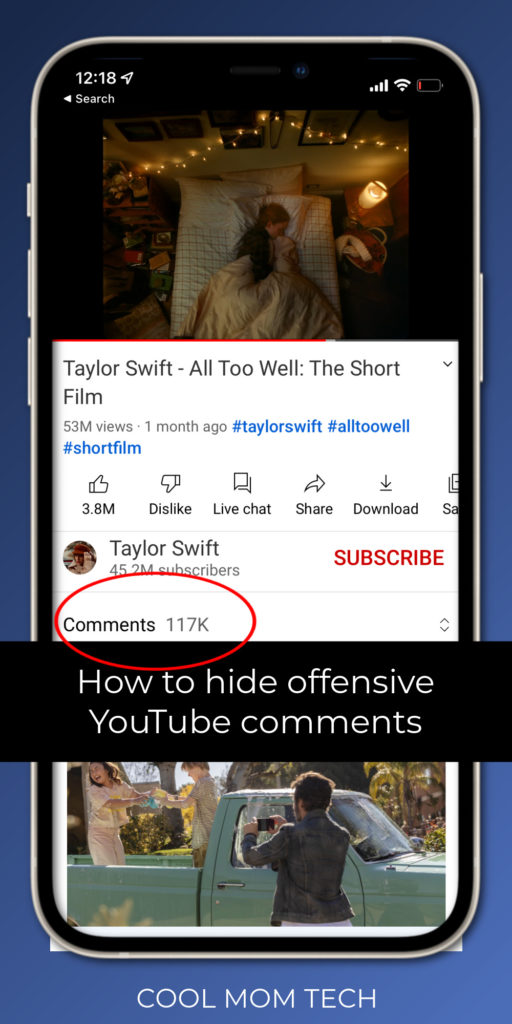
If for some reason you do want to check out the comments on a video, just type chrome://extensions into your URL bar at any time, scroll down and uncheck the box next to this extension to toggle it off as long as you’d like.
Related: What parents need to know about YouTube’s new parental controls for tweens and teens
Considering the sort of intellectual discourse that takes place in YouTube comments–as in, none at all–let alone the frightening prospects for our nation’s literary skills, I’m calling this extension a big win. Not just for my kids, but for me too.
Download the Chrome extension Hide YouTube Comments on the Chrome web store. It’s free!
This post has been updated for 2021






As an educator I have Quietube installed on my Bookmark menu bar to hide related videos and comments.
just installed – thank you!
So why do we get this free download? Is it spyware or what? It’s not like Google could just add an option to Hide Comments on YouTube. Google owns YouTube, yes?
—-
Yes, we recommend spyware as often as possible. Either that, or it’s just a really effective, highly rated Chrome extension from 66,000+ users, as described. -eds
But the bigger question is why must you use an extension? YouTube has the tech to create this internally.
TComment wars bring people back, which = more page views and video views and shares, which = more advertiser money. It’s not in their best financial interest to encourage the blocking of comments.
Thanks for the kind words, Shane 🙂 And thanks for the suggestions. Feel free to suggest them “”officially”” using the included form. We’ll use those suggestions to update the post in coming months.
Is there a way to have this on iPhone and other mobile devices?
AdGuard is my adblocker top choice. The only other extensions I use are Google Translate, Fillr, OneNote Web Clipper. I may look at Mercury reader. Chrome is too big. I love Vivaldi.
Thank you thank you thank you thank you thank you, OH SO MUCH. I try to not look at comments, but the temptation always gets me and I am always sorry it did. At least now that’s gone. You are a marvel.