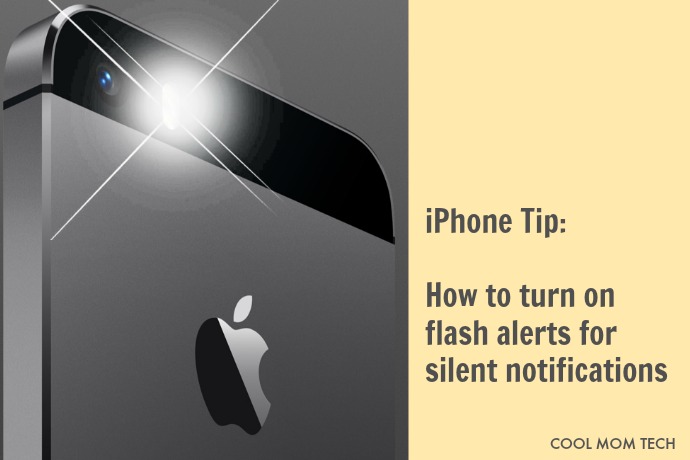Just when you think you know everything there is about your iPhone, here comes a new tip for turning on the LED flash alert that I think will help a whole lot of people.
You know how sometimes you’ll miss a call, text or important notification on your phone because the poor thing was rolling around in your bag or tucked away somewhere slightly out of earshot? Well, there’s a hack for that.
Actually, it’s a smart feature designed for those with hearing impairments, but it can actually be really helpful for other users too.
It’s a setting called LED Flash for Alerts that provides a visible cue — a flicker of light from the phone’s flashlight — for incoming notifications. So if your iPhone is sticking out of your tote in the seat next to you, the little burst of light will likely catch your attention and — tada — notification received.
It’s kind of like a Ringly smart jewelry notification, only free!
I happened to notice a woman next to me in a coffee shop using it and was like, whoa! How do you do that? So I investigated.
Here’s how to turn on the visible notification feature:
Launch Settings from your Home screen > Tap on General > Tap on Accessibility > Toggle LED Flash for Alerts to ON.

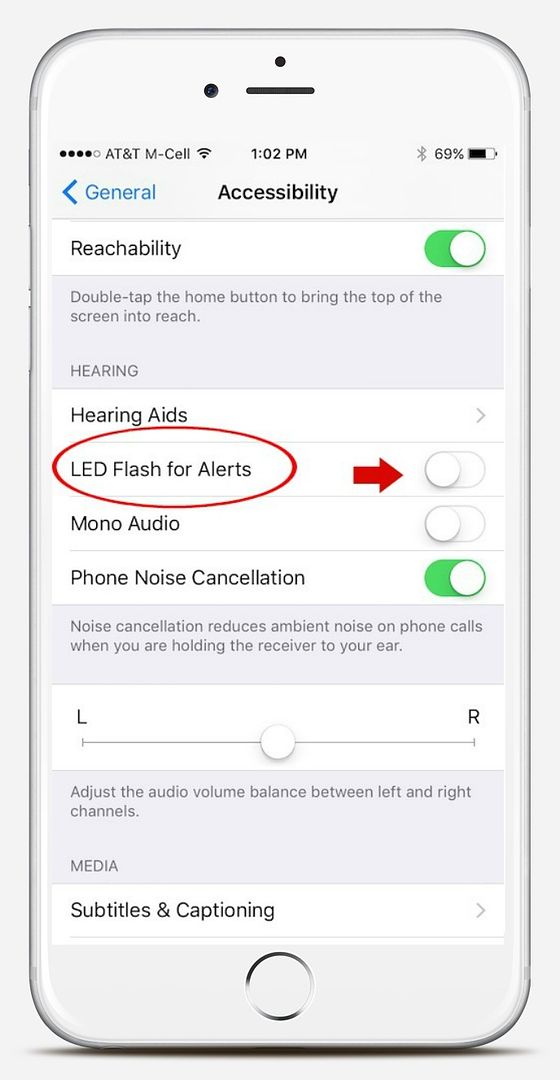
This trick could come in handy if you’re in a meeting, a restaurant, a podcast recording session (ha), or anywhere that your phone needs to be silenced — however you’re waiting on an important text from the babysitter, your teen, or your boss. Just put your phone face down so that the flashlight tool is visible, and you’ll see when that text comes in. Only, don’t do it in a movie theater or at your kid’s school play. The flashing light will be nearly as annoying as any alert sound there.